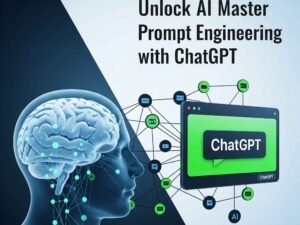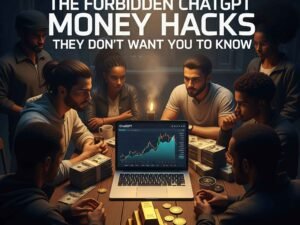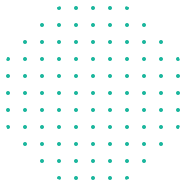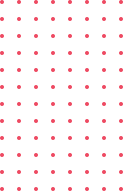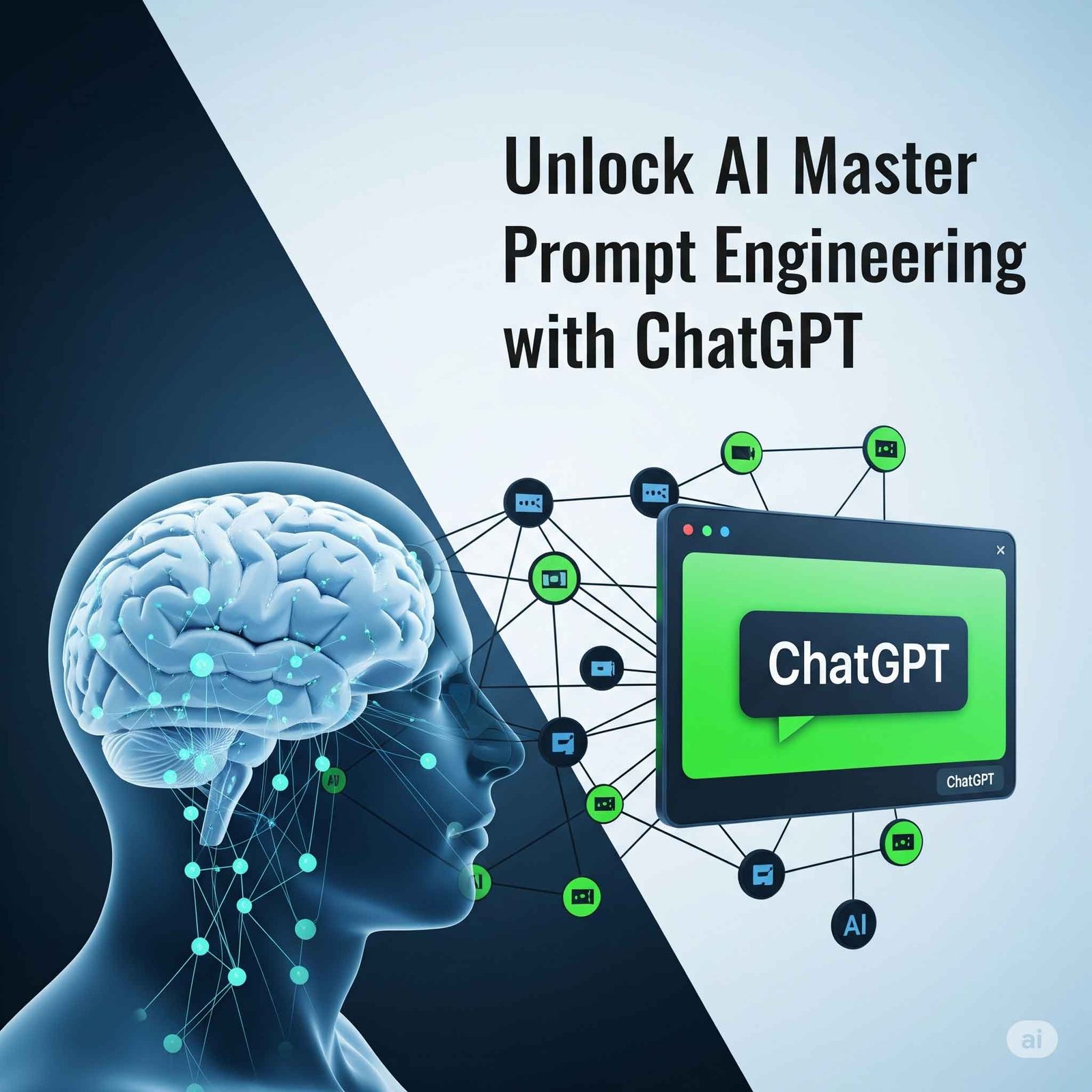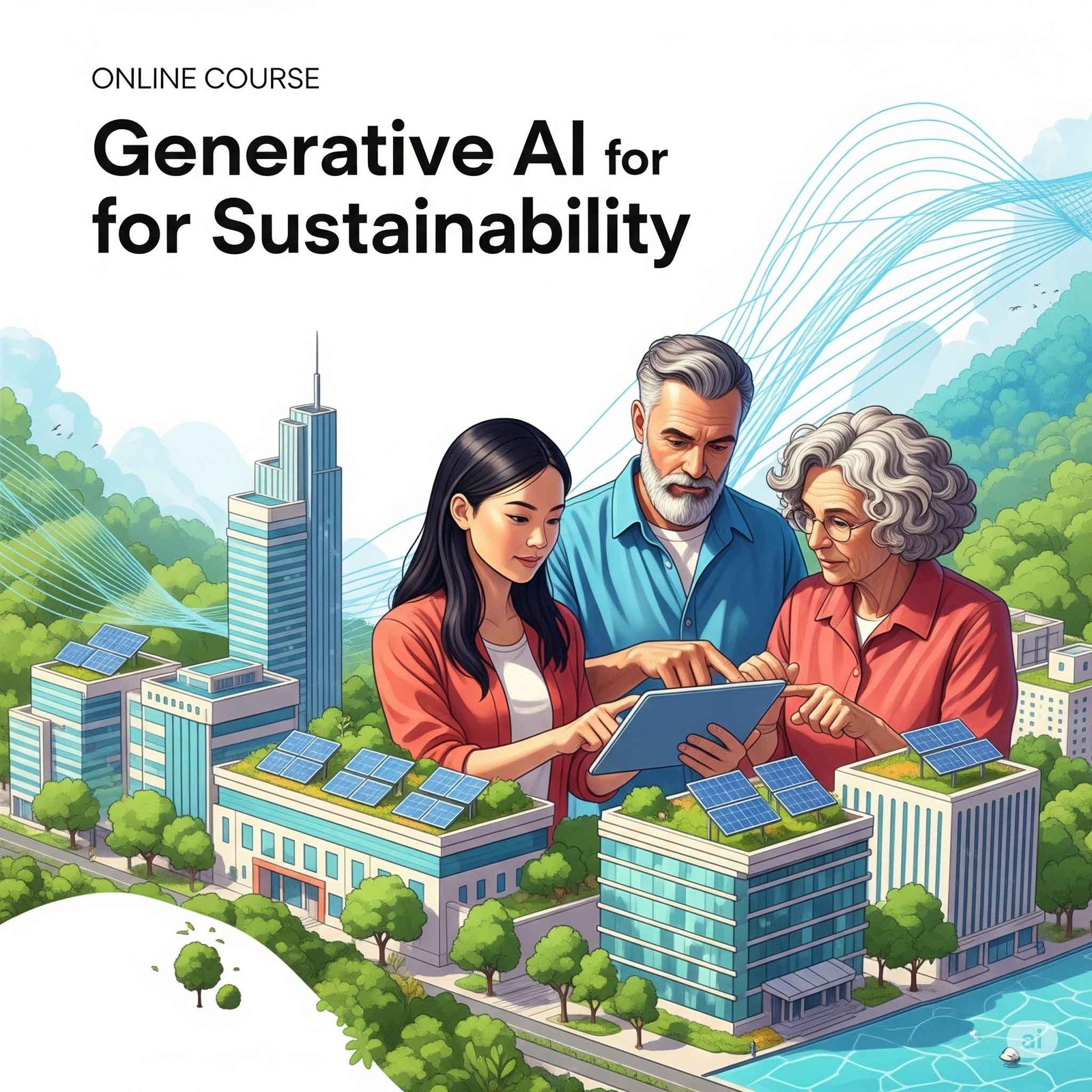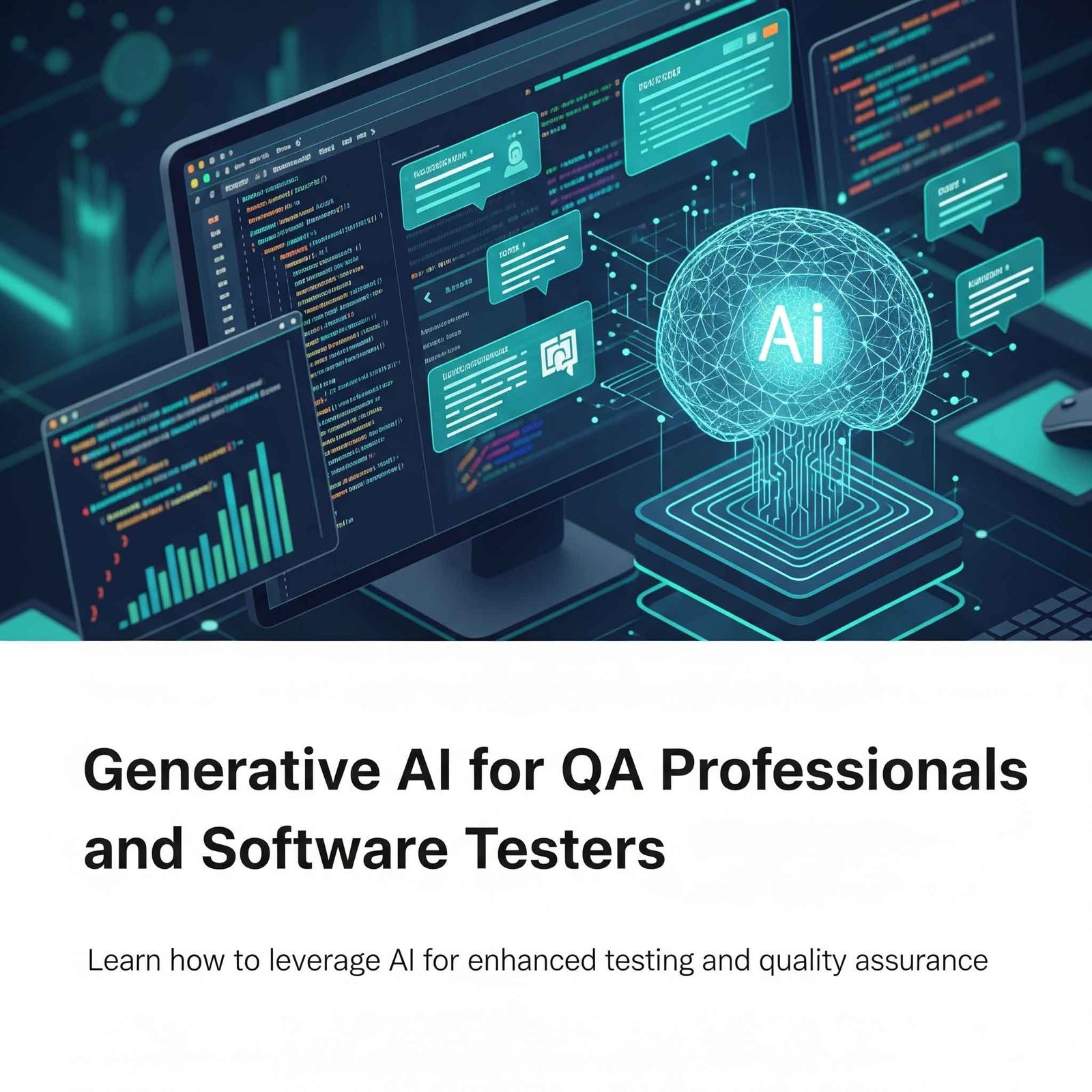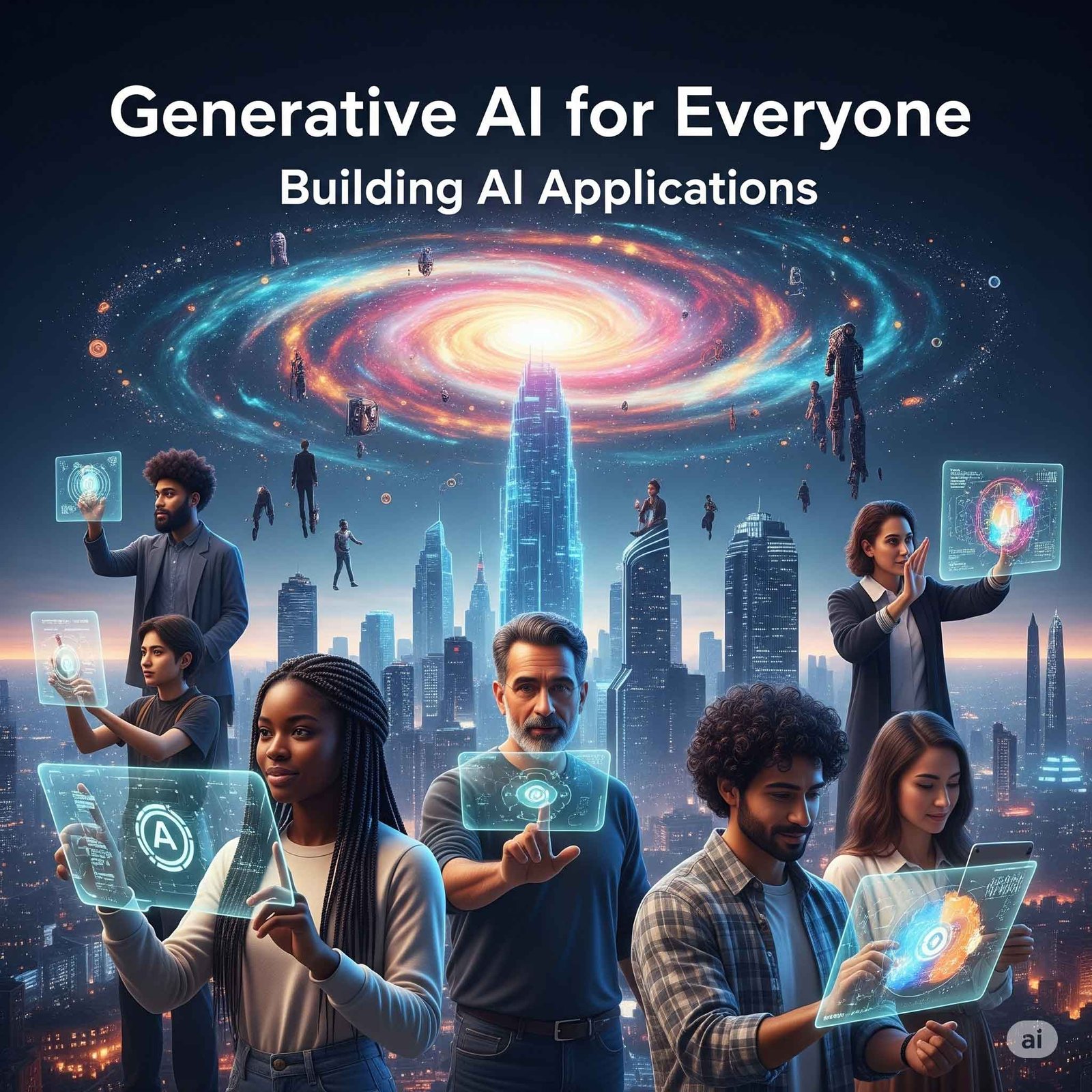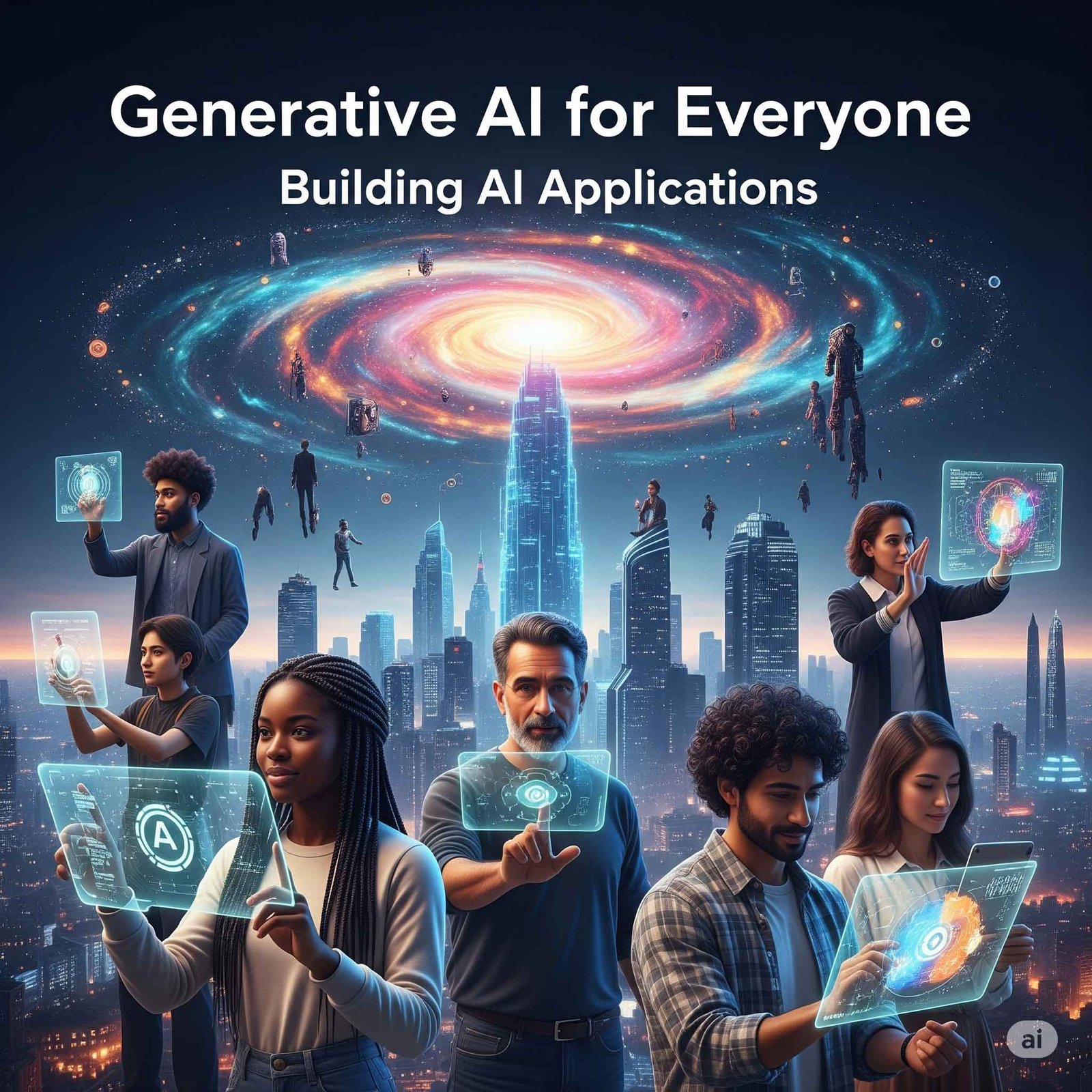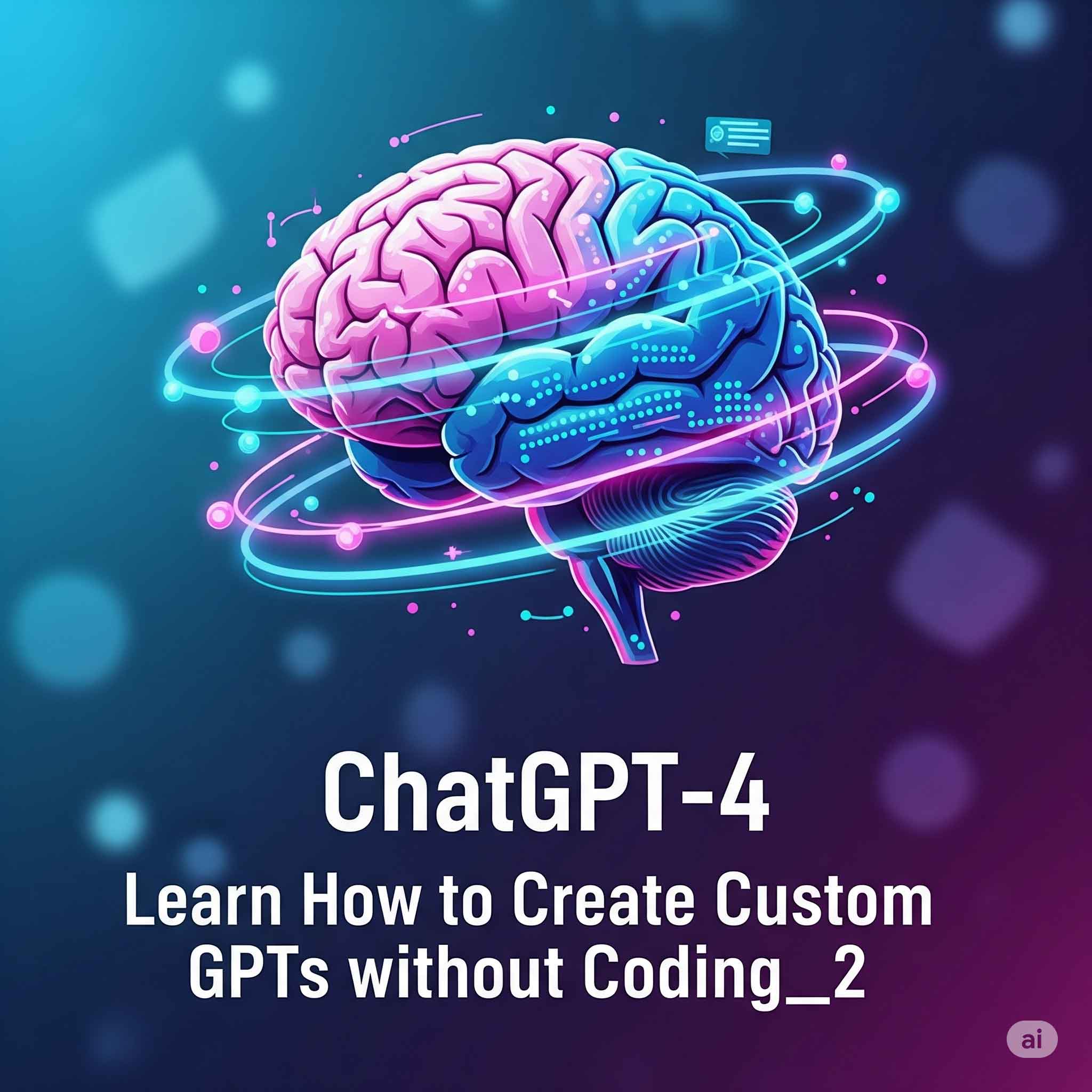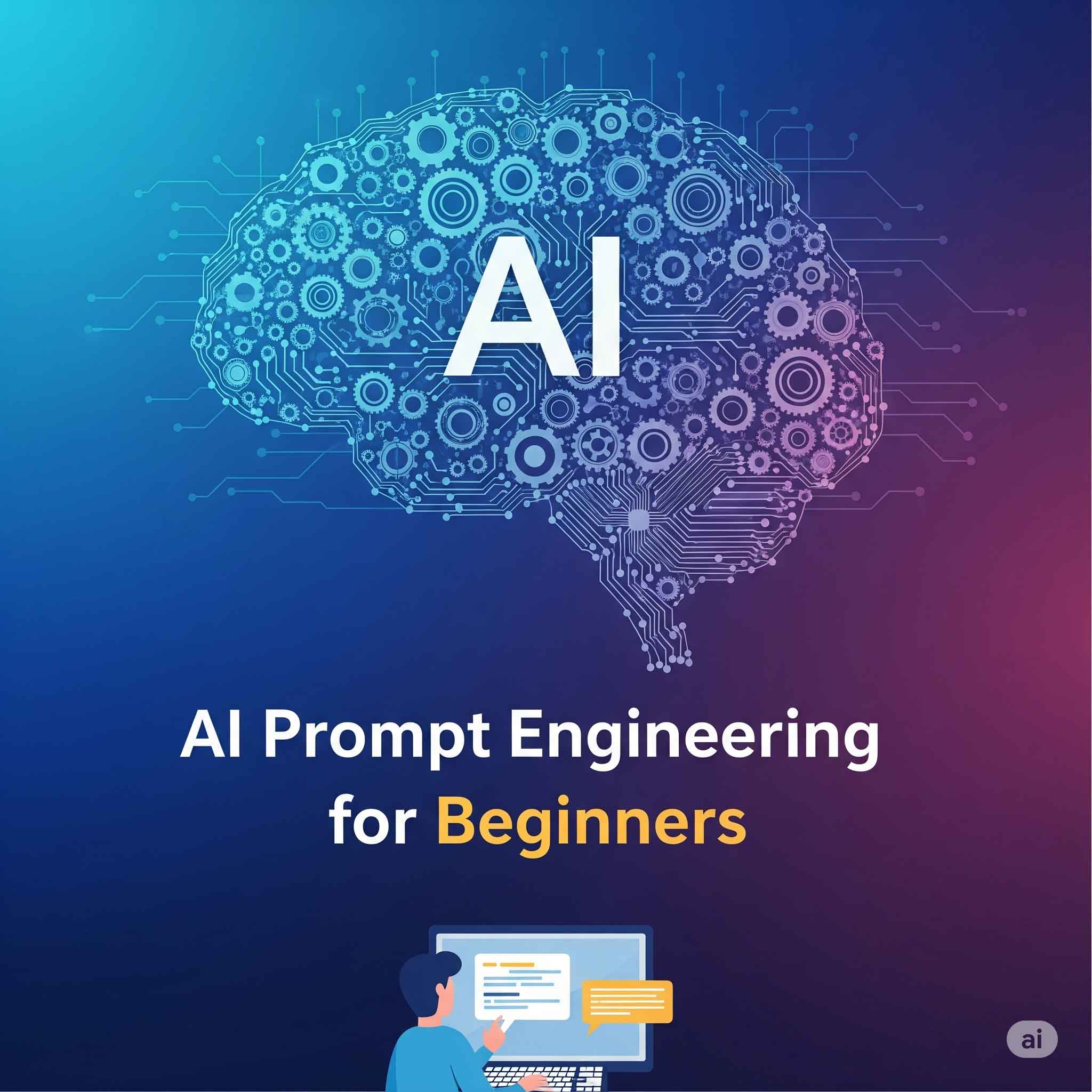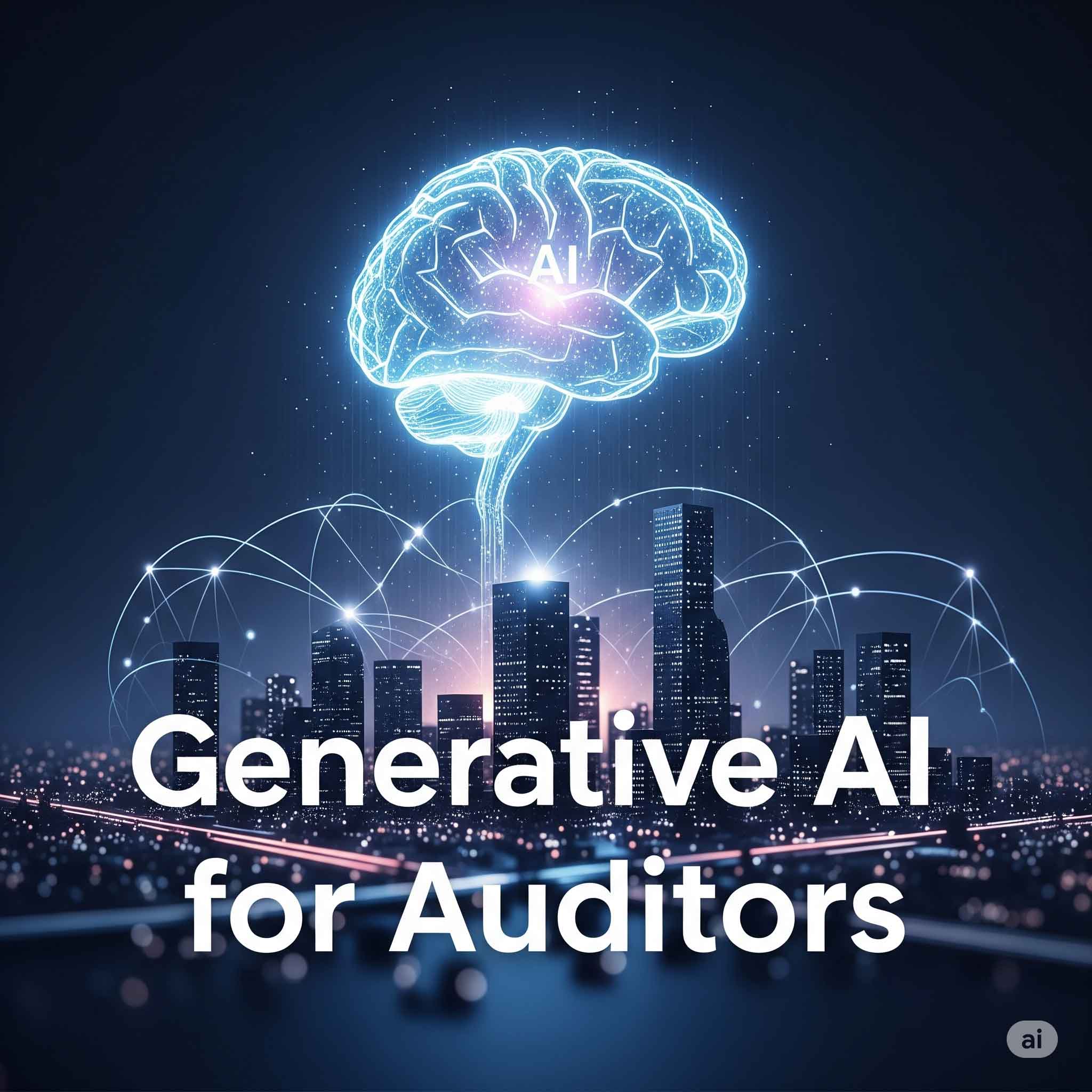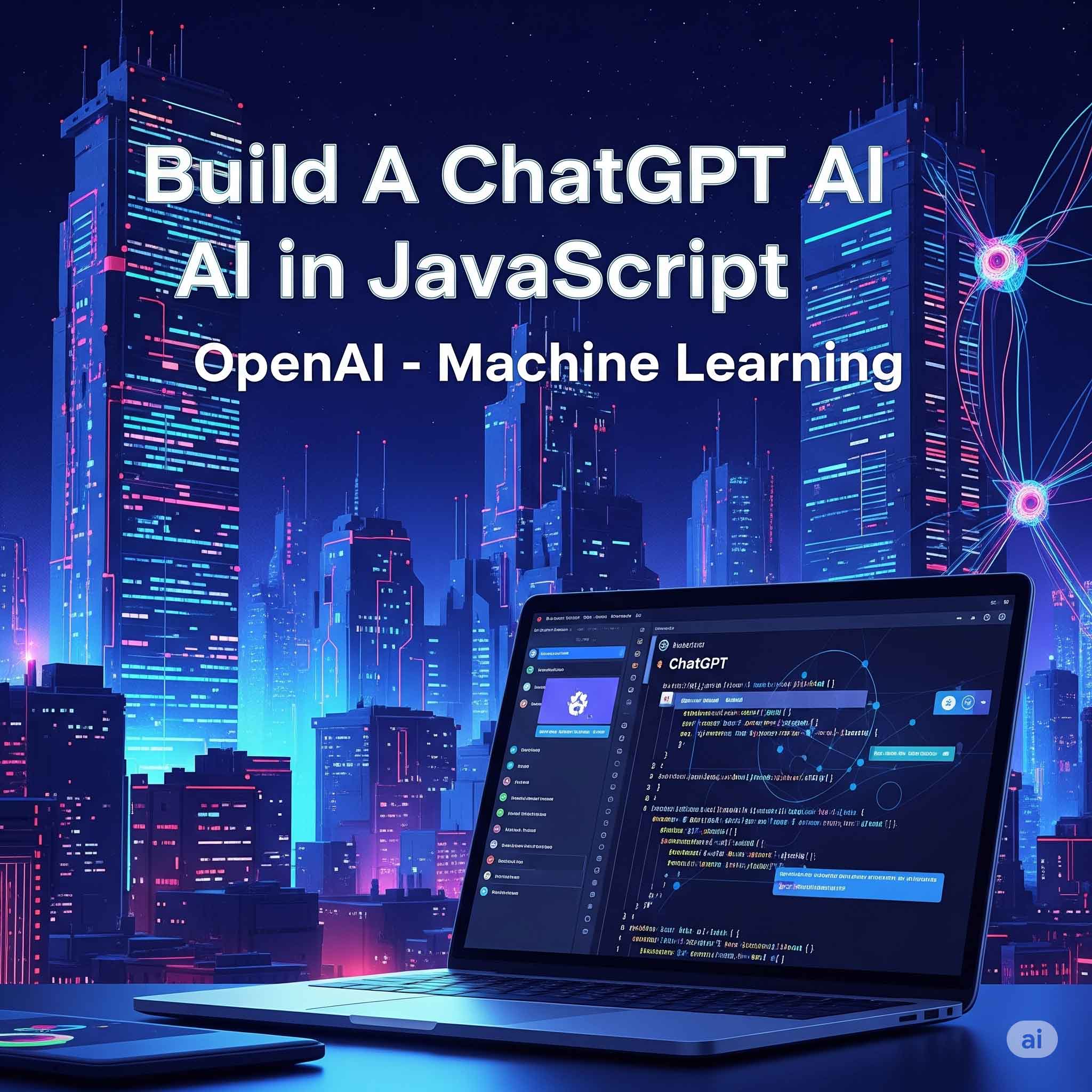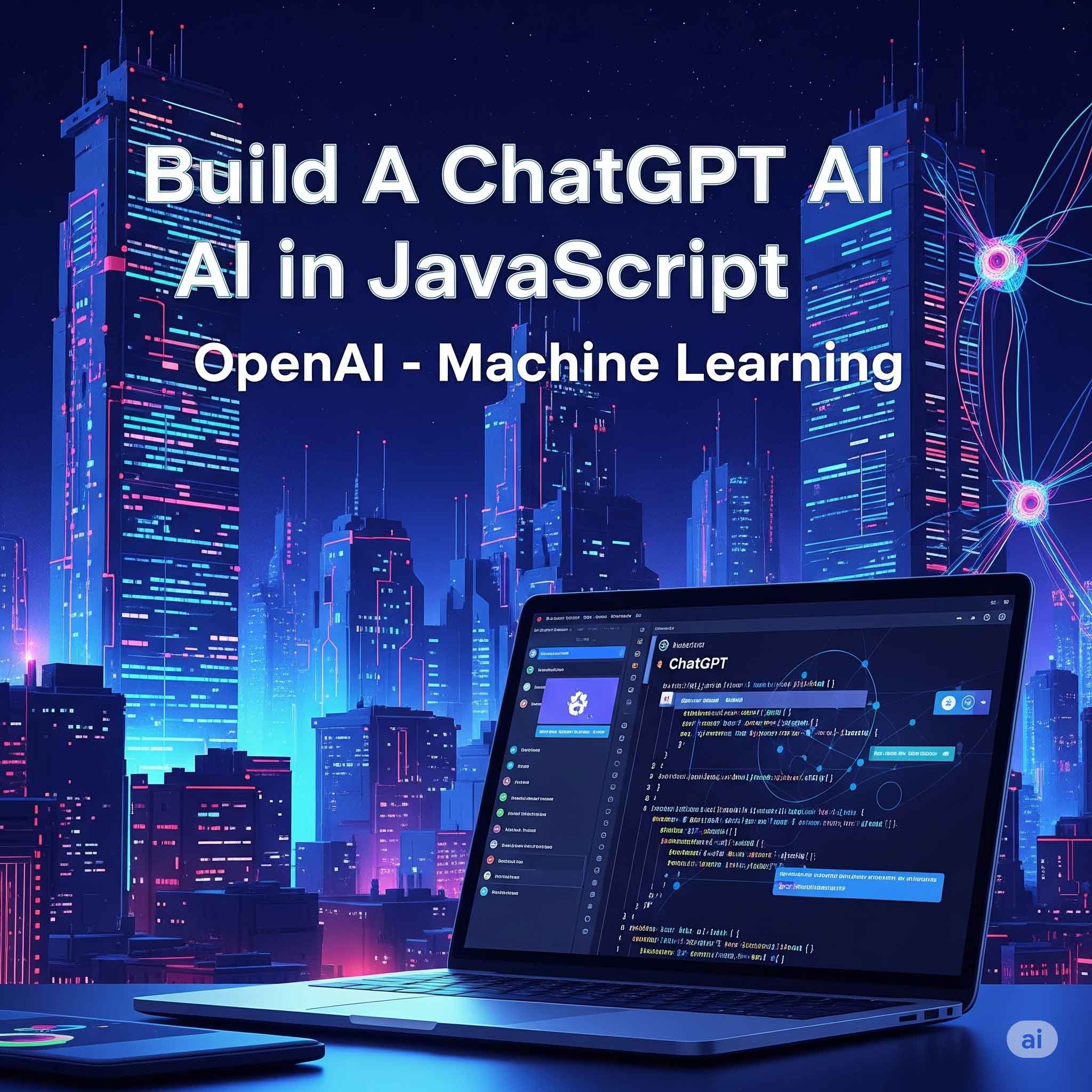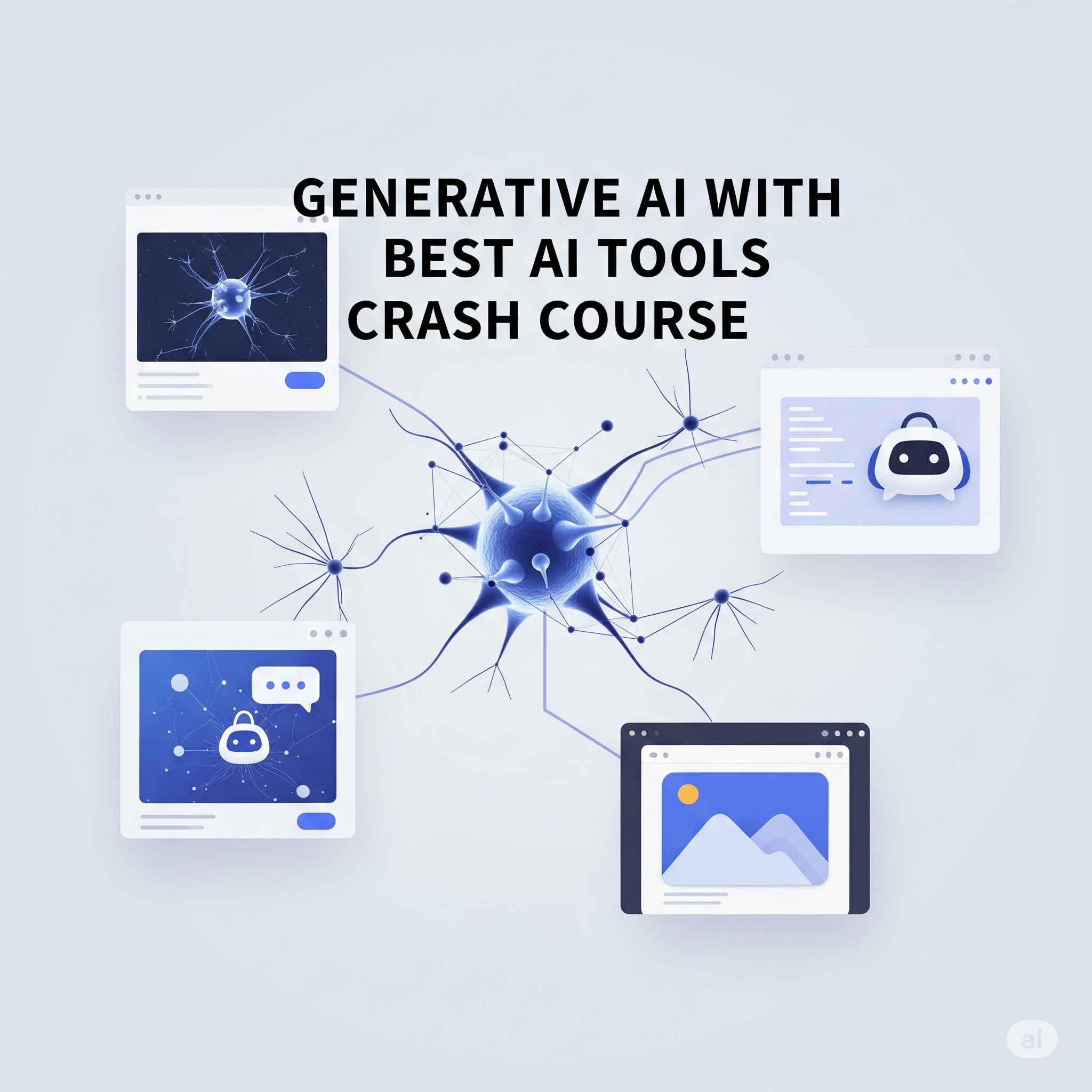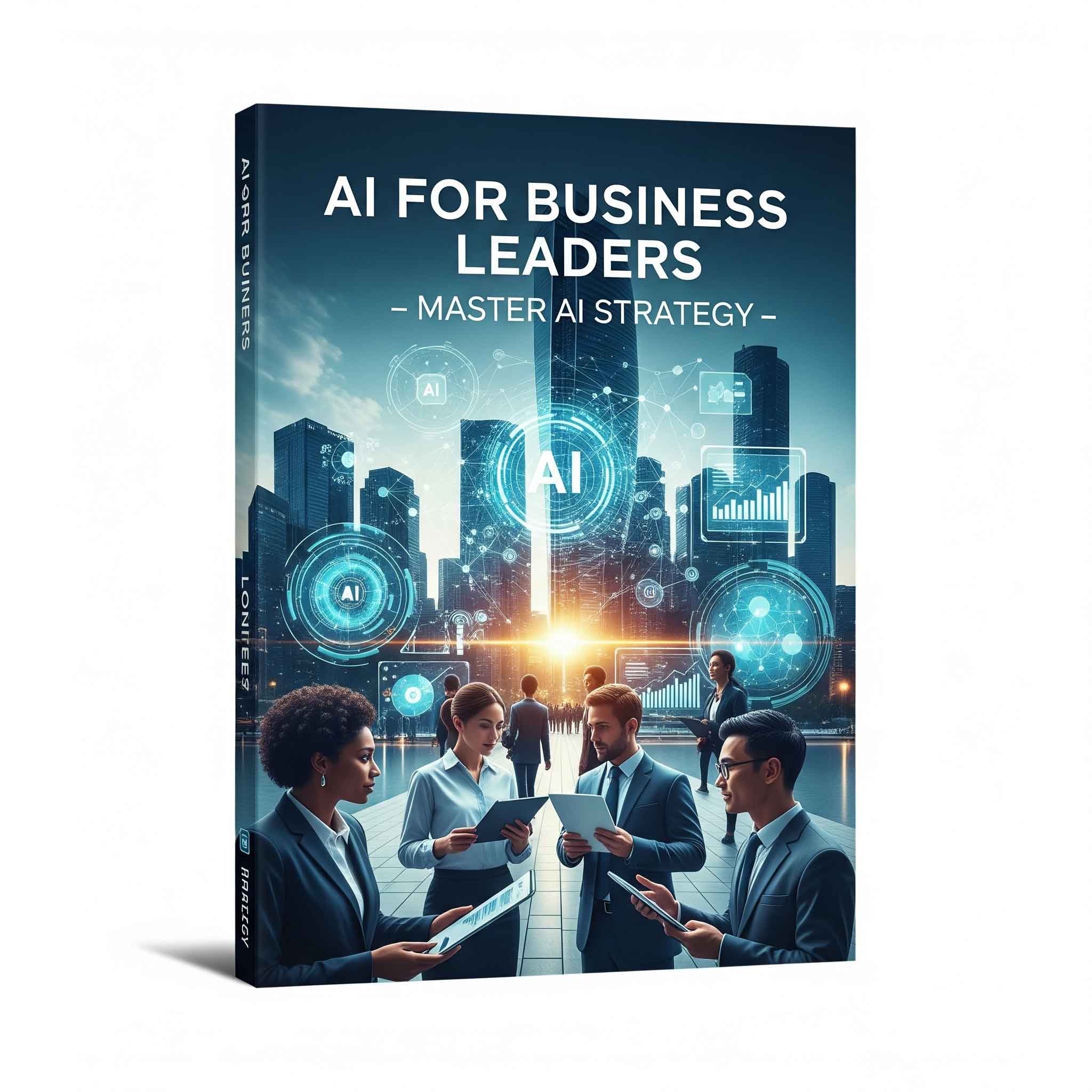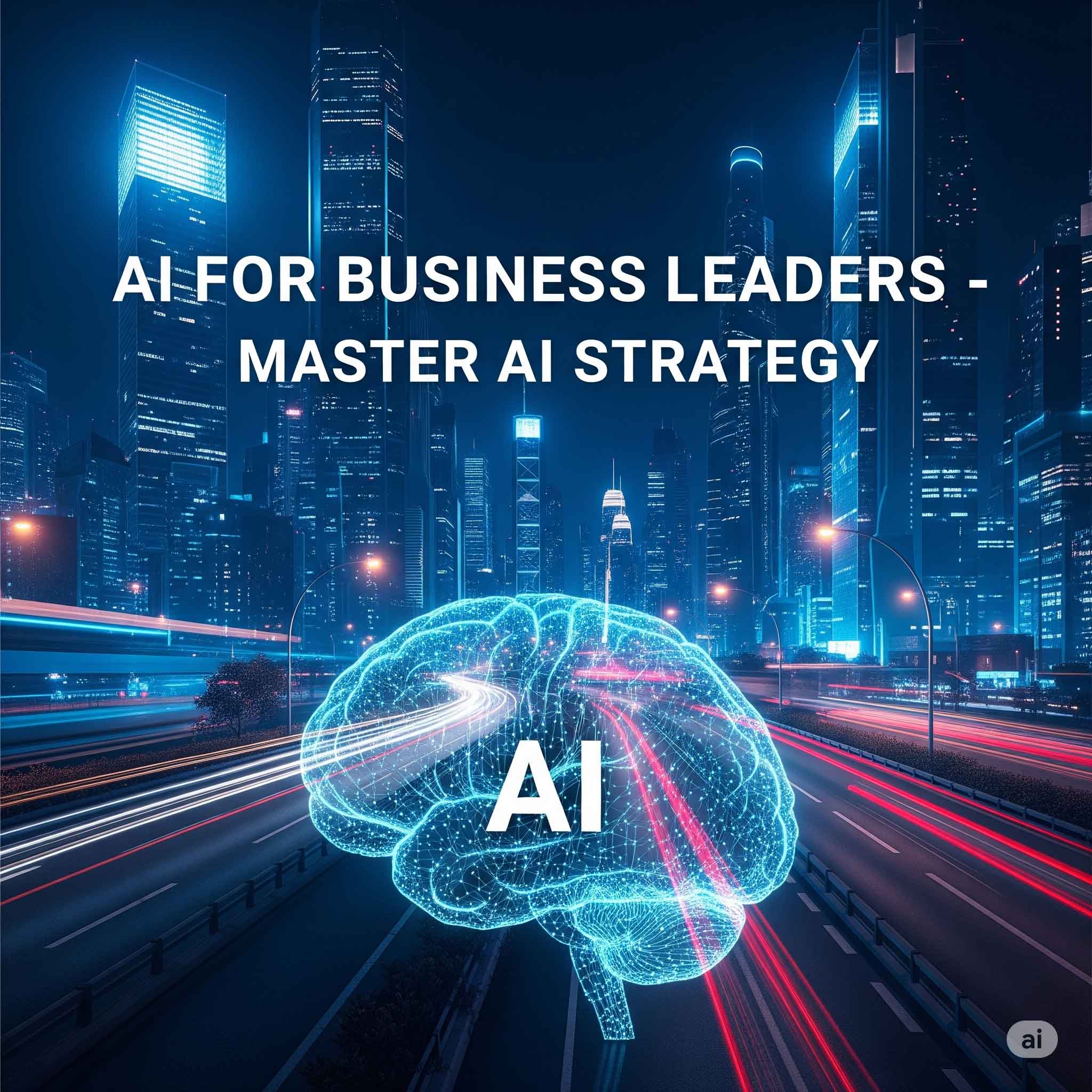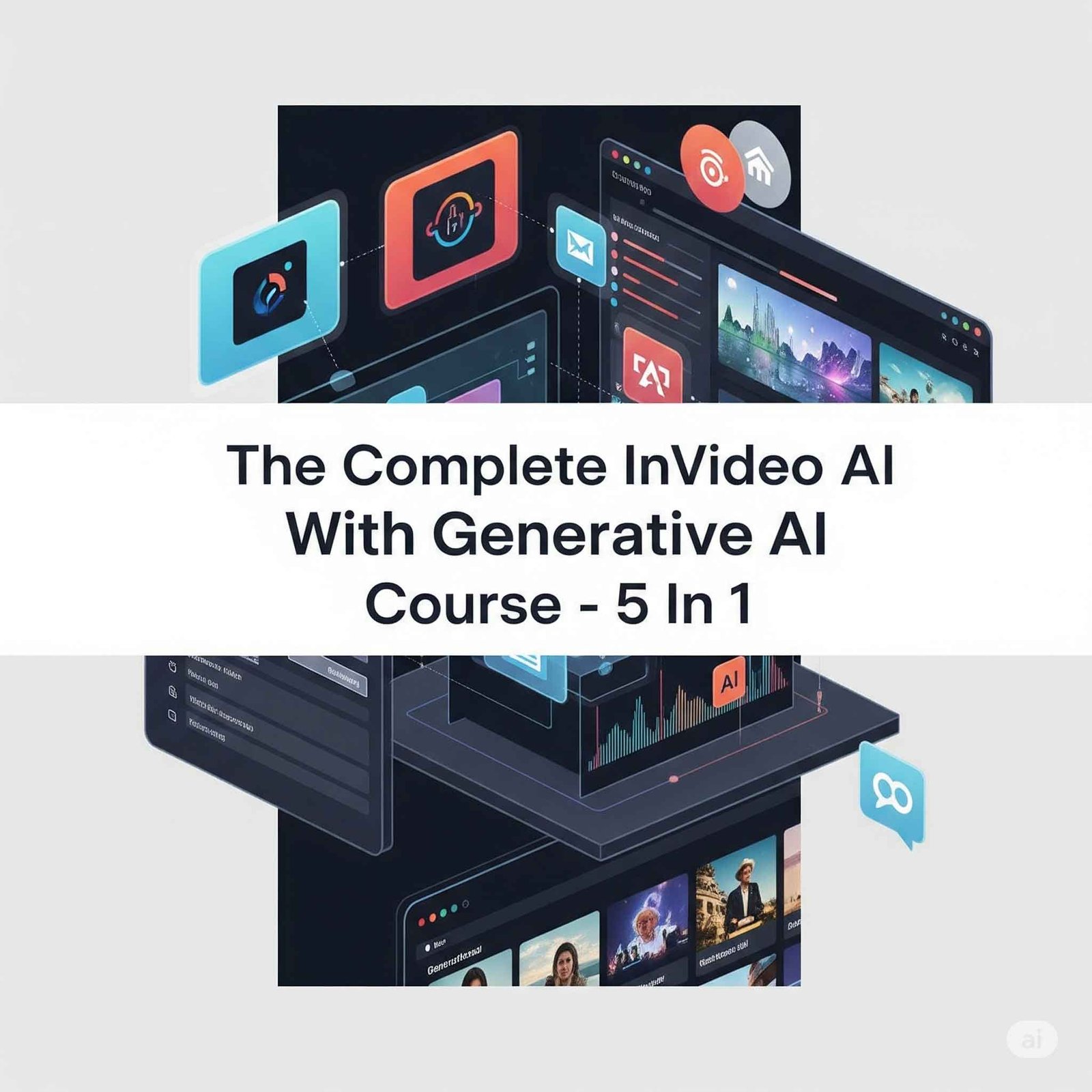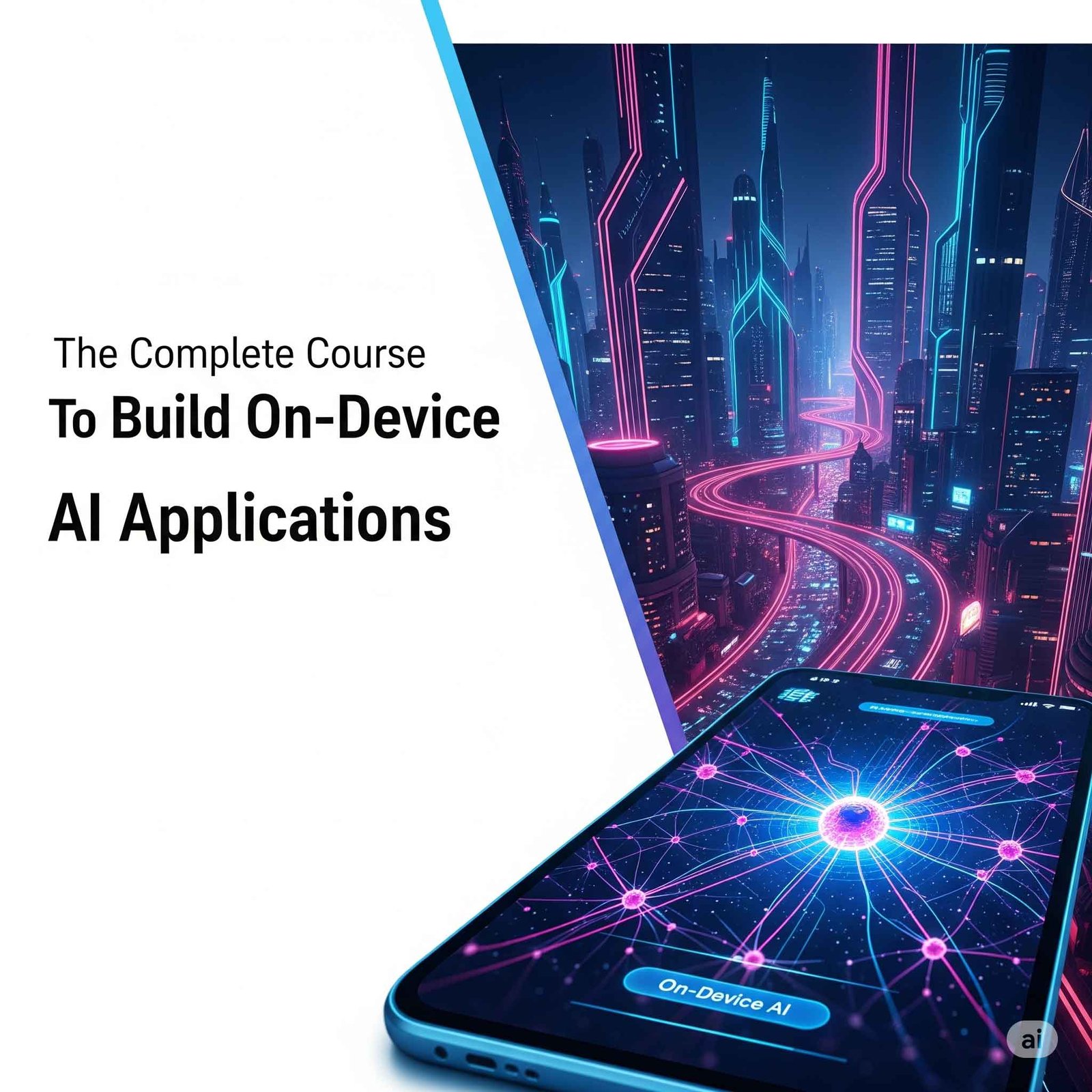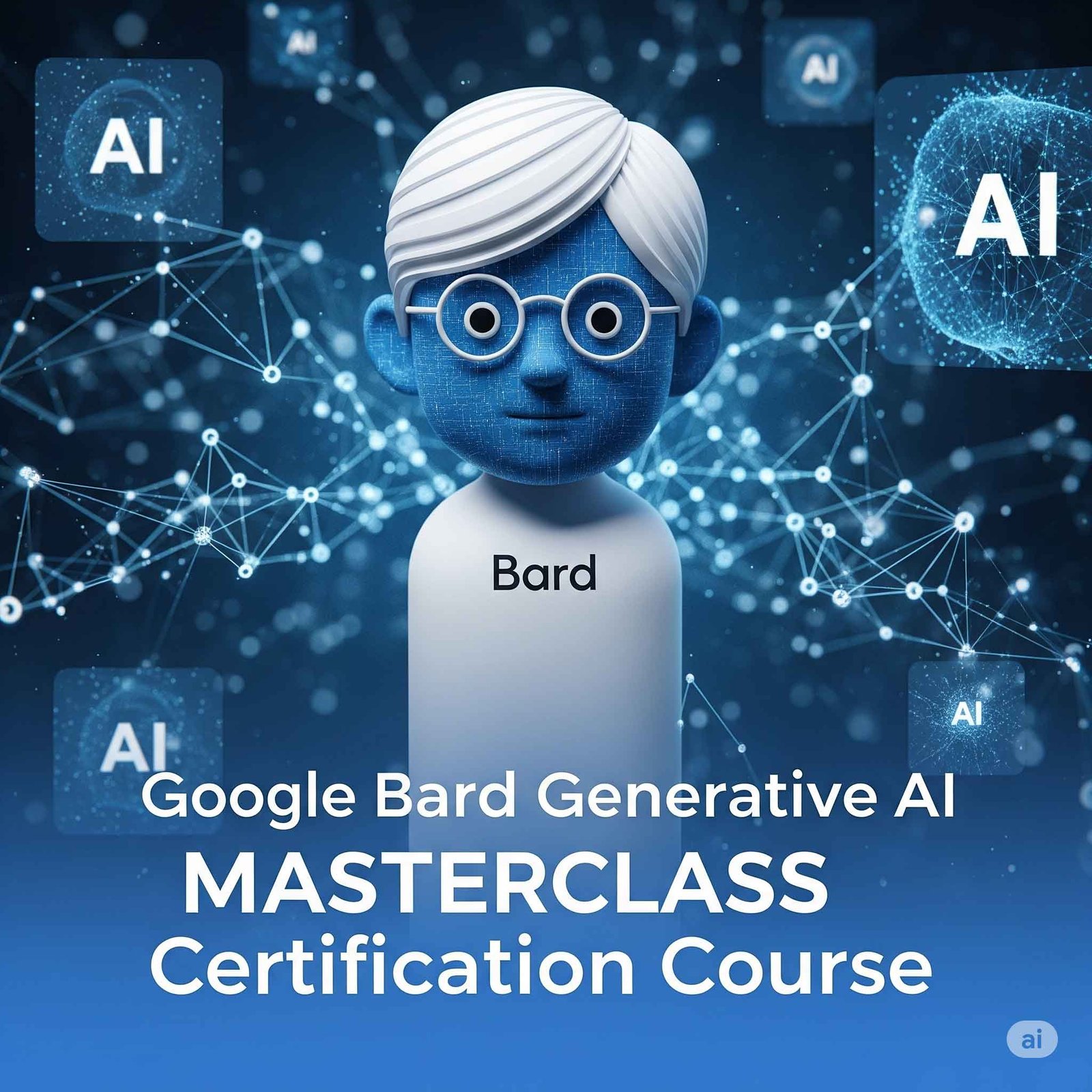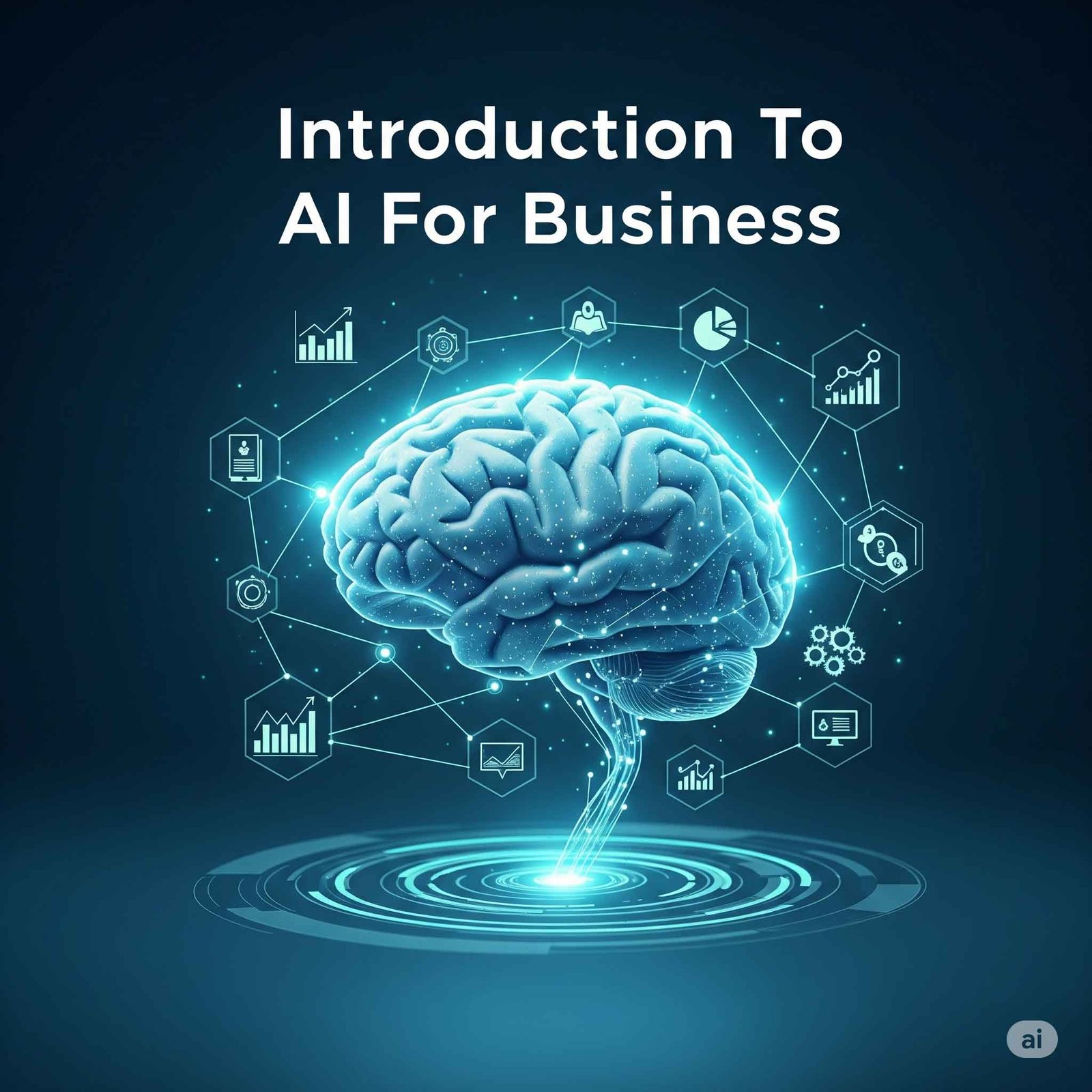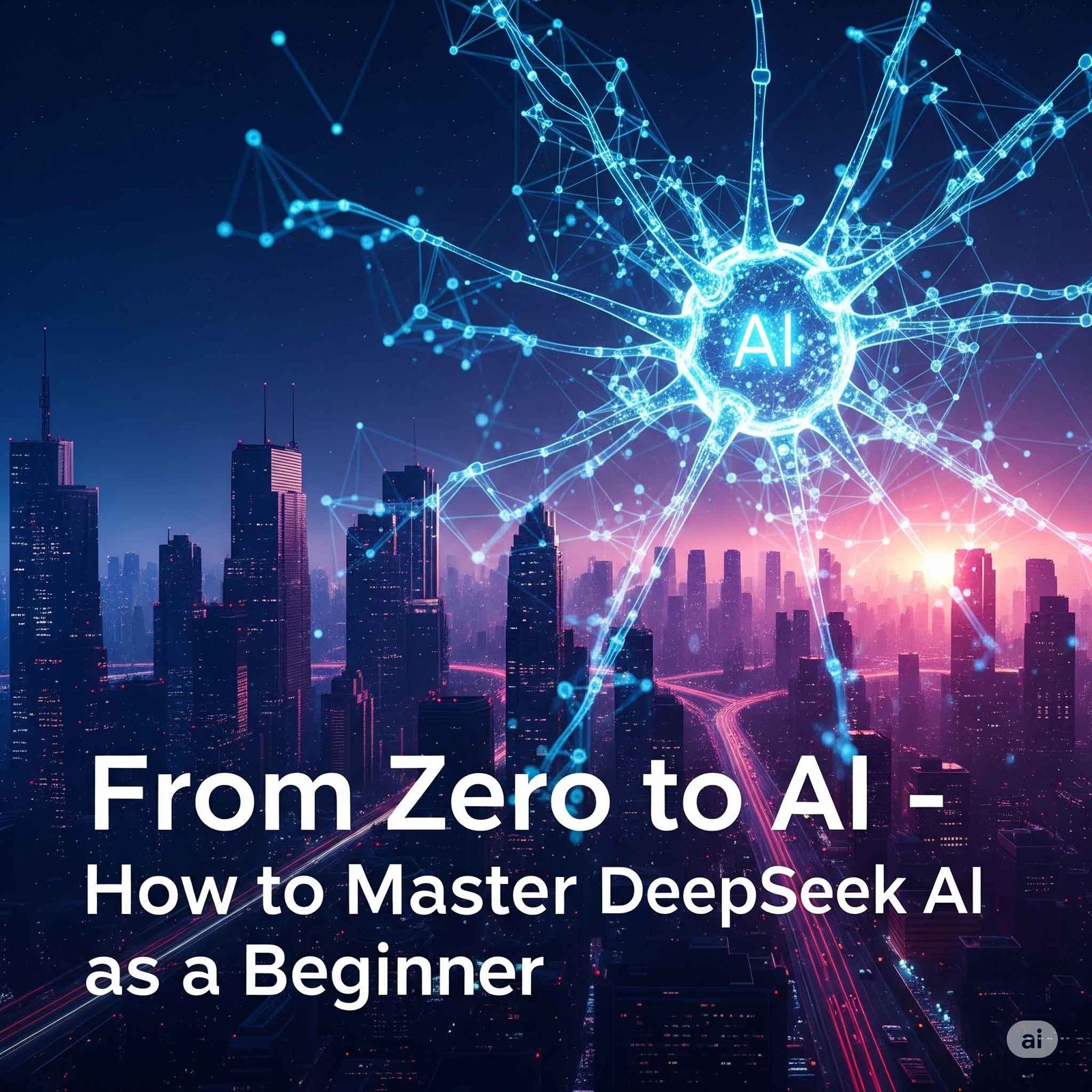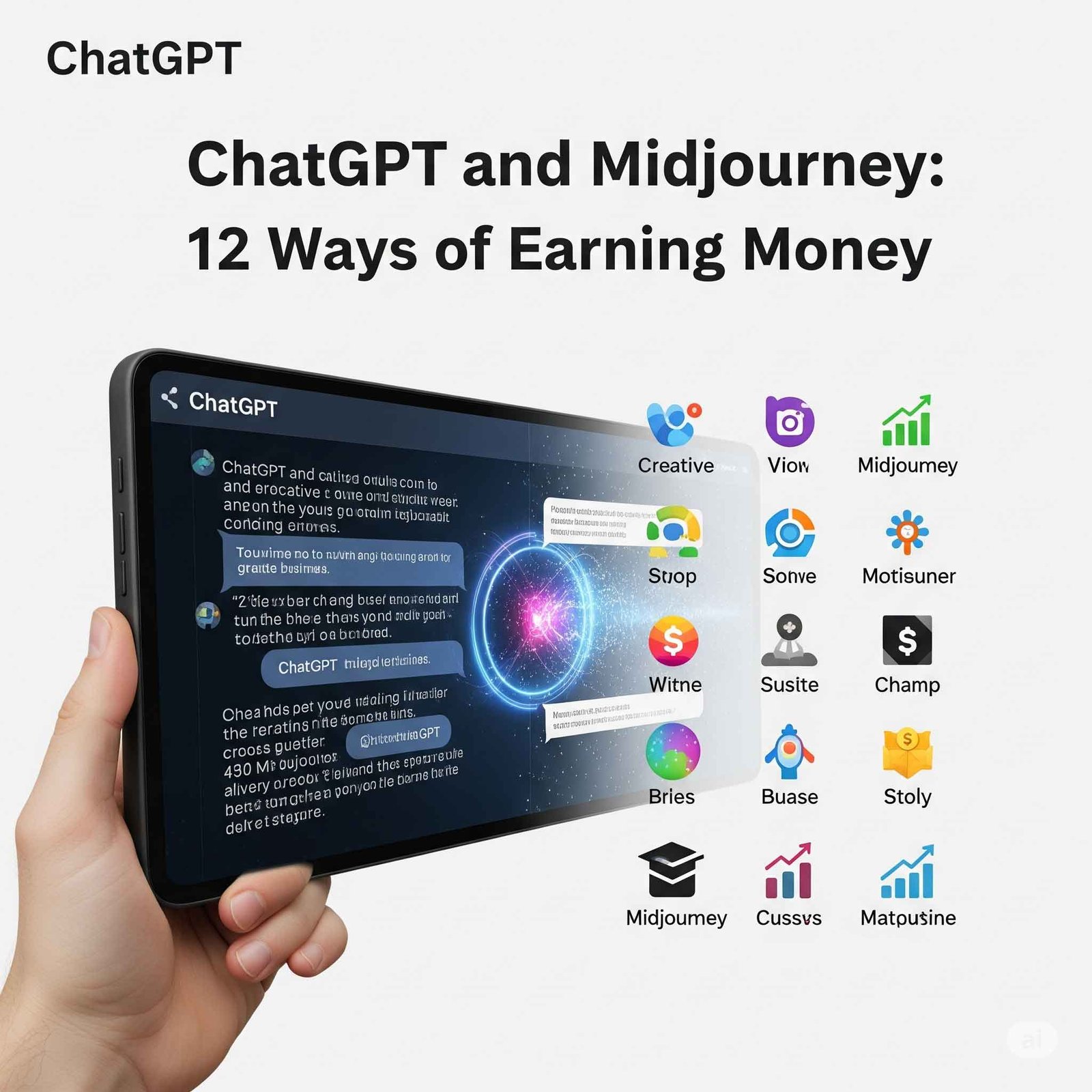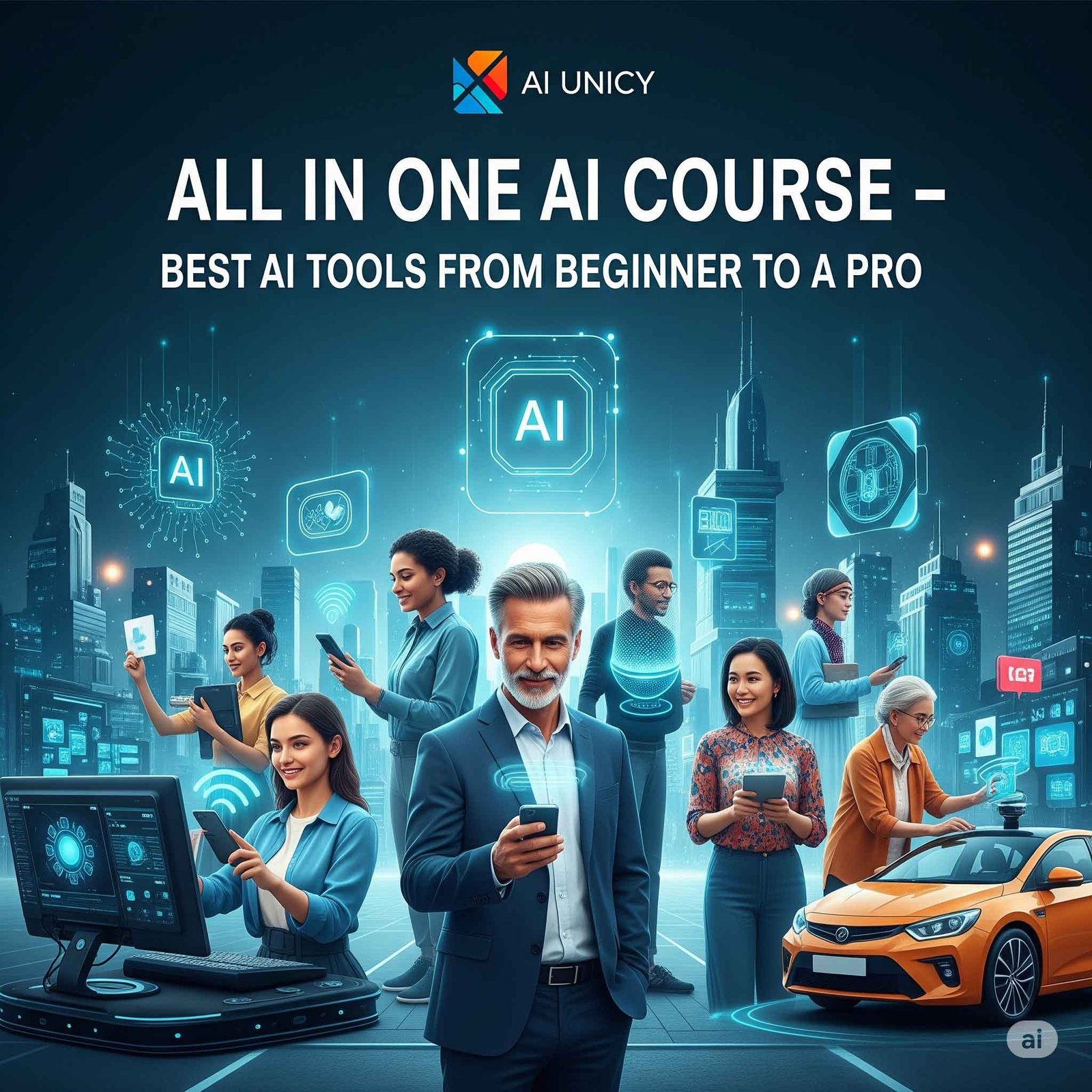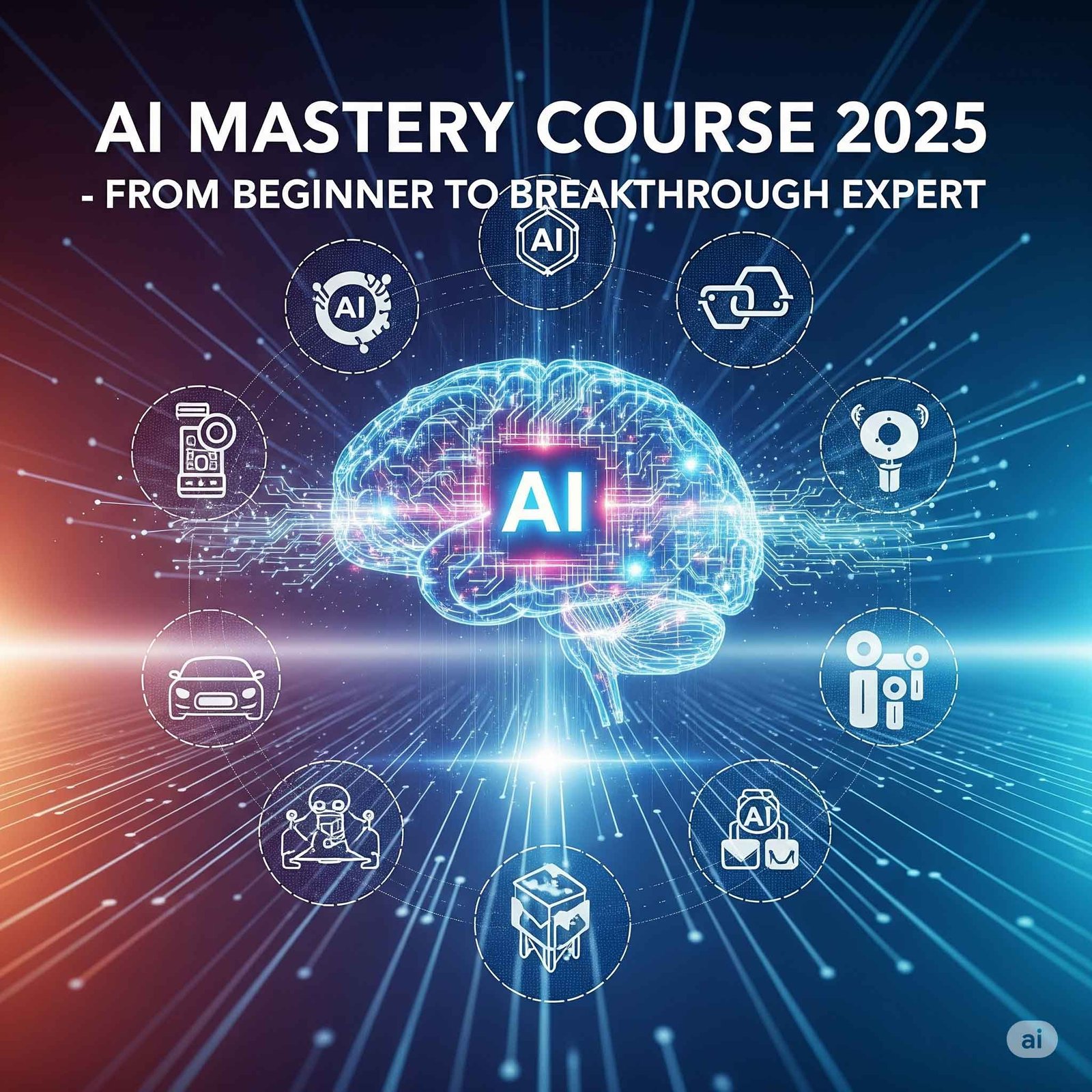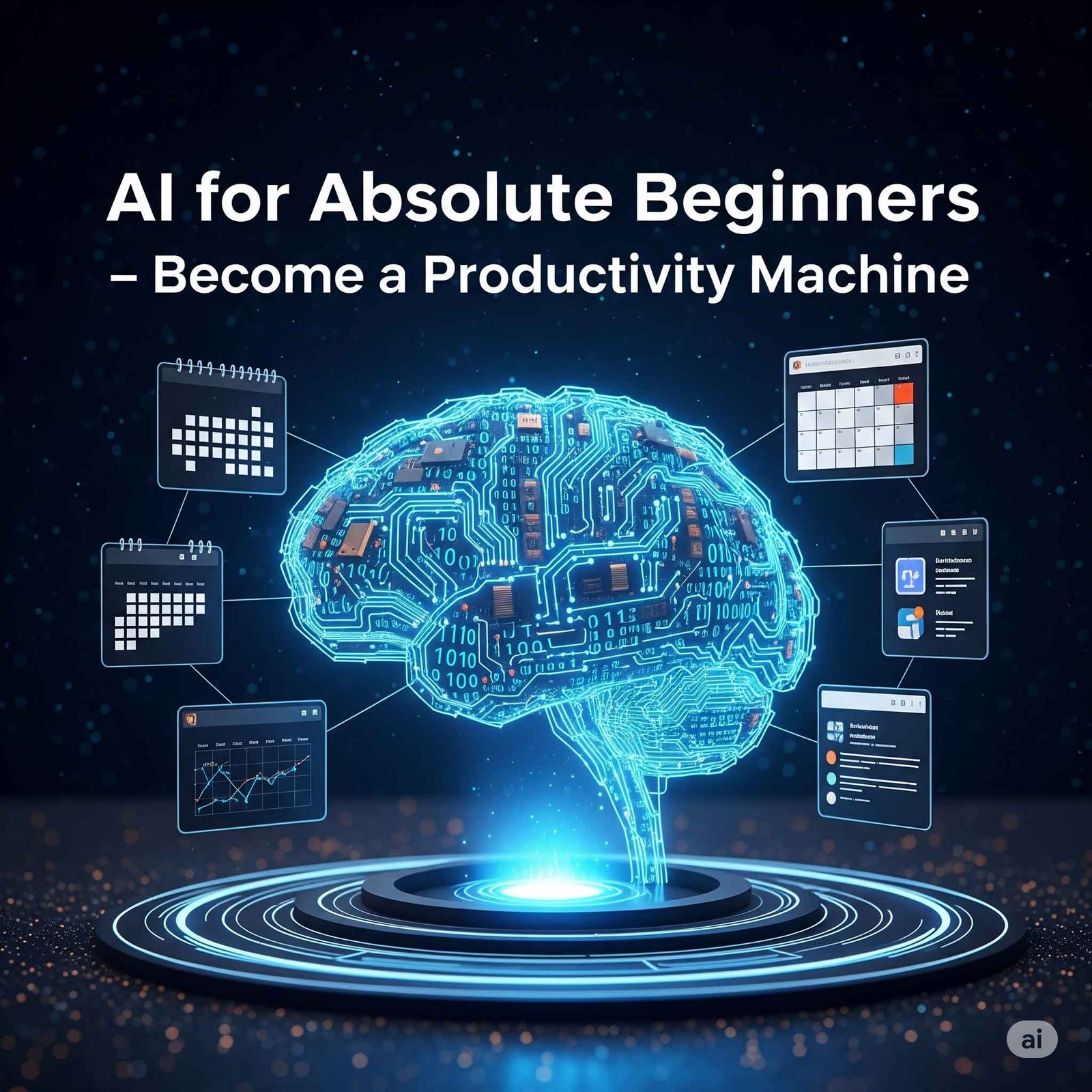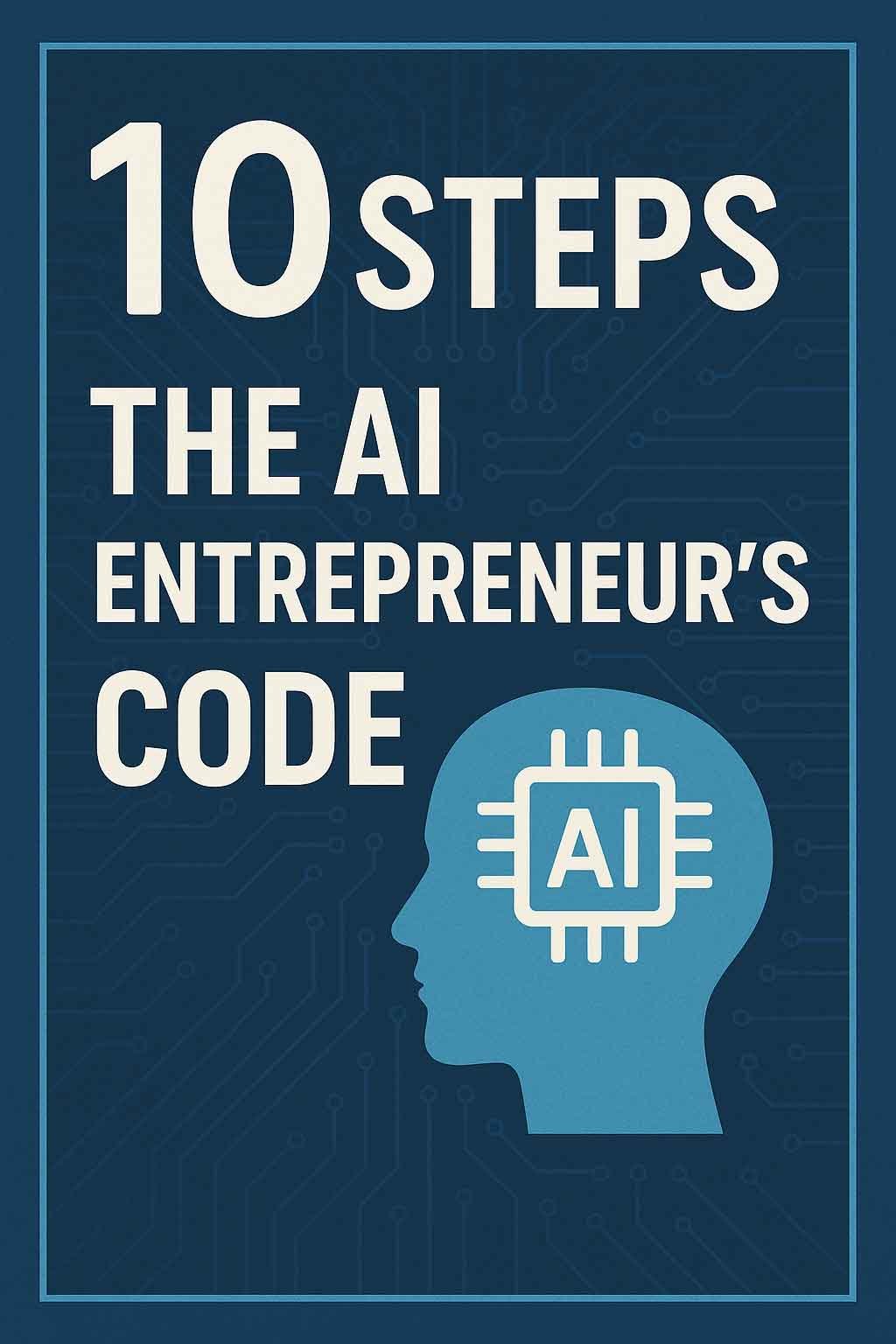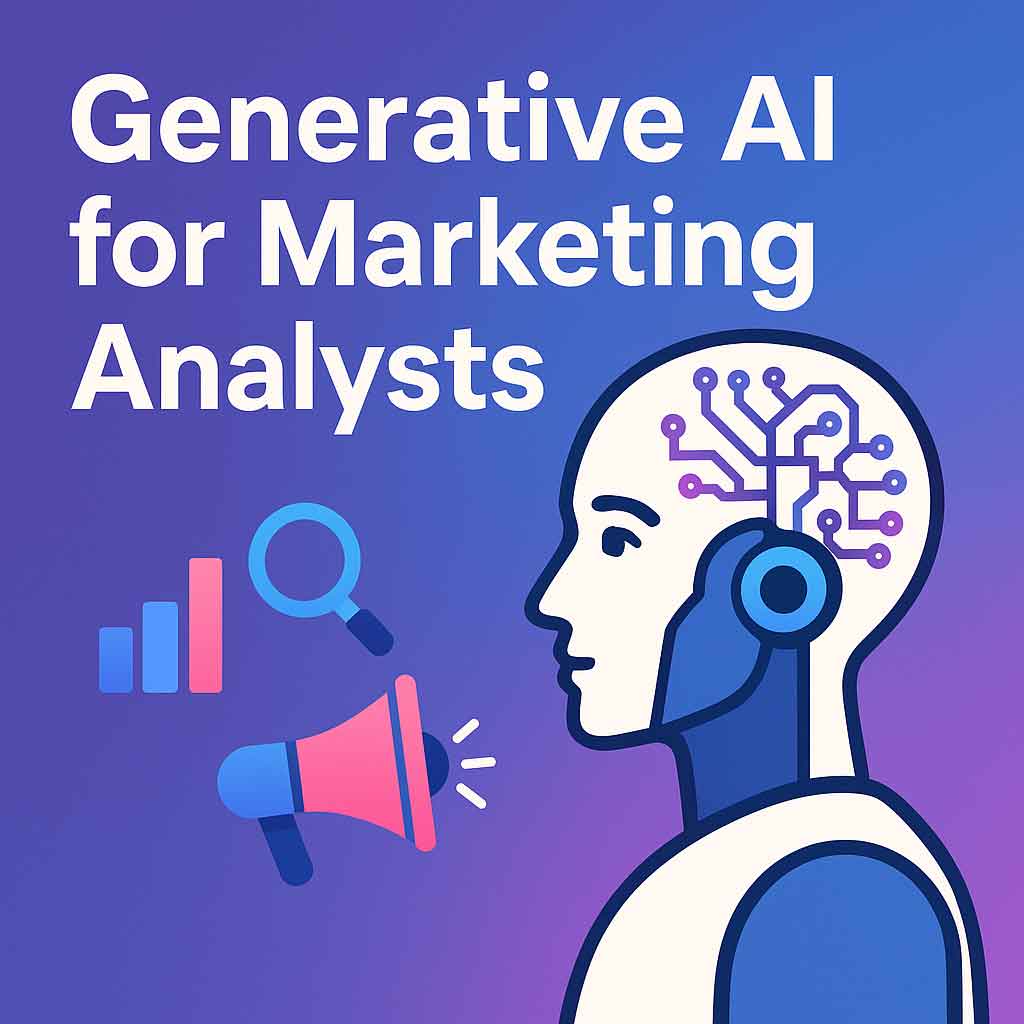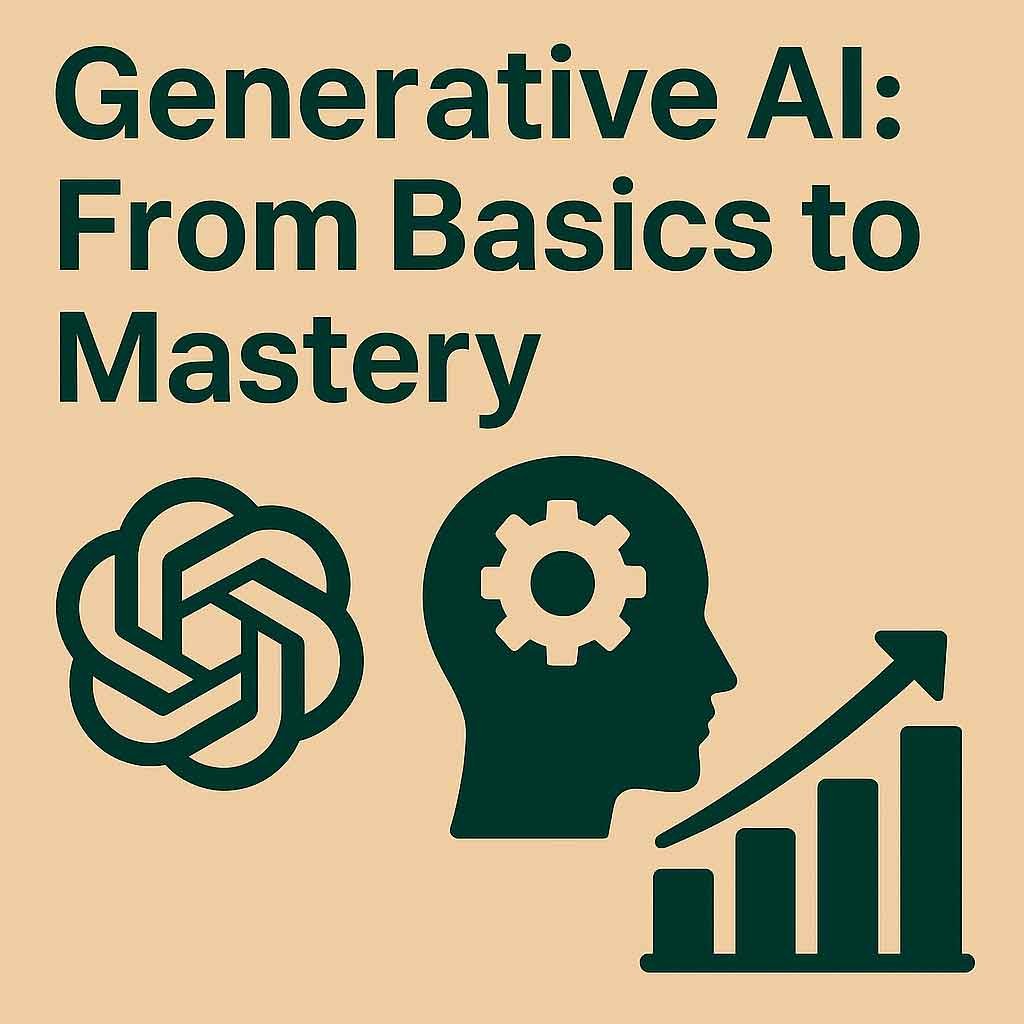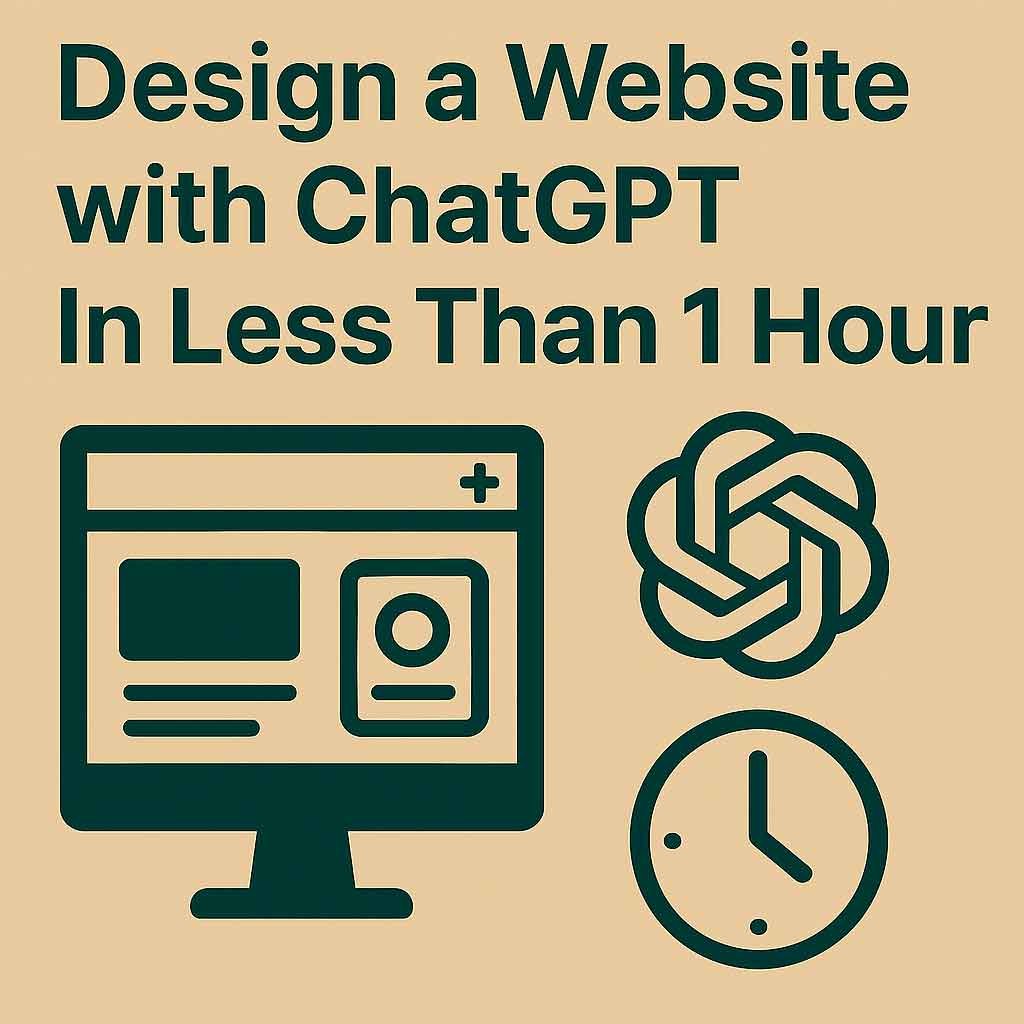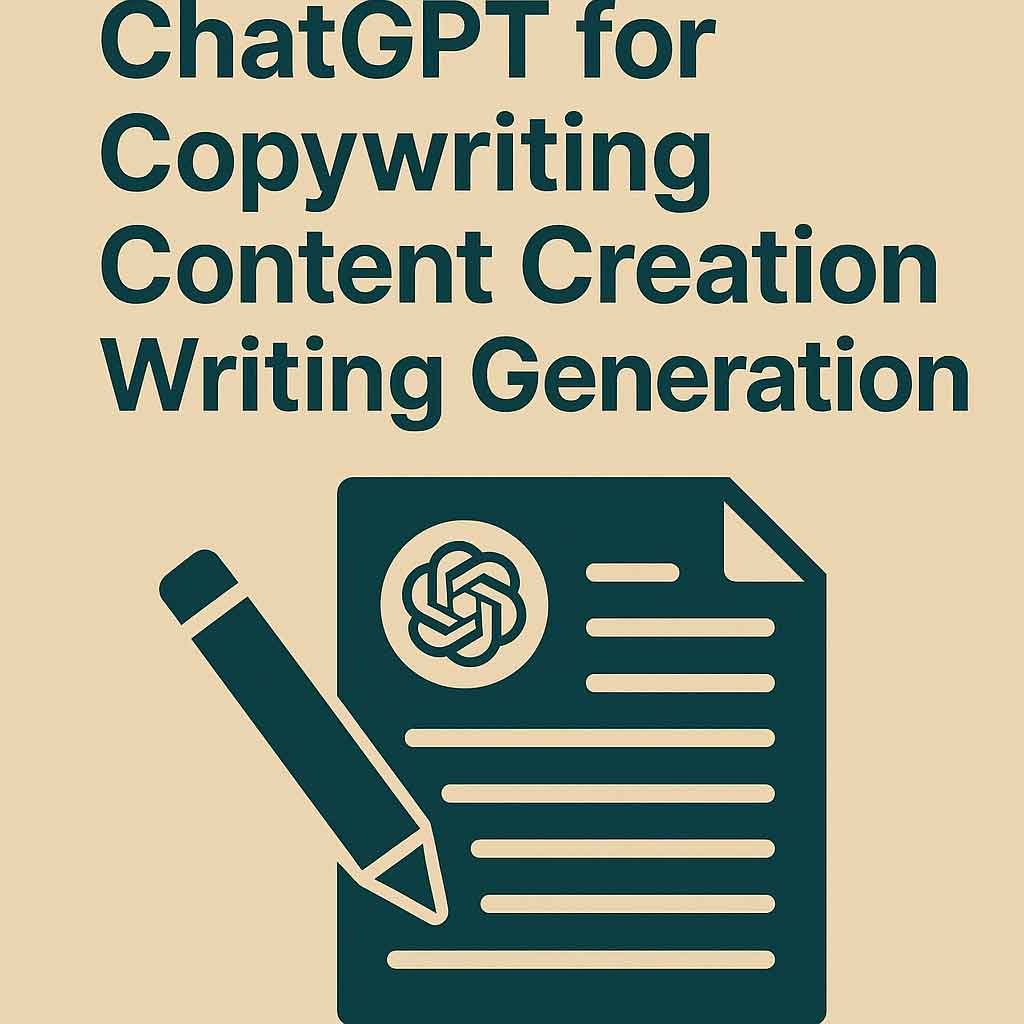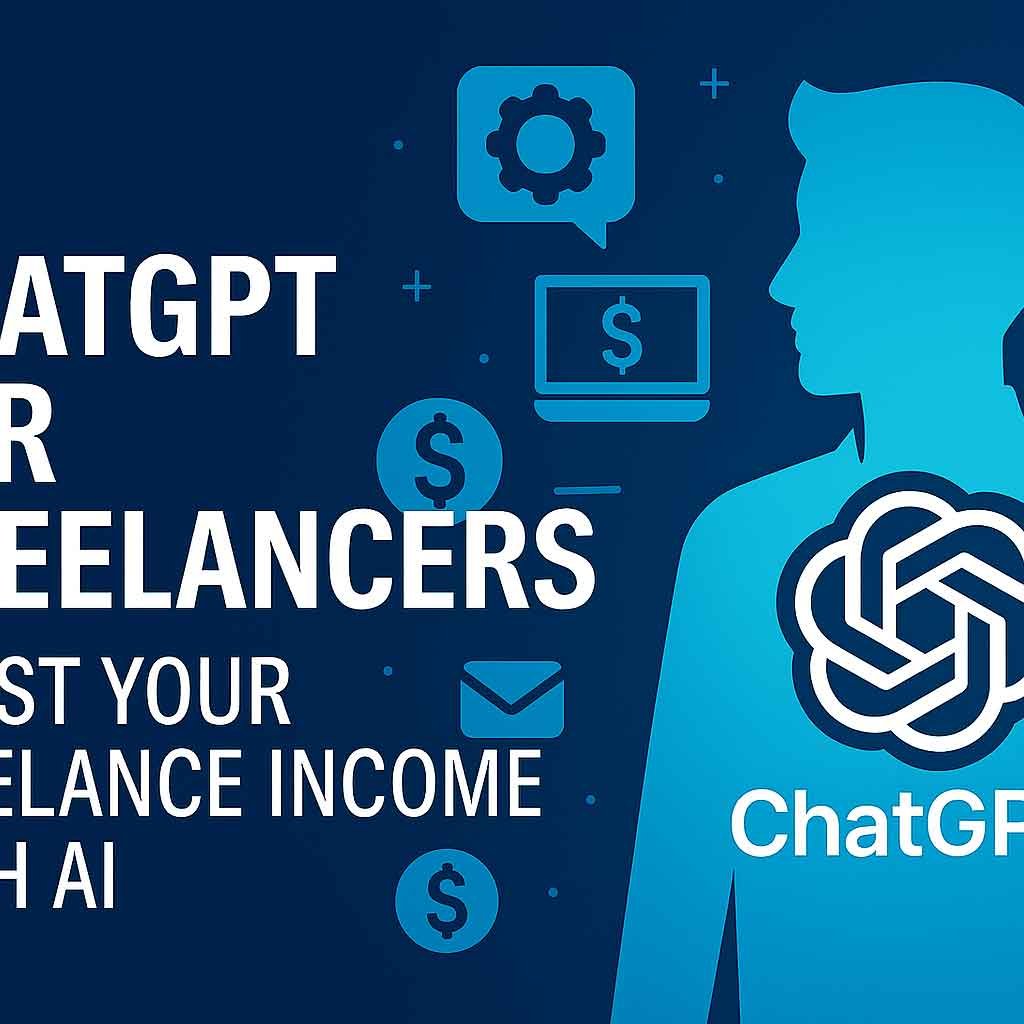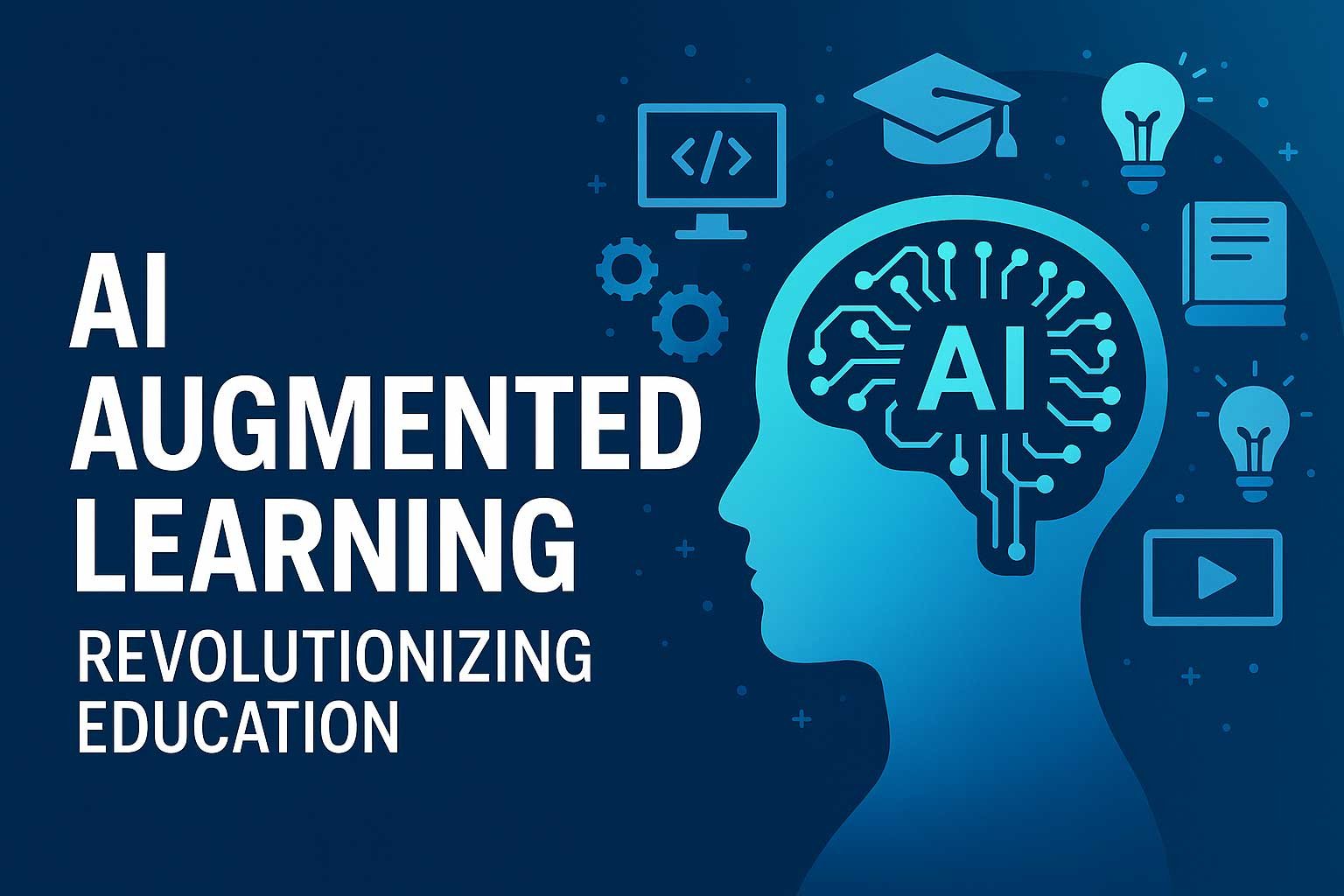Edit stunning videos and crystal-clear audio faster than ever – with the power of AI! No prior experience needed.
This all-in-one course takes you from complete beginner to confident editor by teaching you how to edit videos and audio using AI-powered tools that automate time-consuming tasks like cutting, syncing, background removal, subtitles, and noise reduction.
Whether you’re a YouTuber, content creator, podcaster, freelancer, or complete beginner — this course helps you master the entire workflow using modern AI tools like Descript, CapCut, Runway ML, Adobe Podcast, ElevenLabs, Pictory, and more.
By the end, you’ll be producing professional-level content for YouTube, TikTok, podcasts, online courses, and client work — with minimal effort and maximum quality.
✅ What You’ll Learn:
-
Edit videos & audio with AI tools (no experience required)
-
Remove background noise and silence with one click
-
Auto-generate subtitles, captions & transcripts
-
Create YouTube, TikTok, and Instagram videos in minutes
-
Clone your voice & generate AI voiceovers
-
Use AI to cut, trim, and enhance video/audio automatically
-
Add music, effects, transitions, and animations easily
-
Repurpose long videos into short viral clips
-
Use AI to save hours of manual editing
🛠 Tools You’ll Master:
-
Descript – Edit video like a document
-
CapCut AI – Fast editing with effects & auto-captions
-
Runway ML – AI background removal & magic edits
-
Adobe Podcast (Enhance Speech) – Clean up audio instantly
-
ElevenLabs / PlayHT – AI voiceovers and cloning
-
Pictory / InVideo / Lumen5 – Turn text into videos
-
Canva & VEED.IO – Quick edits and branding
-
DaVinci Resolve (Optional) – Pro-level editing overview
👩🏫 Who This Course Is For:
-
Absolute beginners in video/audio editing
-
Content creators, YouTubers & TikTokers
-
Online course creators & educators
-
Podcasters, interviewers & freelancers
-
Busy professionals wanting fast & easy editing solutions
-
Anyone who wants AI to do the heavy lifting
1 - Introduction To AI Editing And Descript
-
11 -A Quick Introduction On How To Go Through This Course
-
22 -A Short And Sweet Overview Of The Dashboard To Get Started In Descript
-
33 -Recording Videos With Descript AI
-
44 -Removing Bad Sounds In Videos And Audio WIth AI
-
55 -An Introduction To AI Editing Tools For Videos - We Will Break Everything Down
2 - How To Generate Full Videos With AI And Add Them To Your Videos
-
61 -What Is Descript - AI Tools For Video Editing
-
72 -How To Make Text To AI Videos Instantly
-
83 -Replace Any Visuals Or Media With AI Instantly
-
94 -How To Clone Yourself To Make Videos Instantly
-
105 -Using Text To Edit Videos With AI Like Magic
-
116 -Adding Scenes with AI To Video Editing And Saving Hours Upon Hours
3 - Editing Video And Audio With Descript
-
121 -00 0 test example
-
131 -How To Transcribe Videos With AI For Free
-
142 -How To Edit Videos With AI - Remove Filler Words
-
153 -How To Remove And Edit Video Takes Instantly With AI
-
164 -More Advanced Video And Audio Editing With AI
-
175 -How To Make Your Recording Sound Professional With AI Instantly
4 - More Advanced AI Editing Tools - Past the Freemium
-
181 -Adding Captions With AI To Videos Instantly
-
192 -Blurring Backgrounds Instantly With AI In Videos
-
203 -Removing Descript Glitches With AI And Classic Timeline Mode
-
214 -Hybrid Advanced Video Editing With AI And Classic Mode
-
225 -Generating Images For AI Videos And Elements With Animation Effects
-
236 -Exporting AI Edited Videos And SEO Optimizations
5 - Convert Blog Posts To Video
6 - Making A Podcast With AI From Scratch
-
251 -Creating A Podcast With Descript And Pro Tips For Long Podcast Editing
-
262 -Advanced Editing Processes - Clean Then Polish - You Cannot Polish A Turd
-
273 -Editing Podcasts With AI Hybrid Tools On The Fly
-
284 -Classic Timeline Toolkit For Basic Editing
-
295 -Multi Narration And Scene Splits With AI In Descript