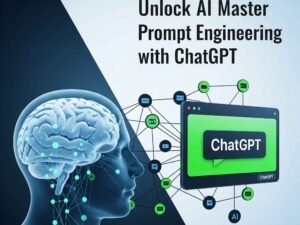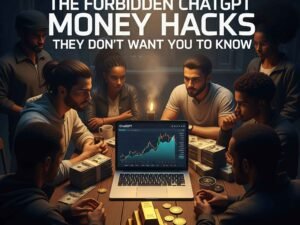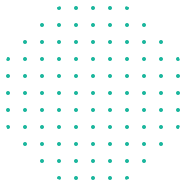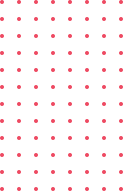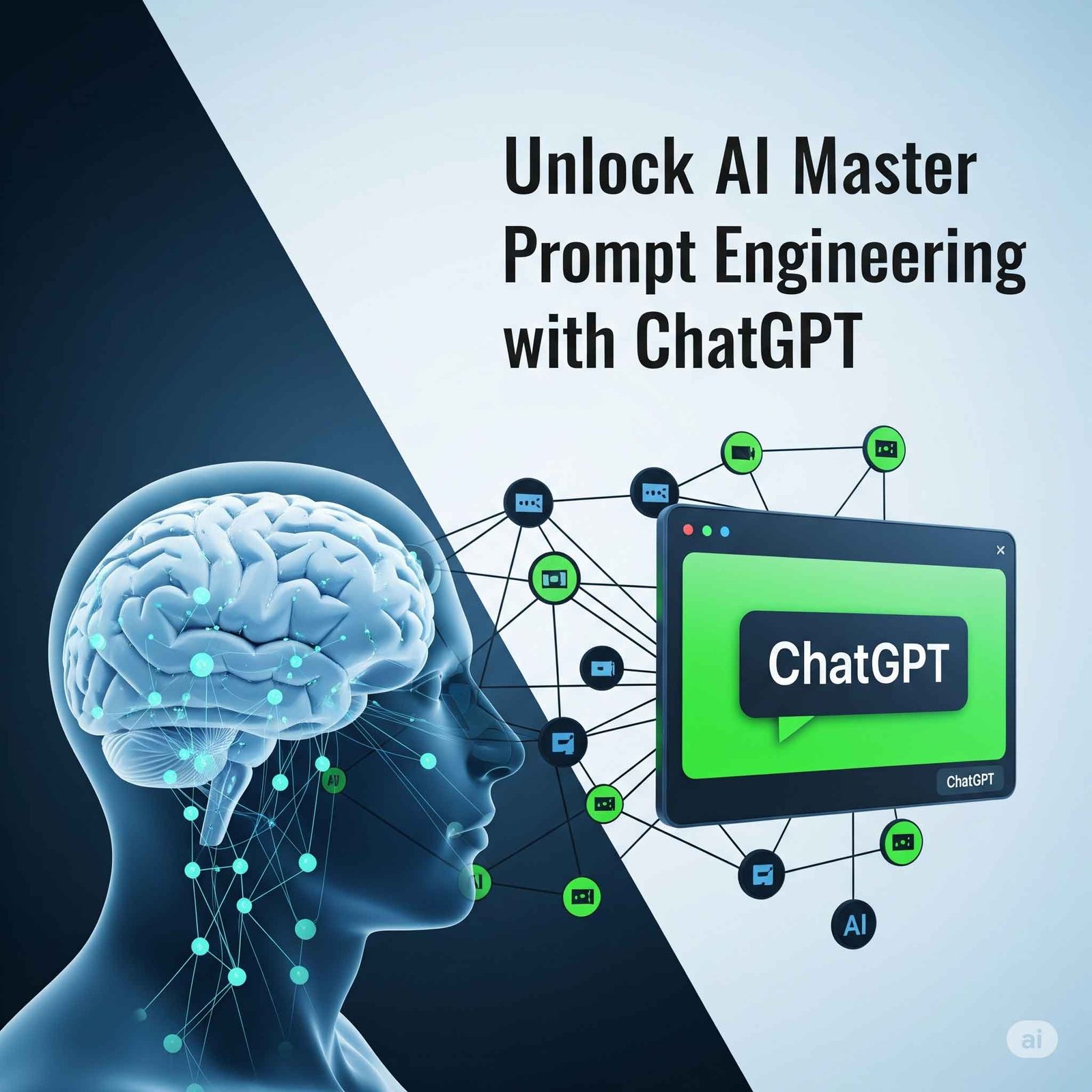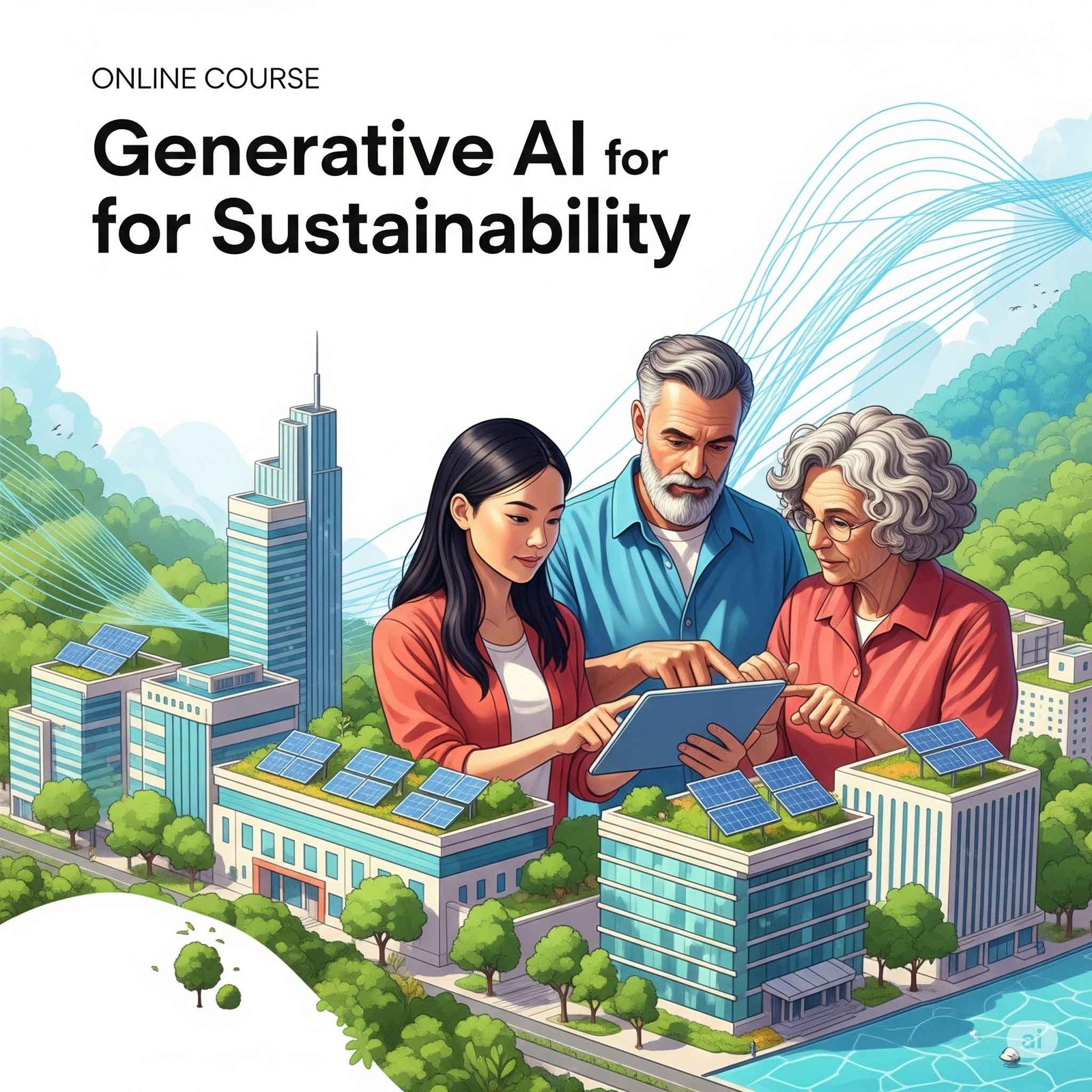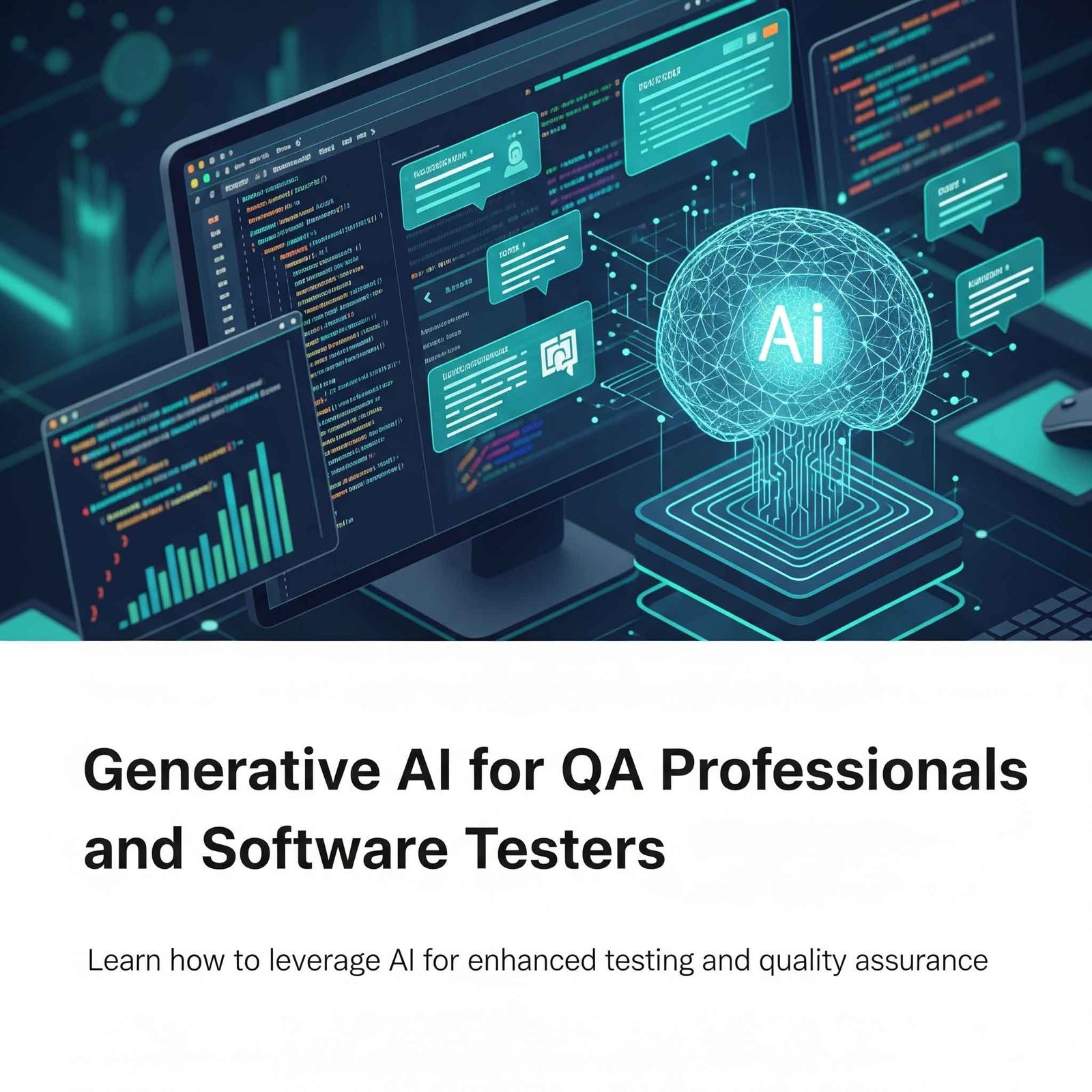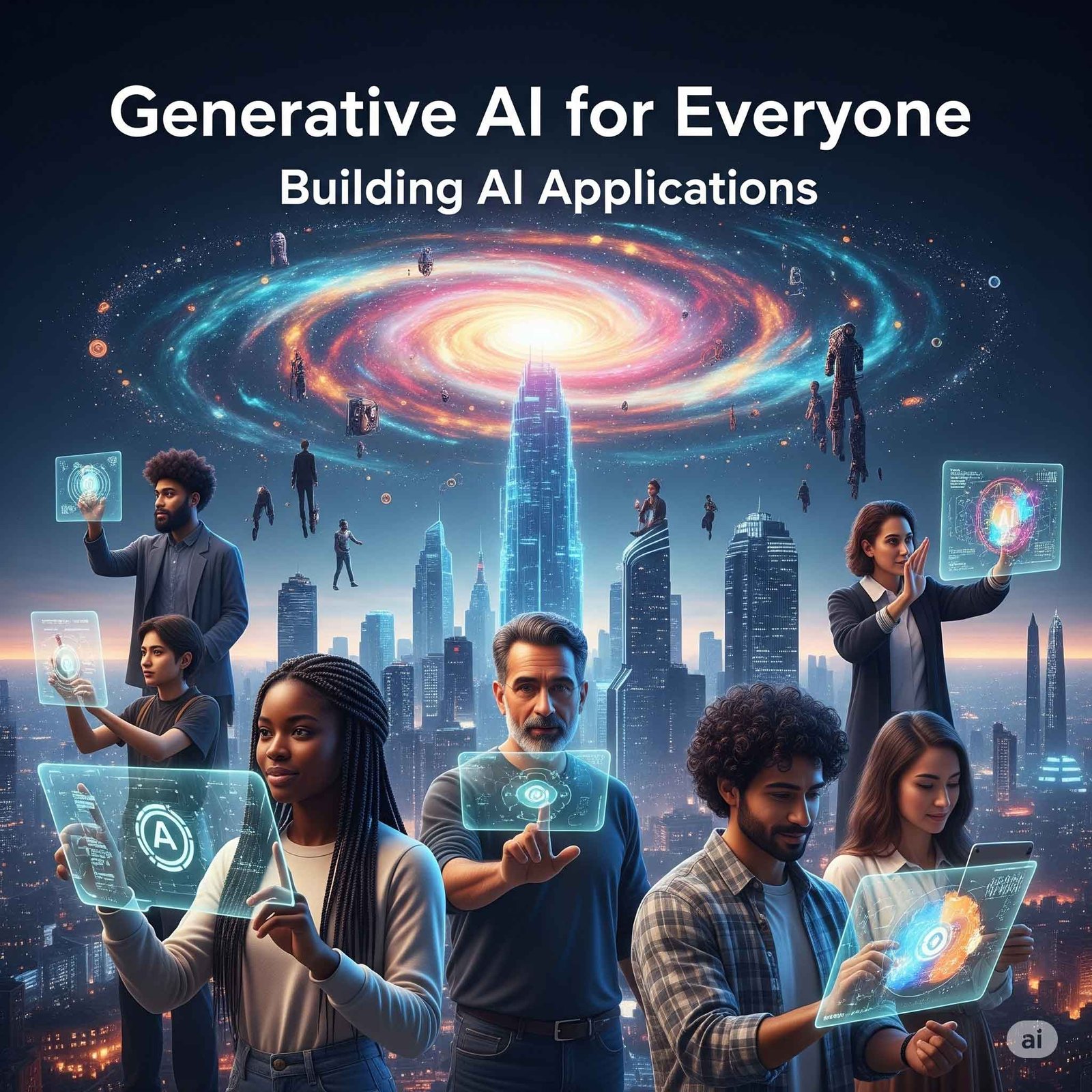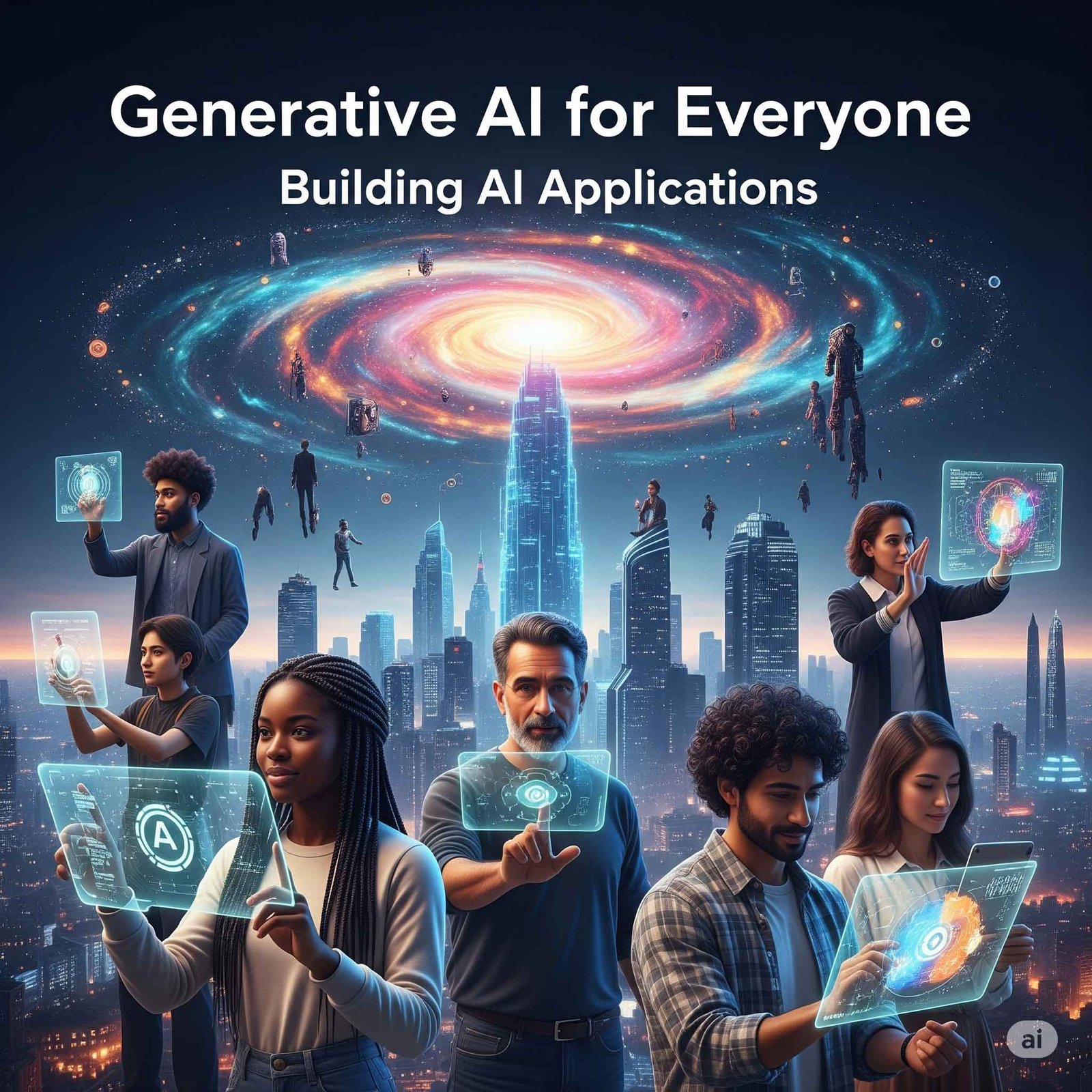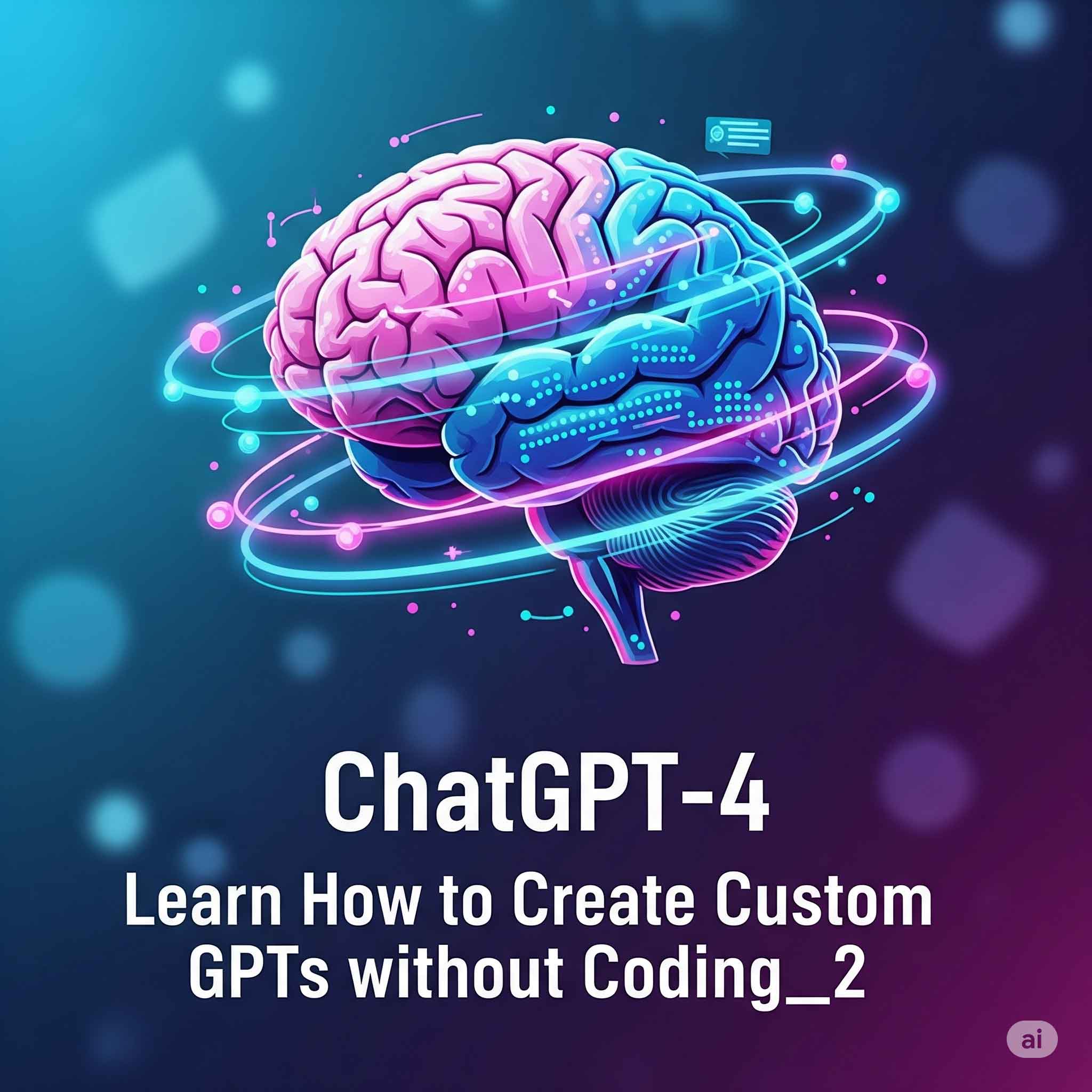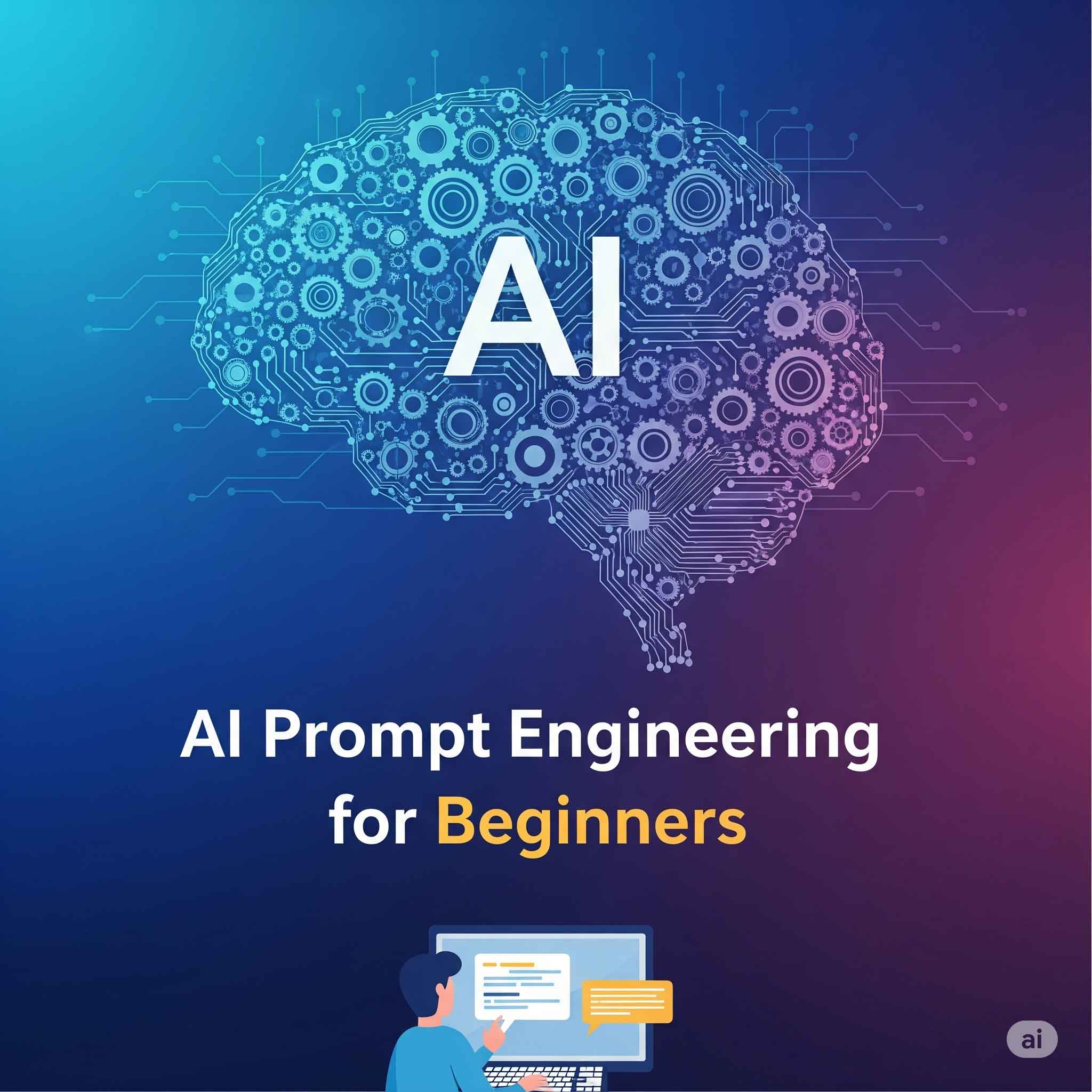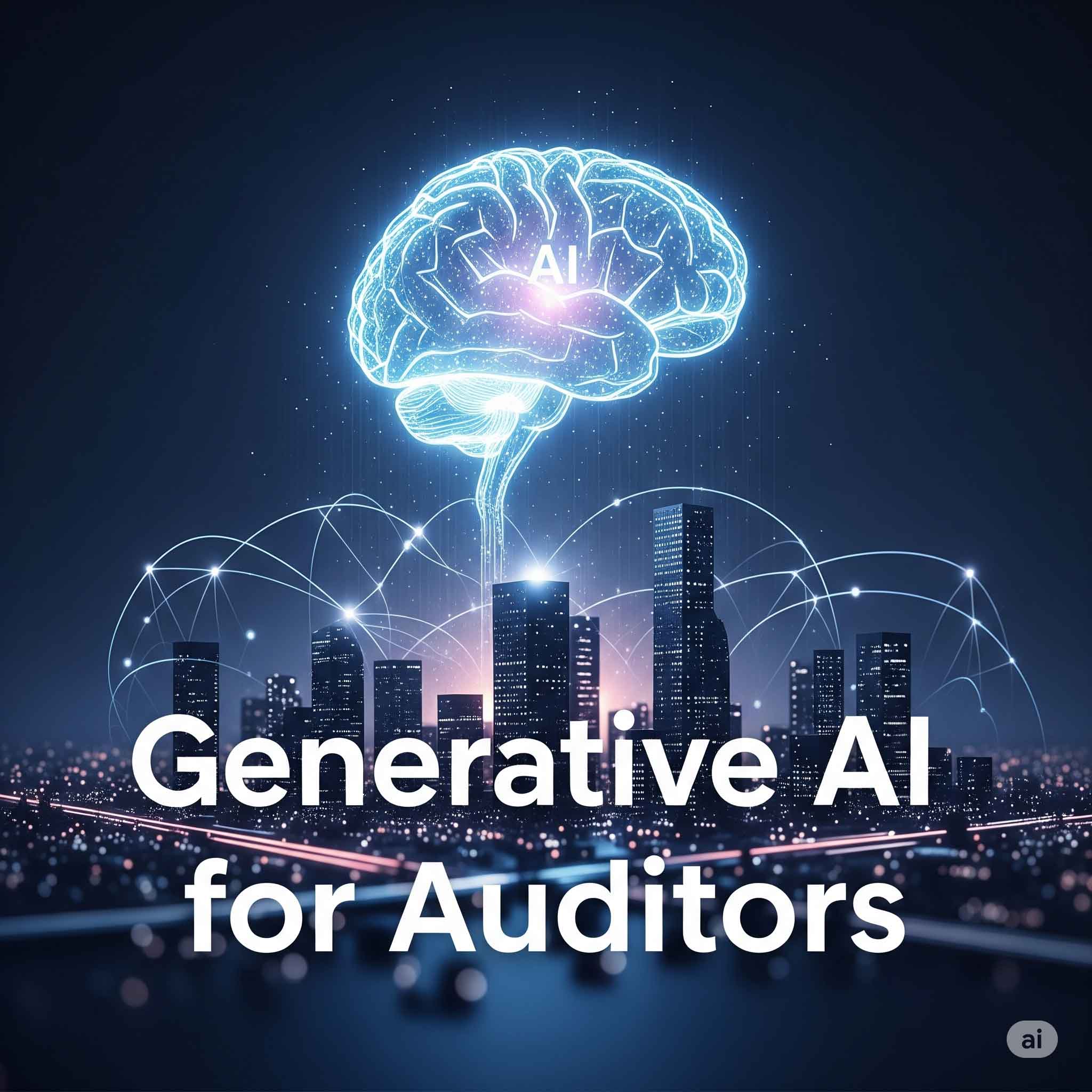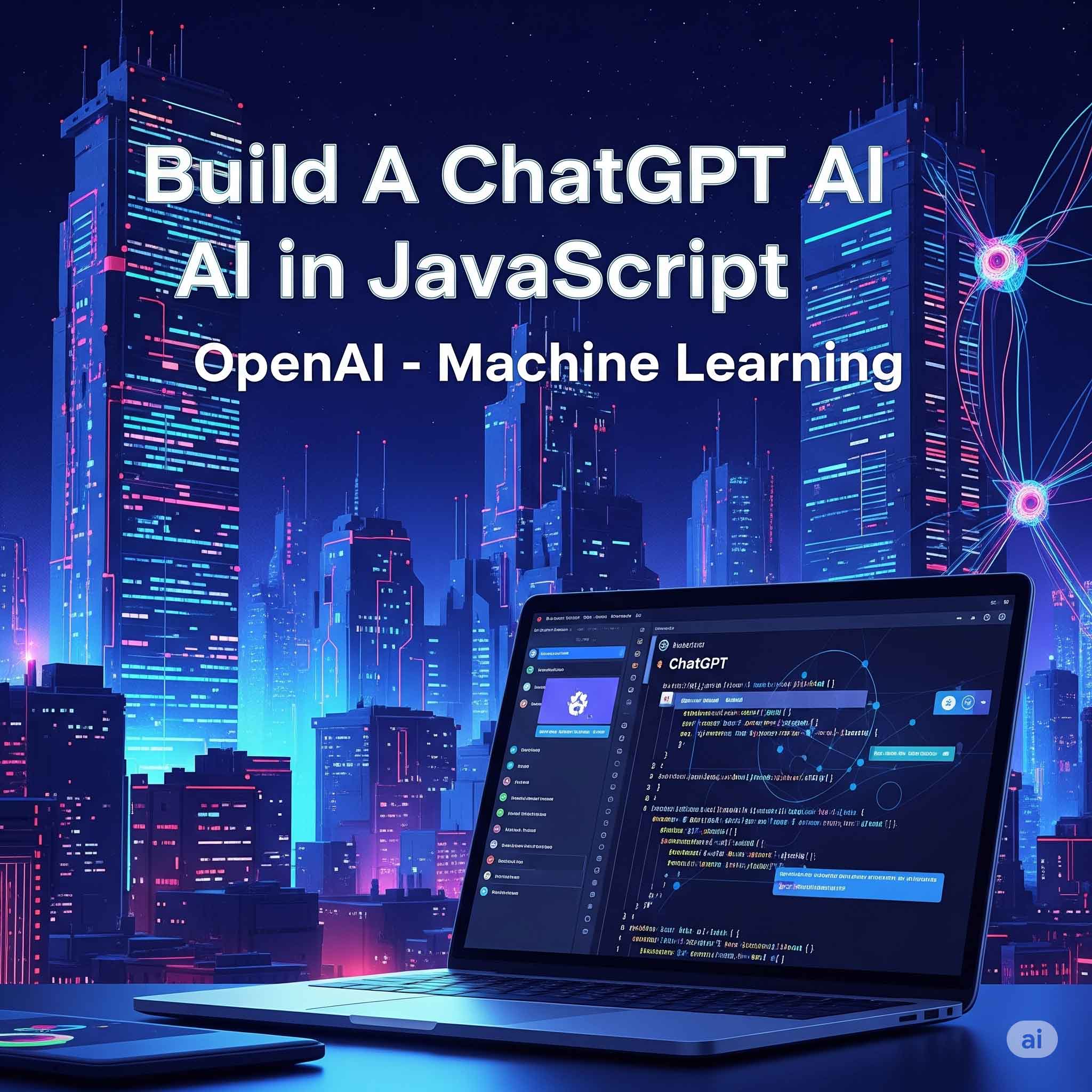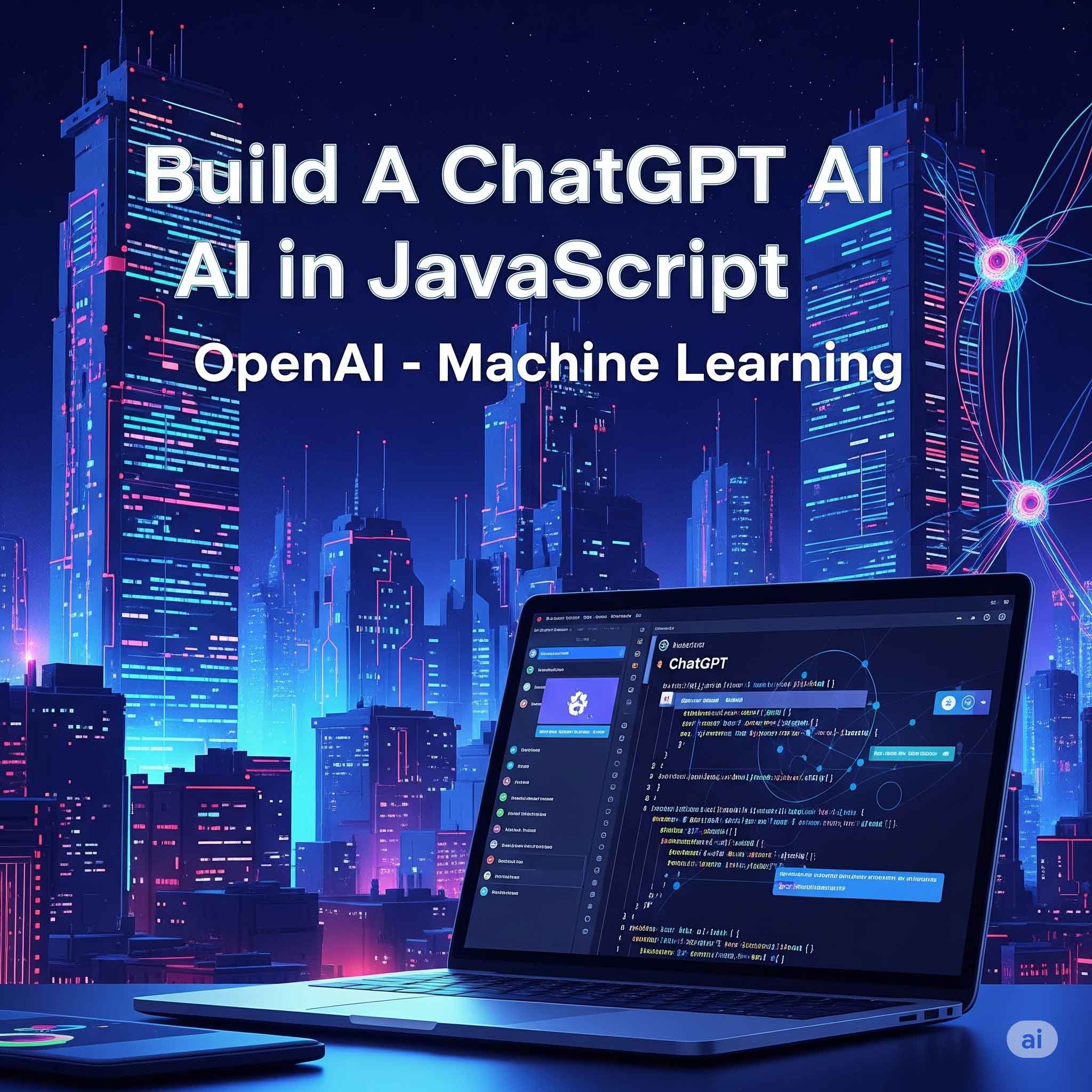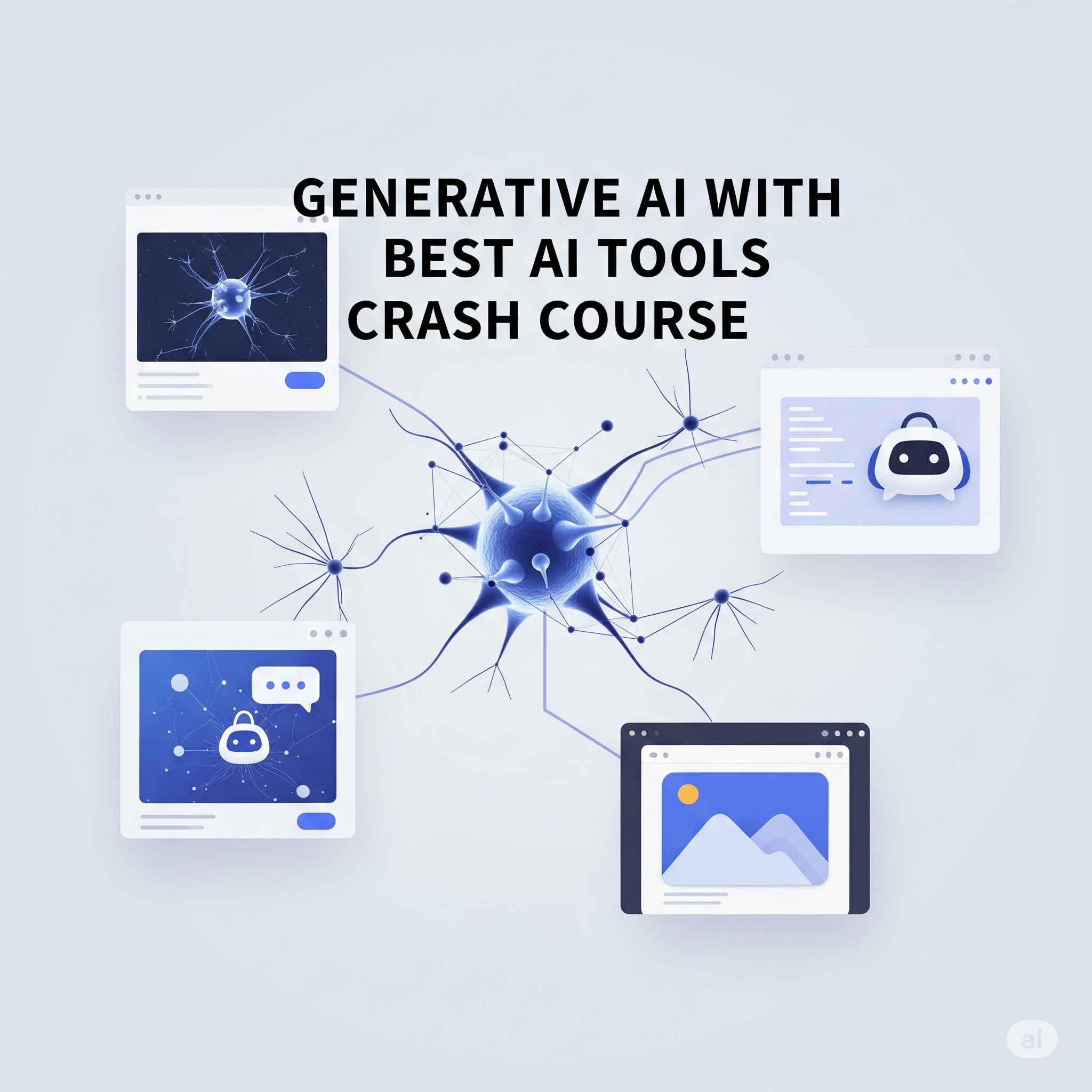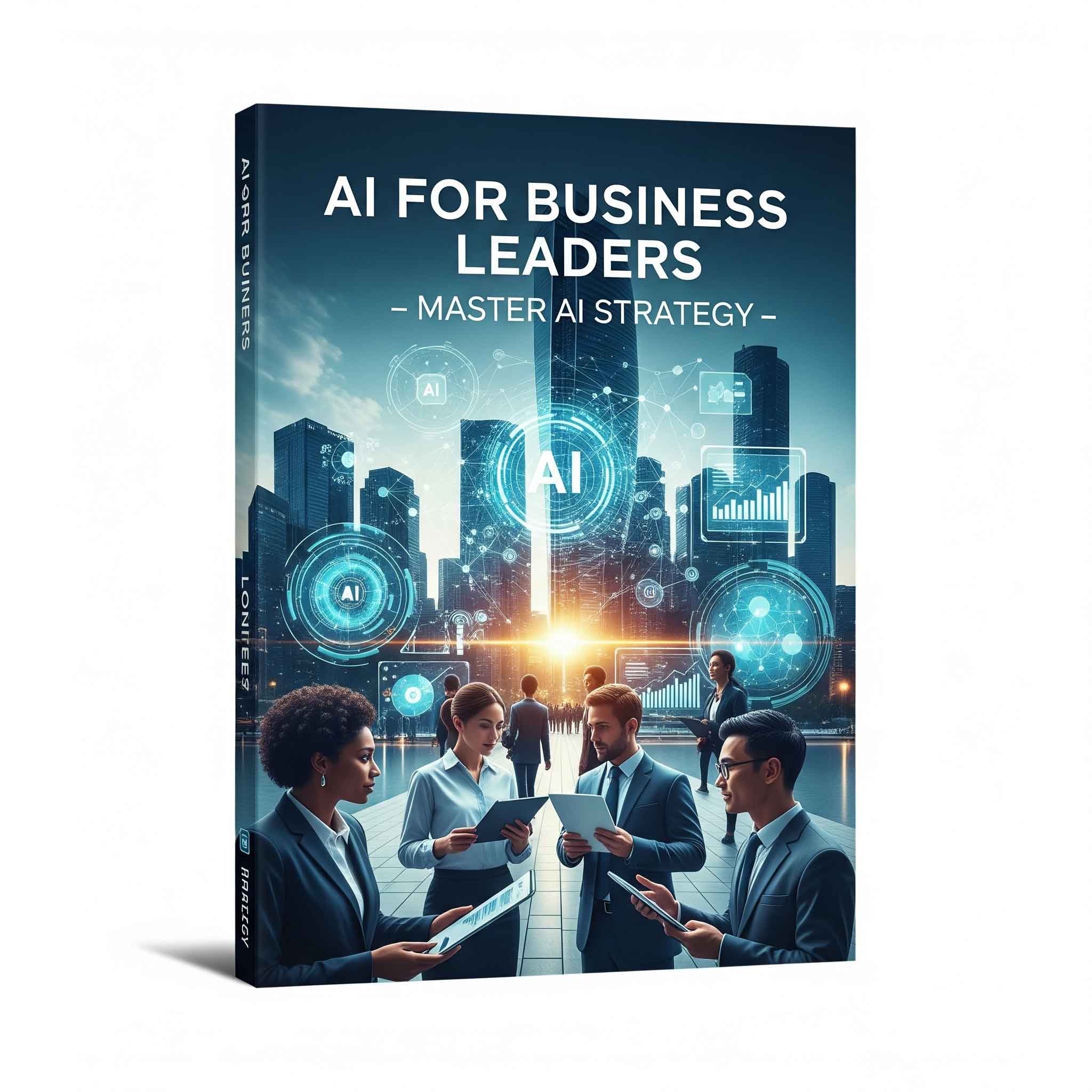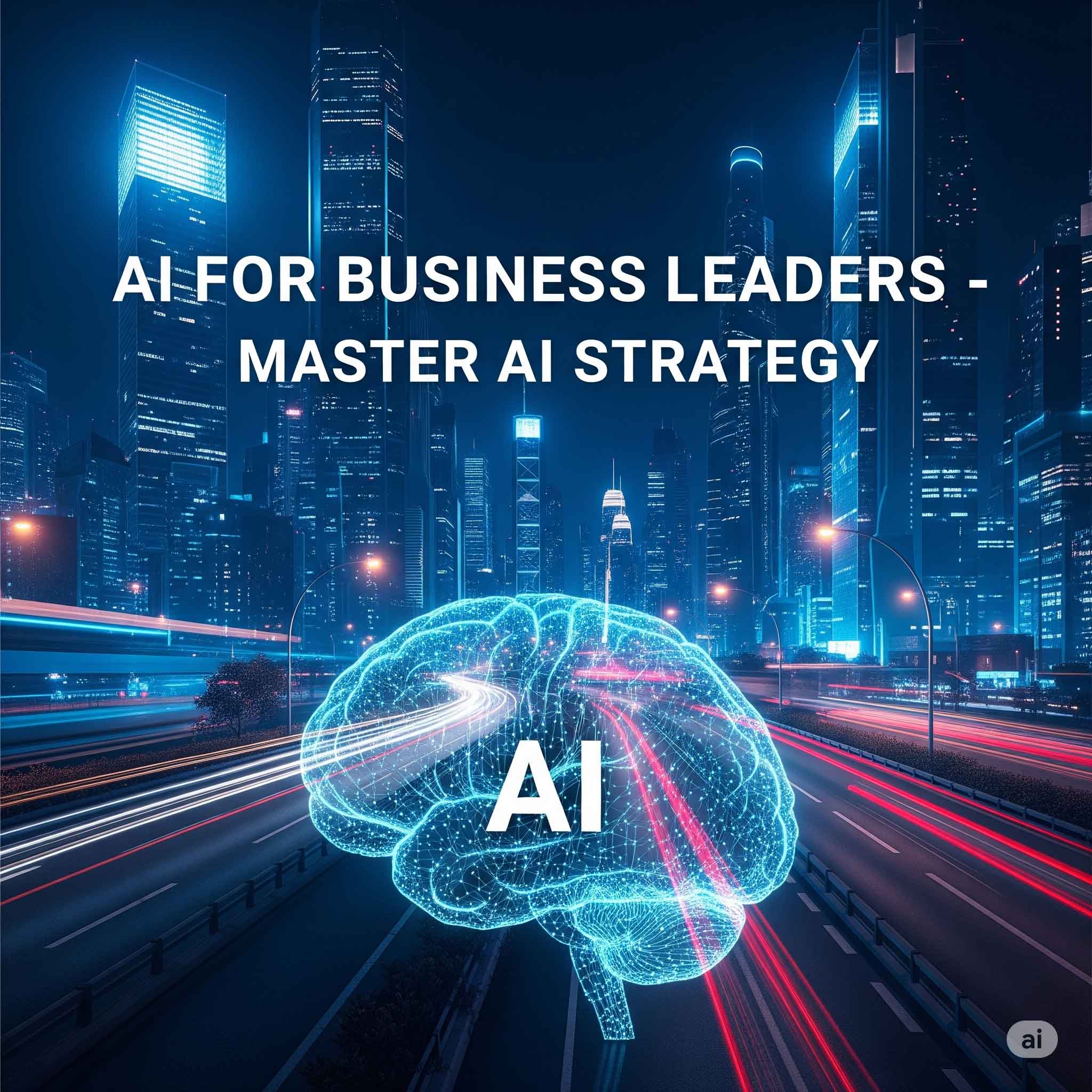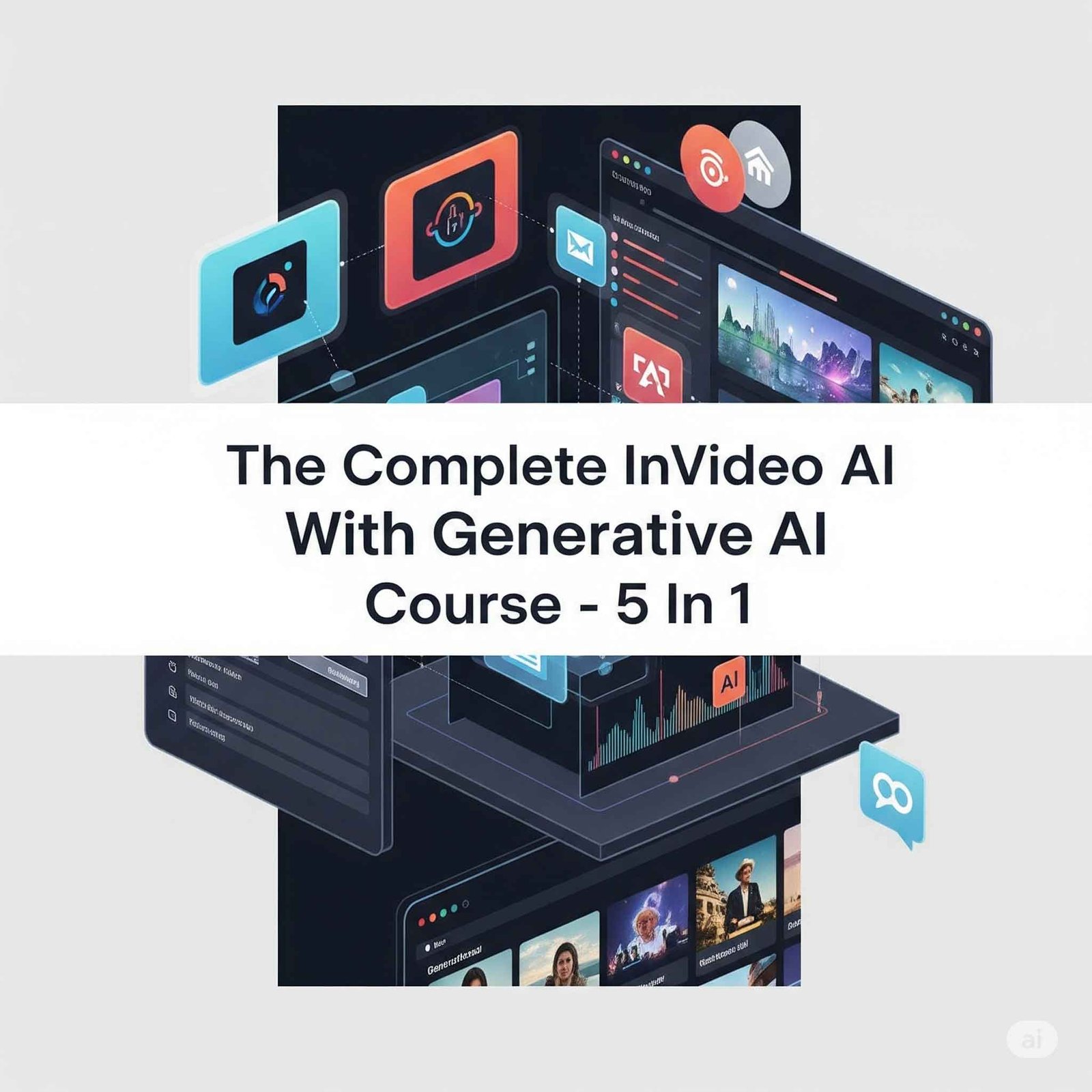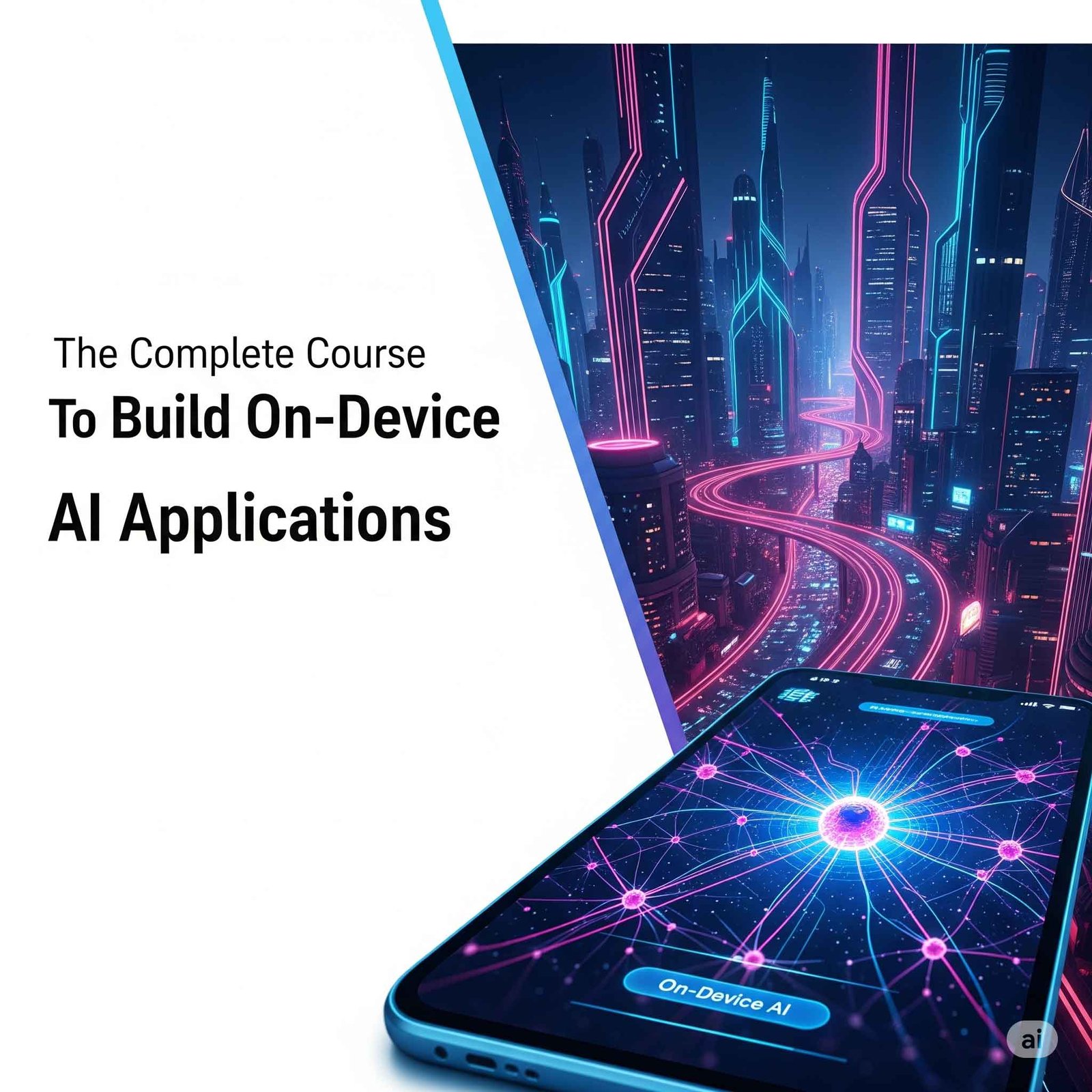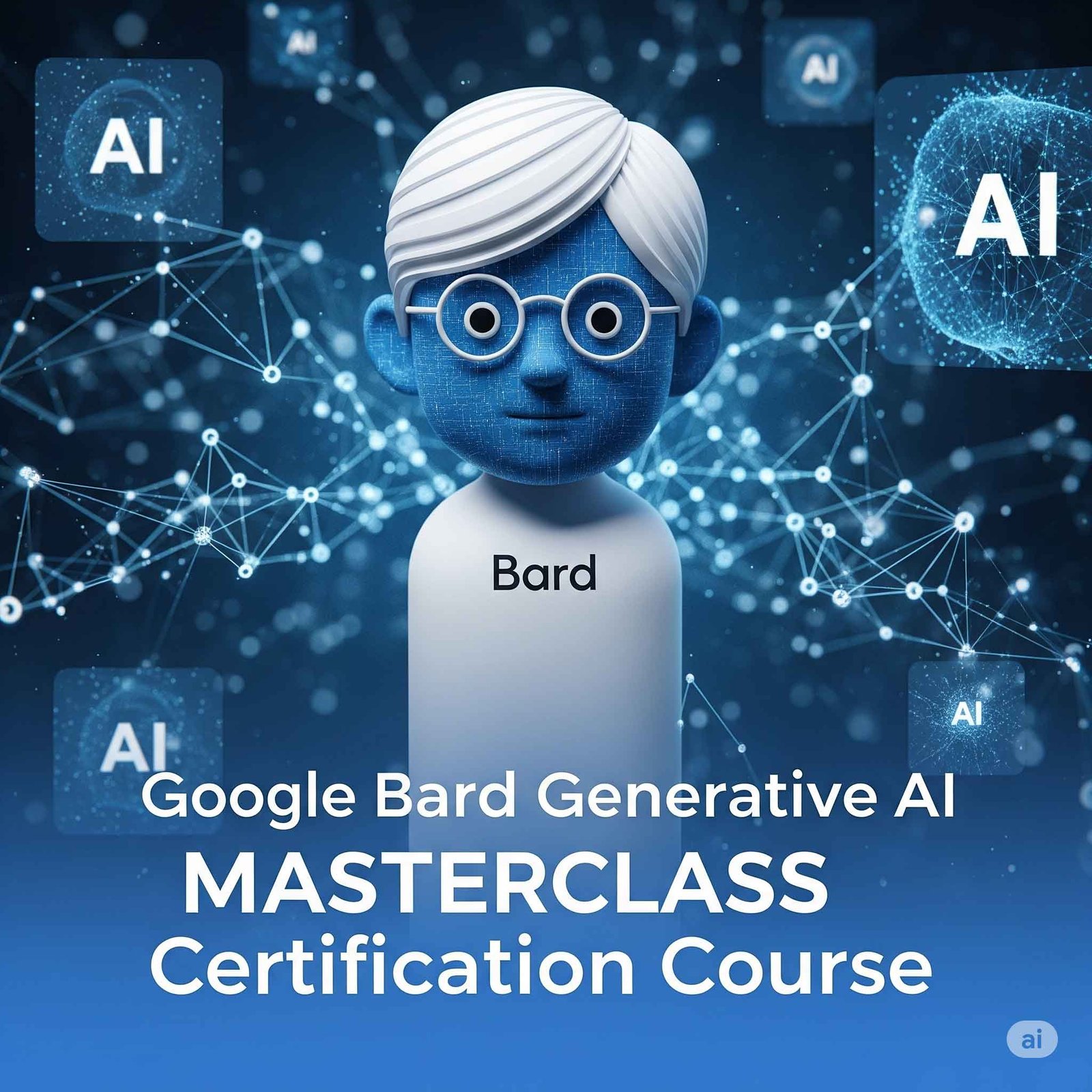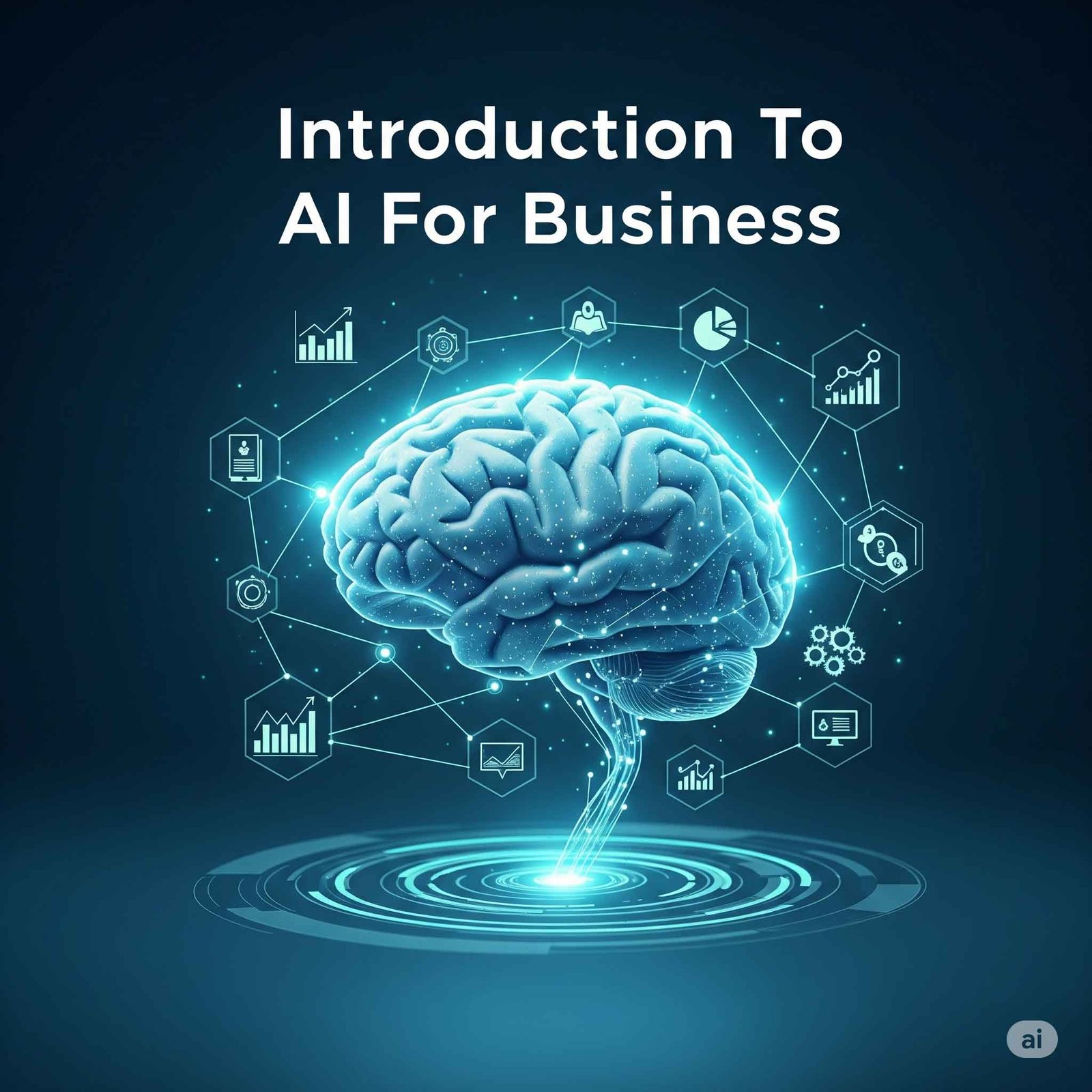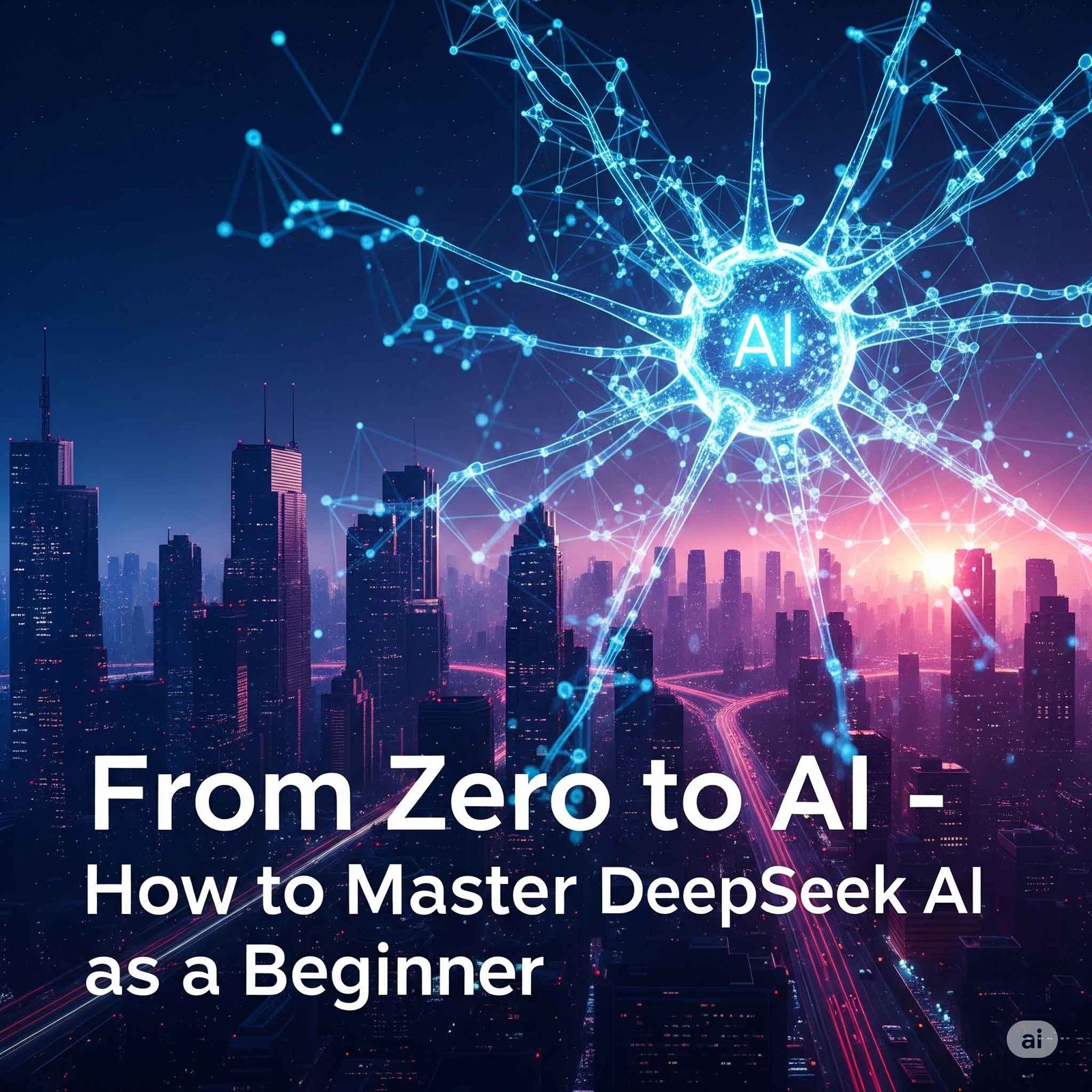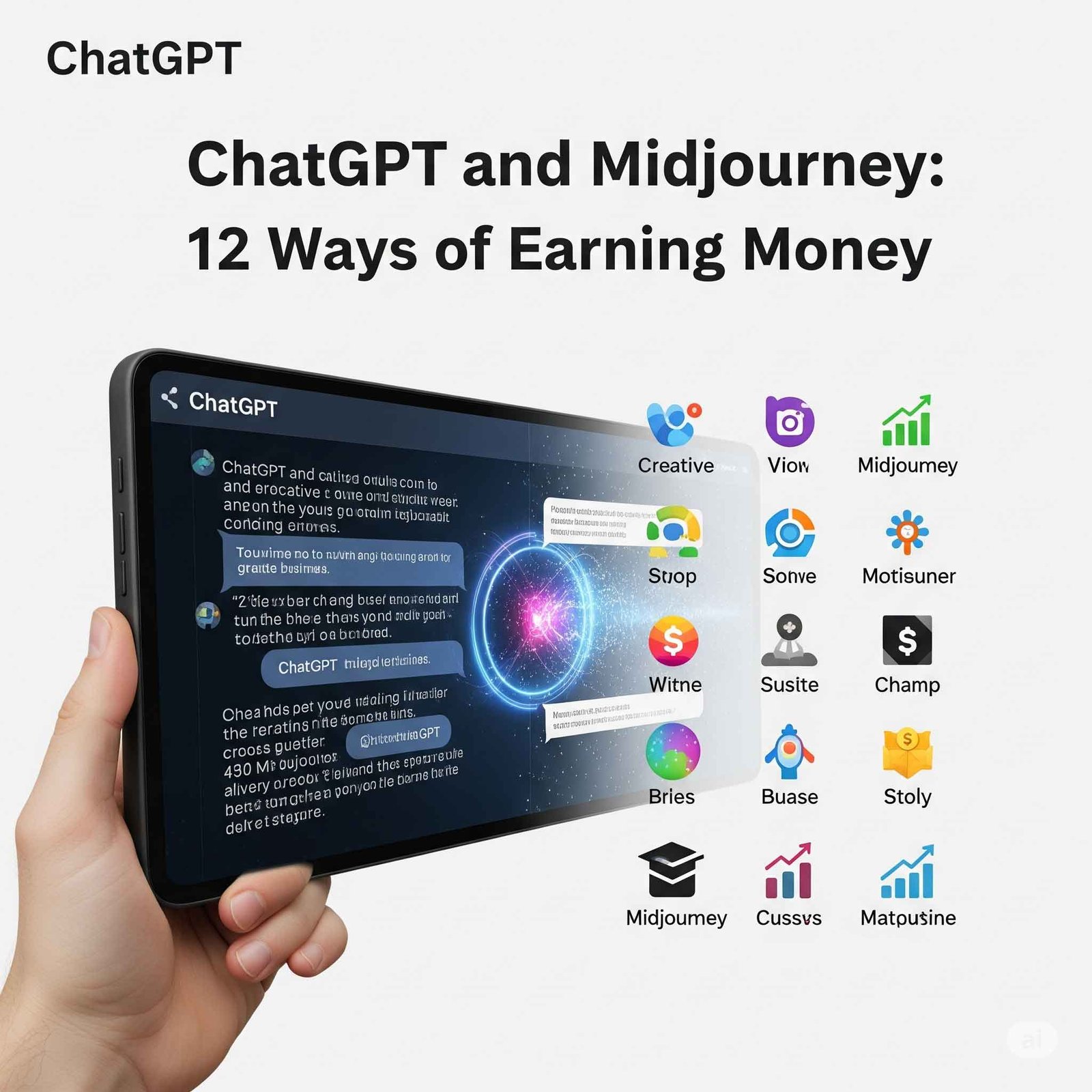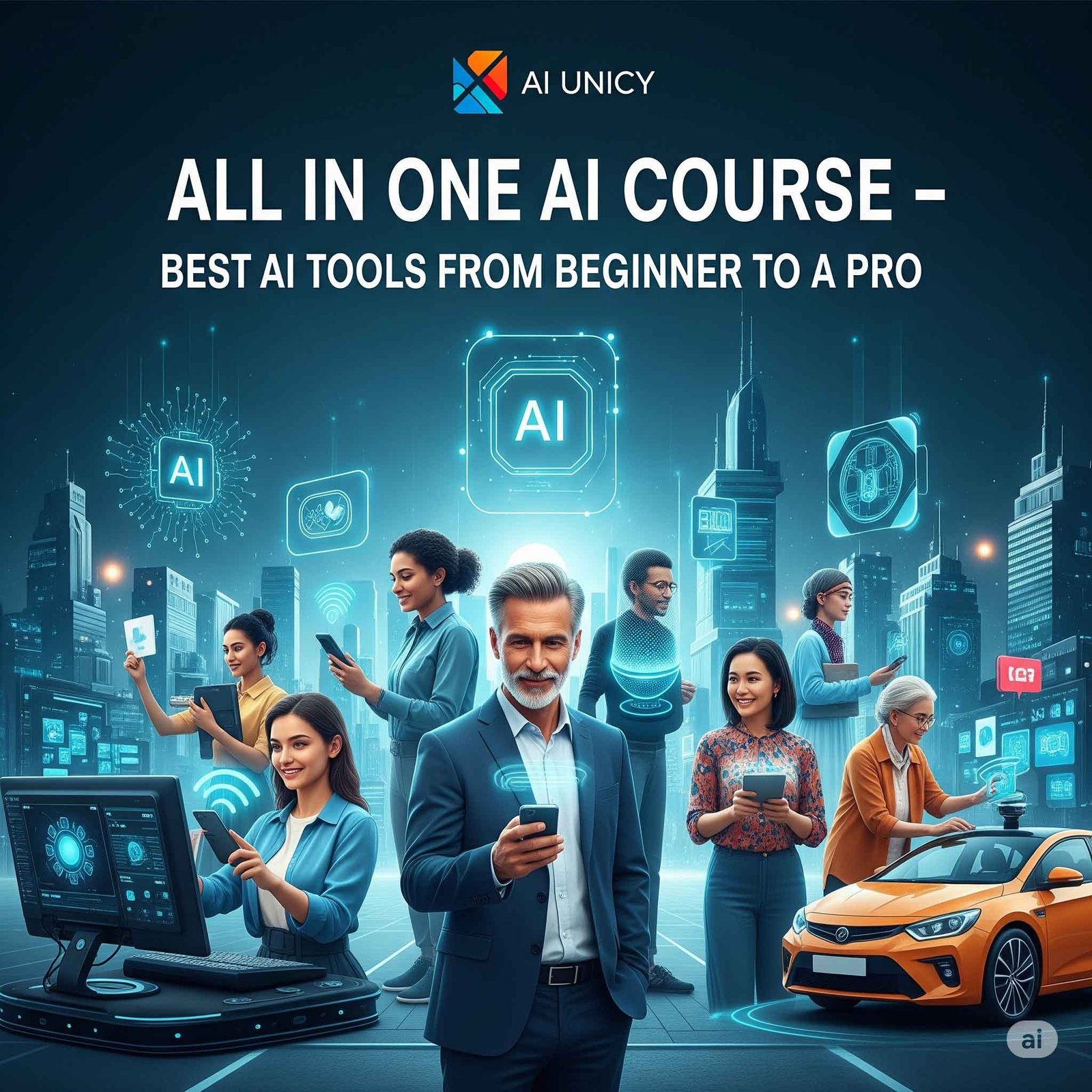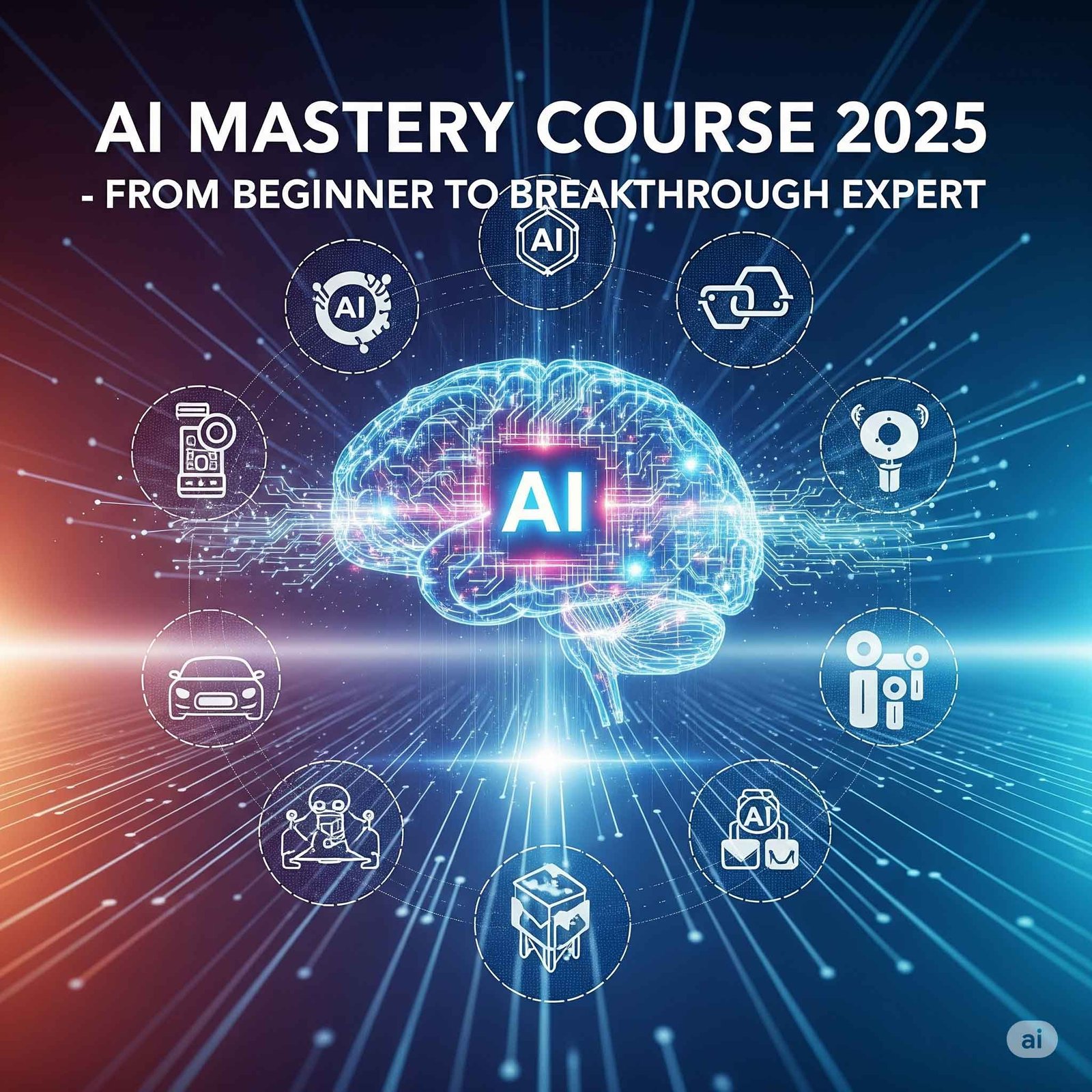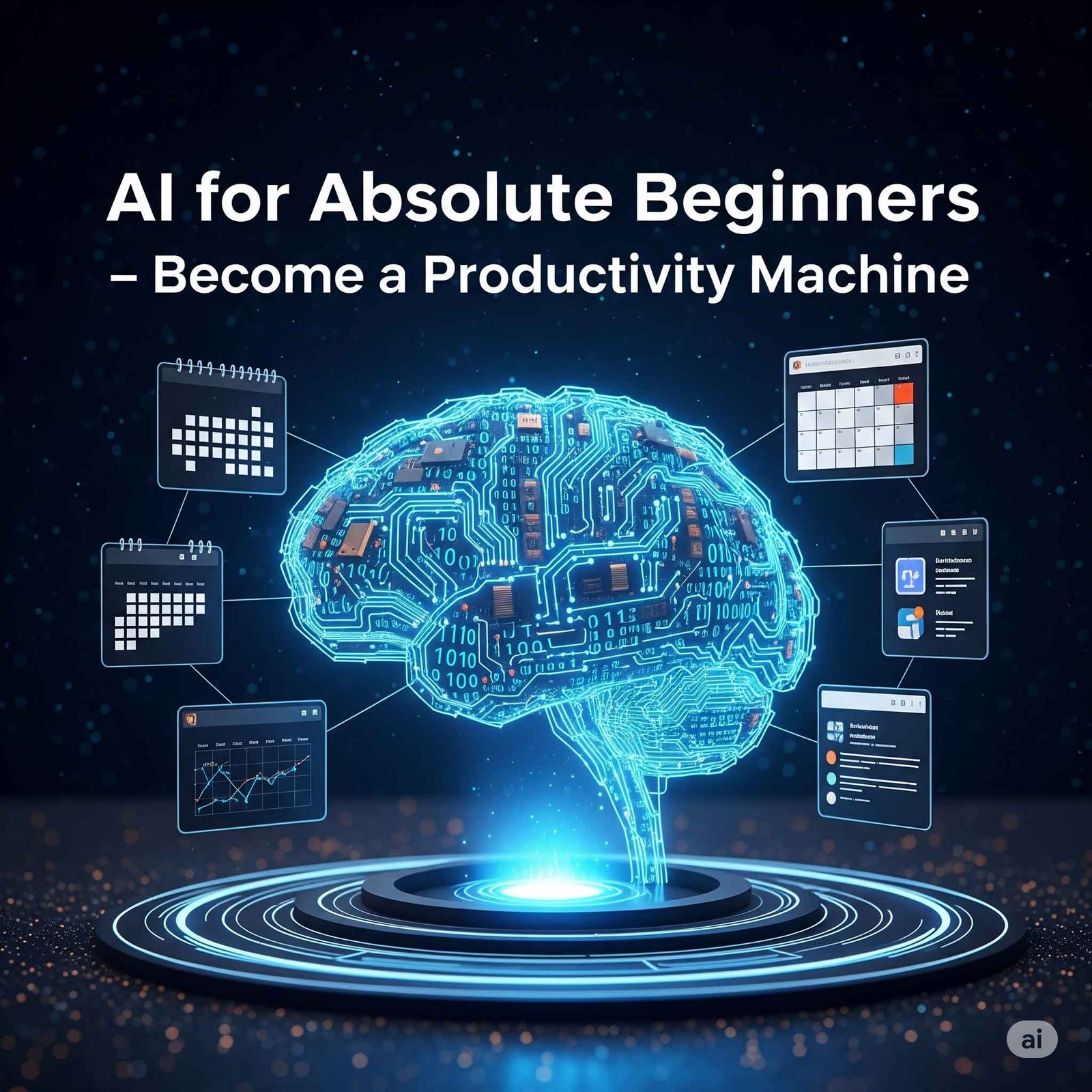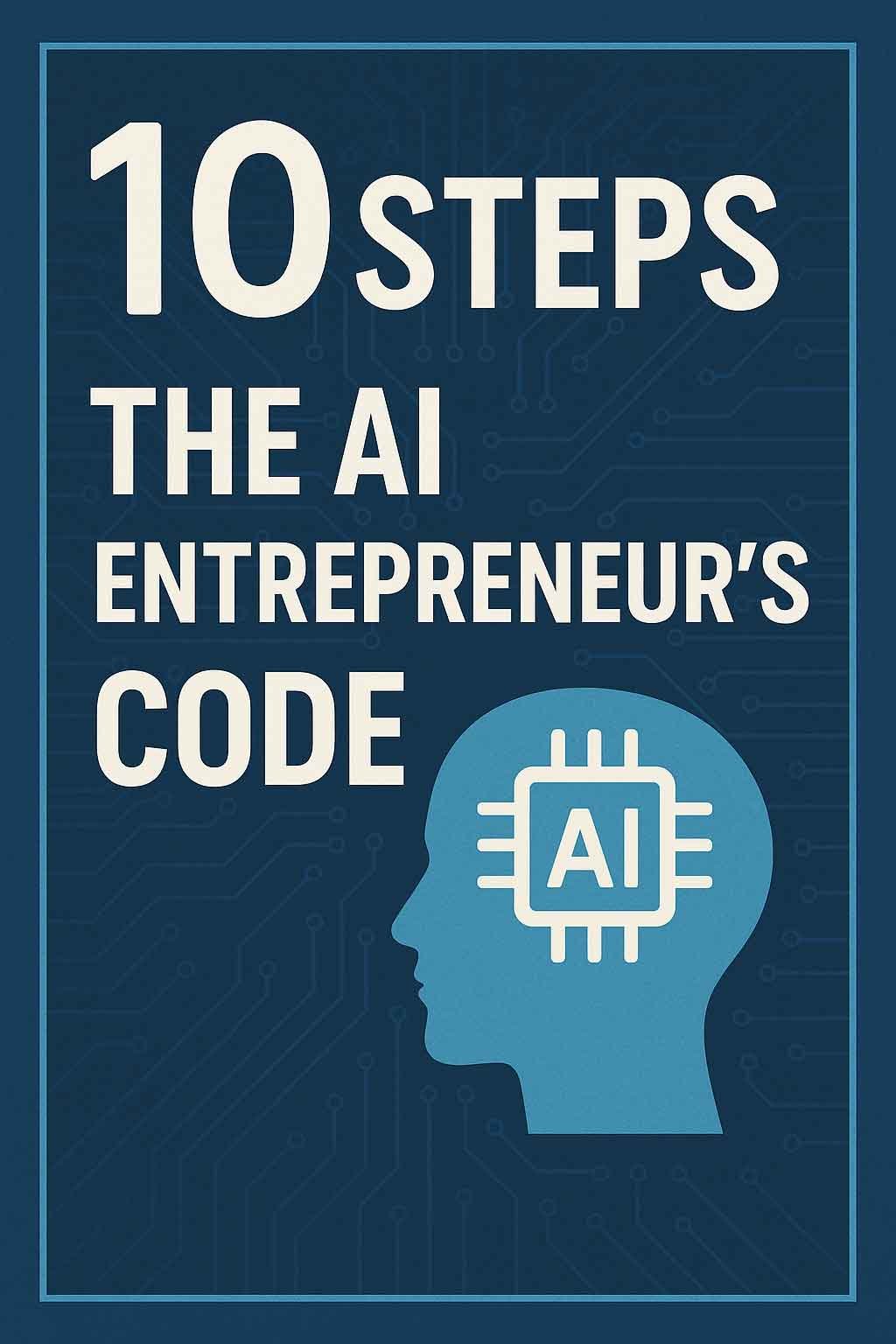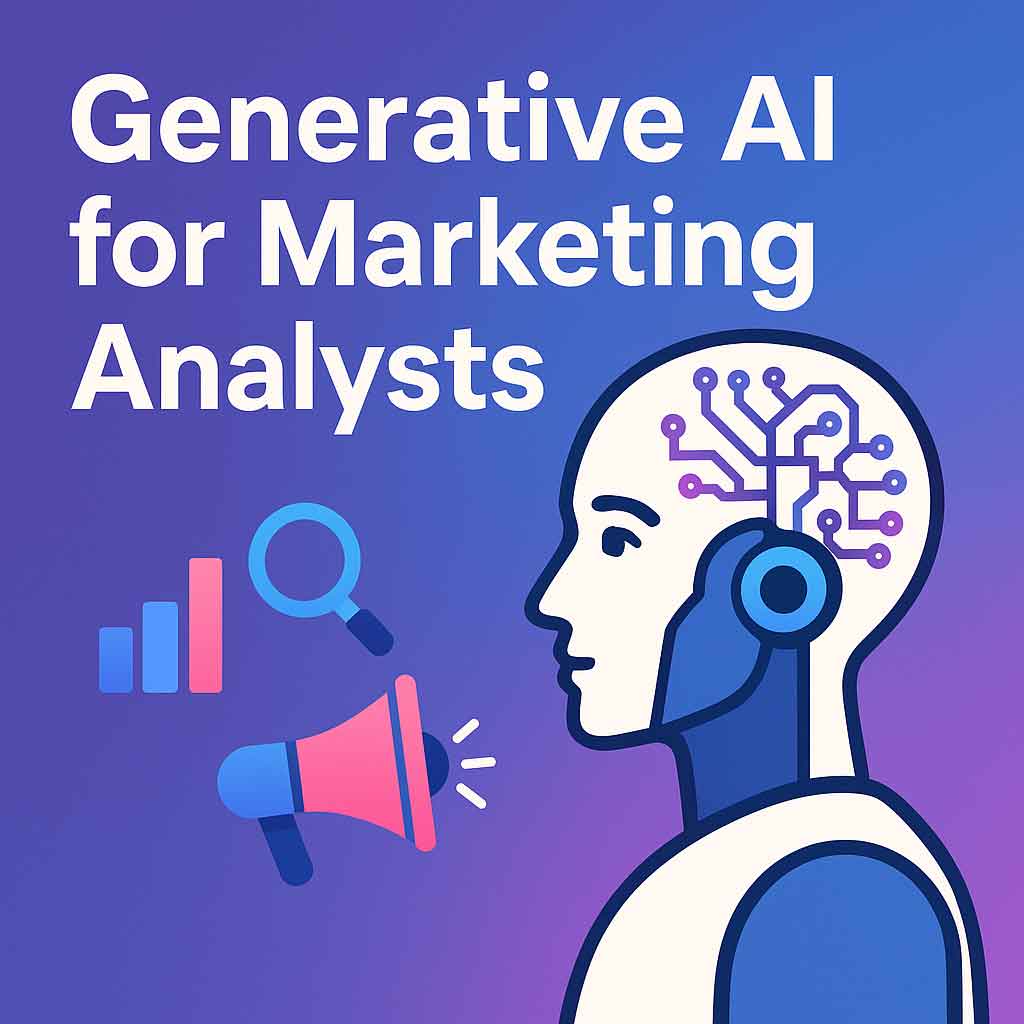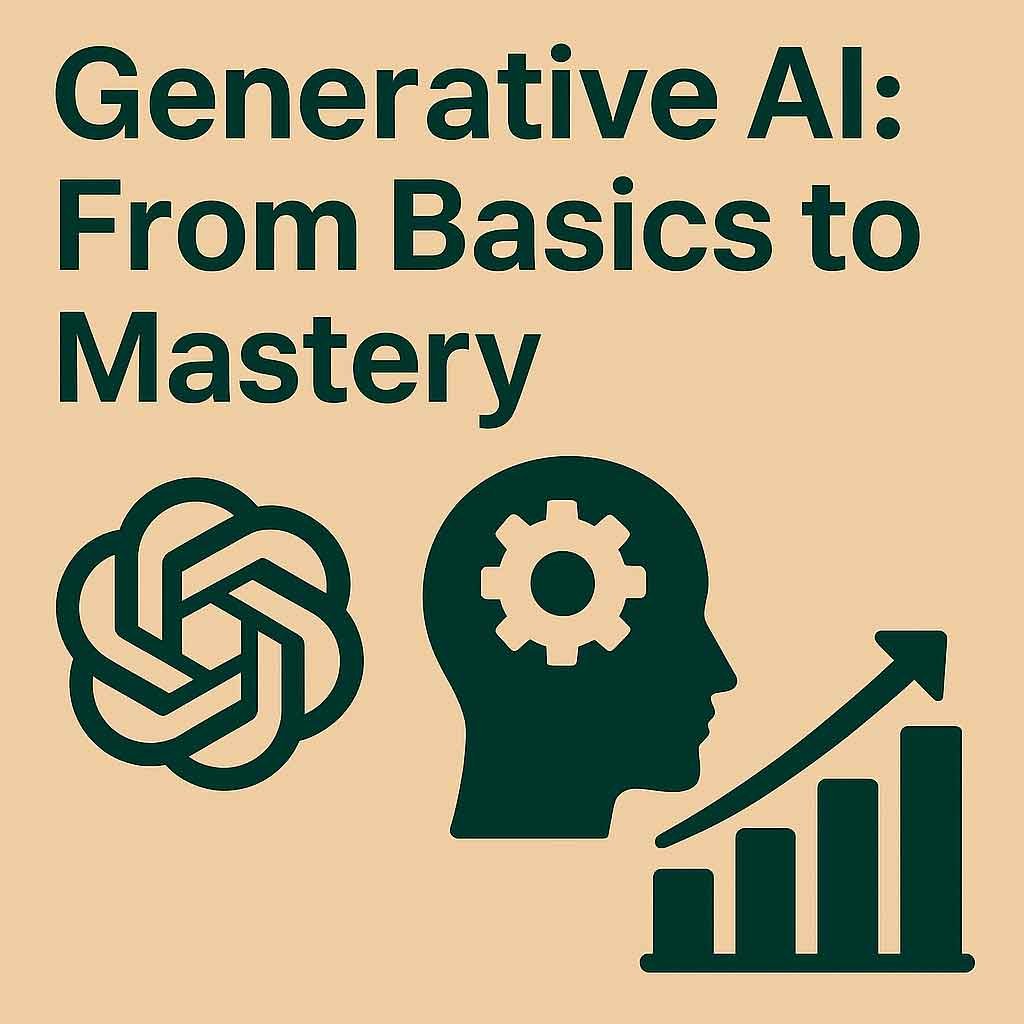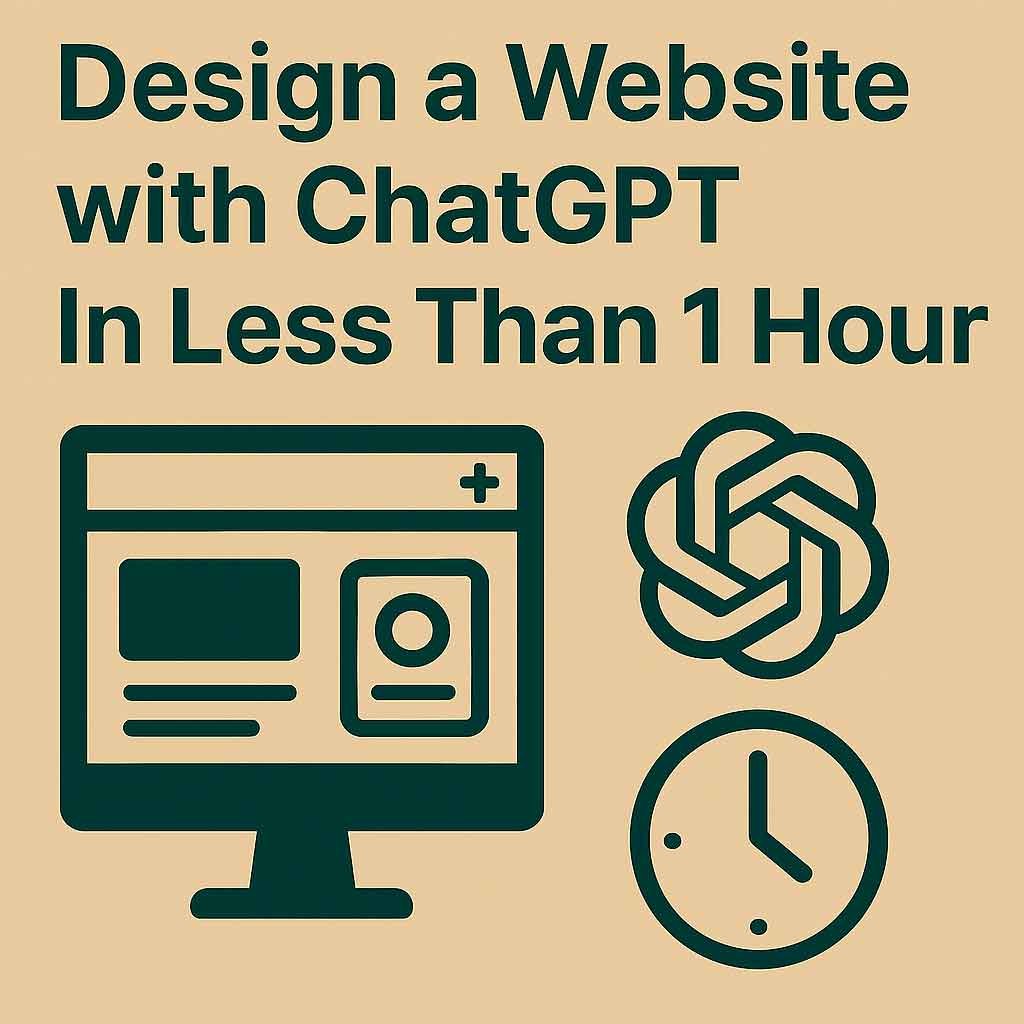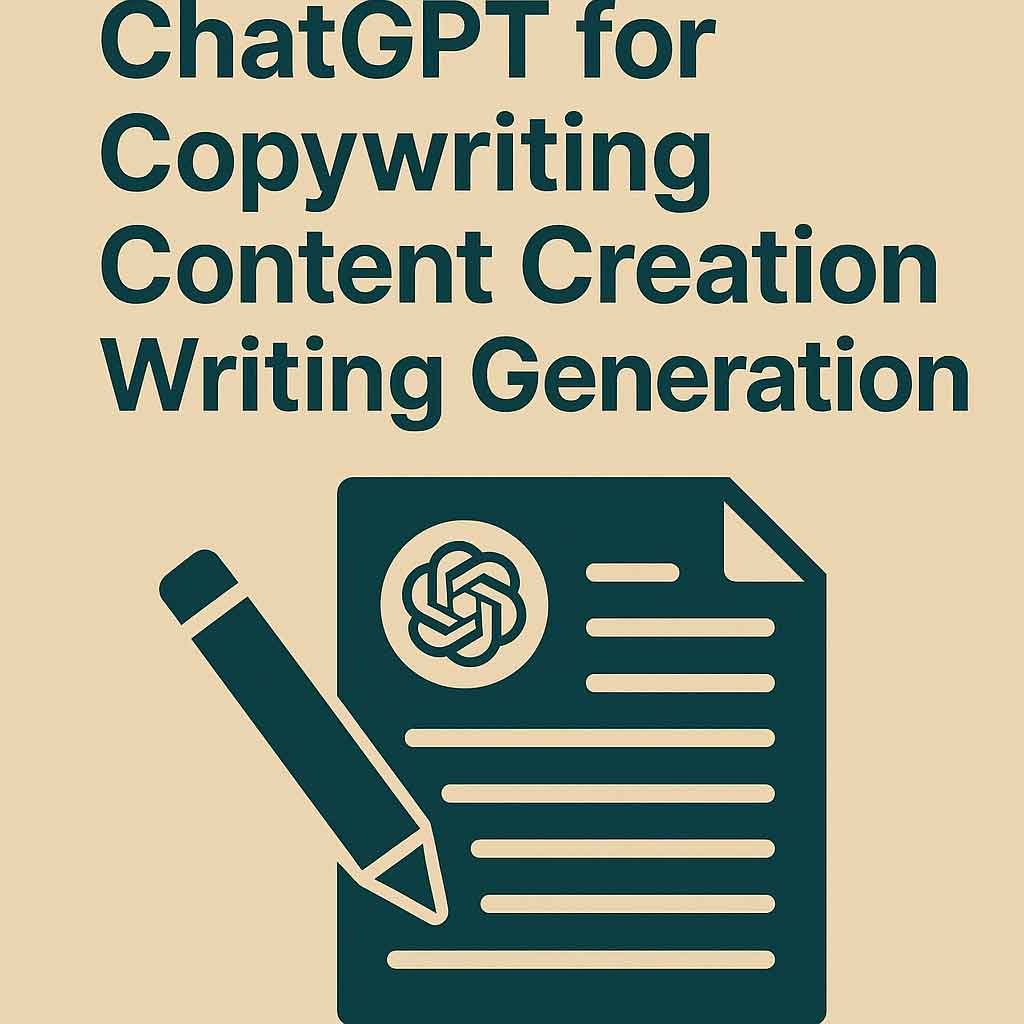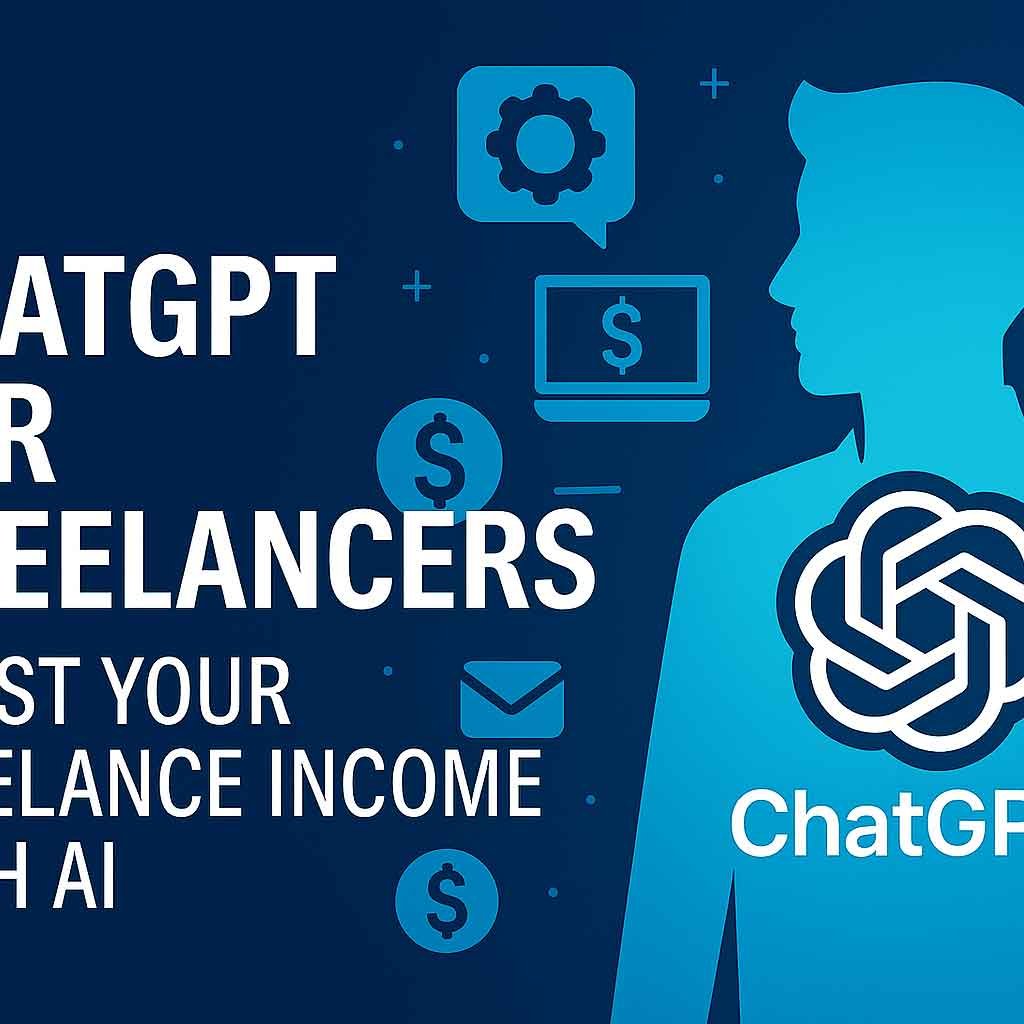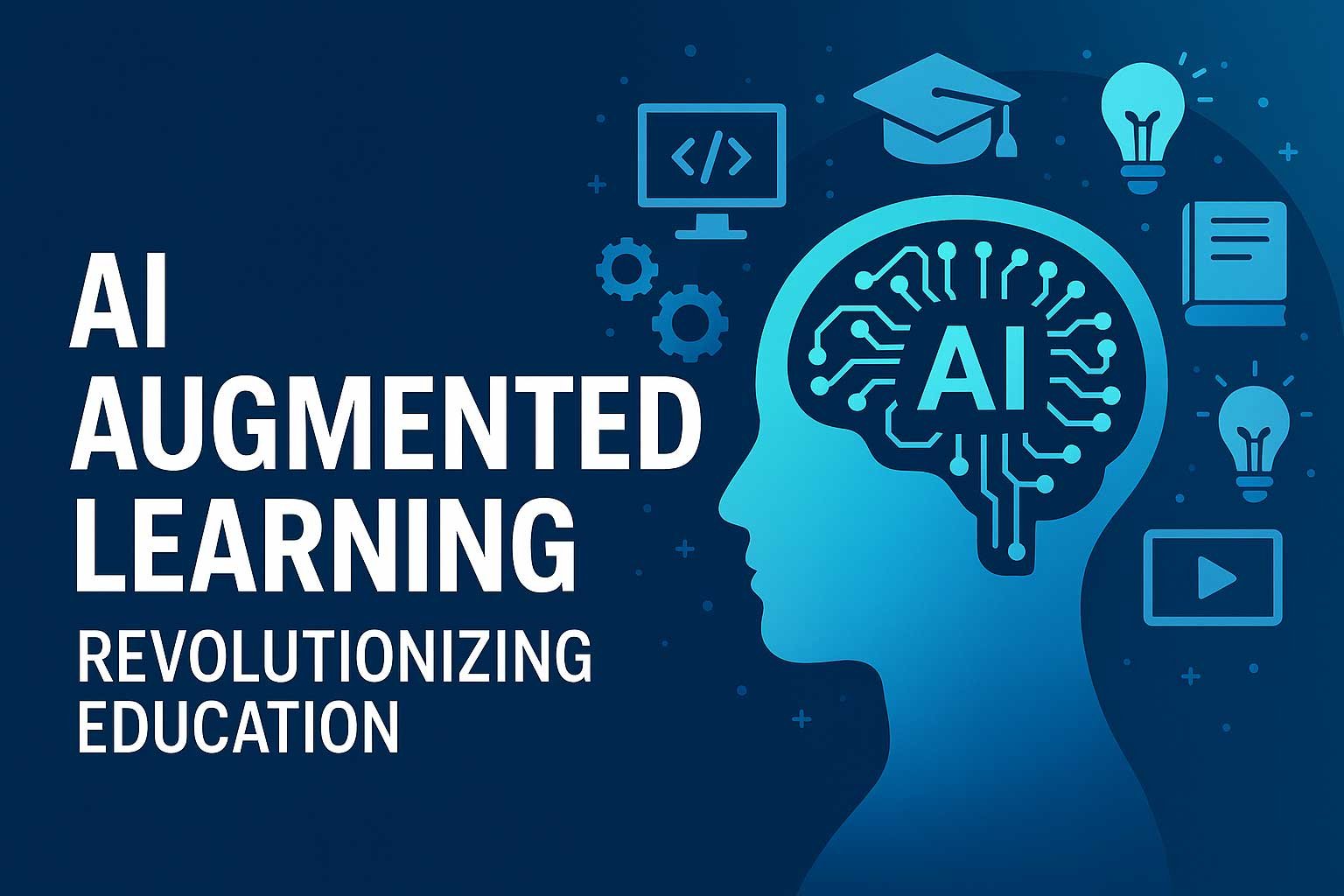🎬 Want to create stunning AI-generated videos without spending hours learning complicated tools? You’re in the right place.
In “Become a Master in Creating AI Videos in Just 1 Hour,” you’ll unlock the power of cutting-edge AI tools to create professional-quality videos for YouTube, social media, marketing, education, business, and more — even if you’ve never edited a video before!
This fast-paced, beginner-friendly course walks you through everything you need to know to start making AI videos within the hour.
You’ll learn how to:
-
Use popular AI video generators like Pictory, Synthesia, HeyGen, and more
-
Turn text into engaging video content using AI
-
Add AI voiceovers, avatars, subtitles, and music automatically
-
Create faceless videos ideal for YouTube automation or affiliate marketing
-
Repurpose blogs, scripts, and social posts into professional videos
-
Export and publish your videos across platforms
Whether you’re a content creator, marketer, freelancer, educator, or business owner, this course will help you master AI video tools in record time — no experience or technical skills required!
What You’ll Learn:
-
How to create high-quality AI videos from text in minutes
-
Best AI video tools for beginners and their free/paid plans
-
How to add AI voiceovers, avatars, and captions
-
Tips to create engaging, faceless content for YouTube
-
Monetization ideas with AI-generated videos
-
How to script and structure videos using AI prompts
-
Best practices for exporting and sharing videos
-
Real-world case studies and templates included
Who This Course Is For:
-
Complete beginners interested in AI content creation
-
YouTubers, TikTokers, and social media creators
-
Affiliate marketers and entrepreneurs
-
Freelancers and virtual assistants
-
Teachers, coaches, and online educators
-
Anyone who wants to create videos fast — without showing their face or learning editing software
Requirements:
-
No video editing experience required
-
A computer or laptop with internet access
-
Curiosity to explore AI-powered video creation tools
1. Introduction To Pixverse
-
11. 1.Looking into Pixeverse
-
22. 2.Creating First Prompt in Pixverse
-
33. 3.Creating MoreVideos with Prompts
-
44. 4.Creating SomeCreative Videos With PixeVerse
-
55. 5.Creating Videos With Different Styles
-
66. 6.Generating Videos With Images
-
77. 7.Generating Videos with Some Additional Prompts to Default Images