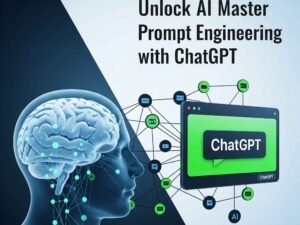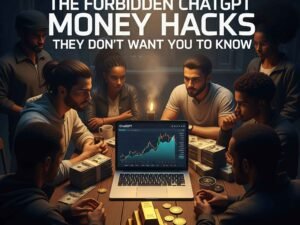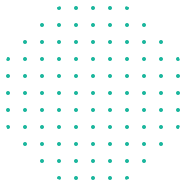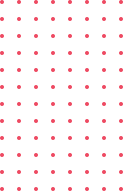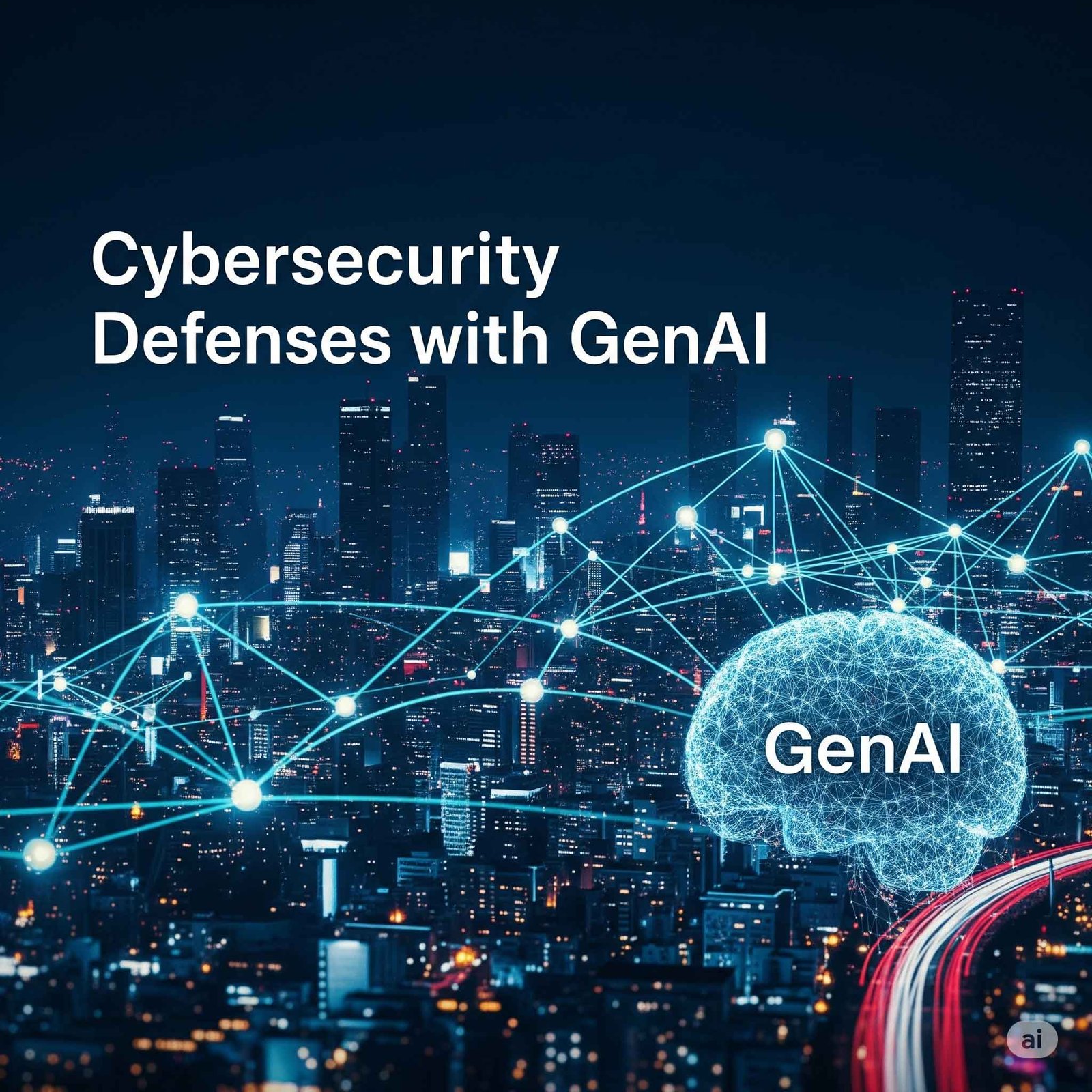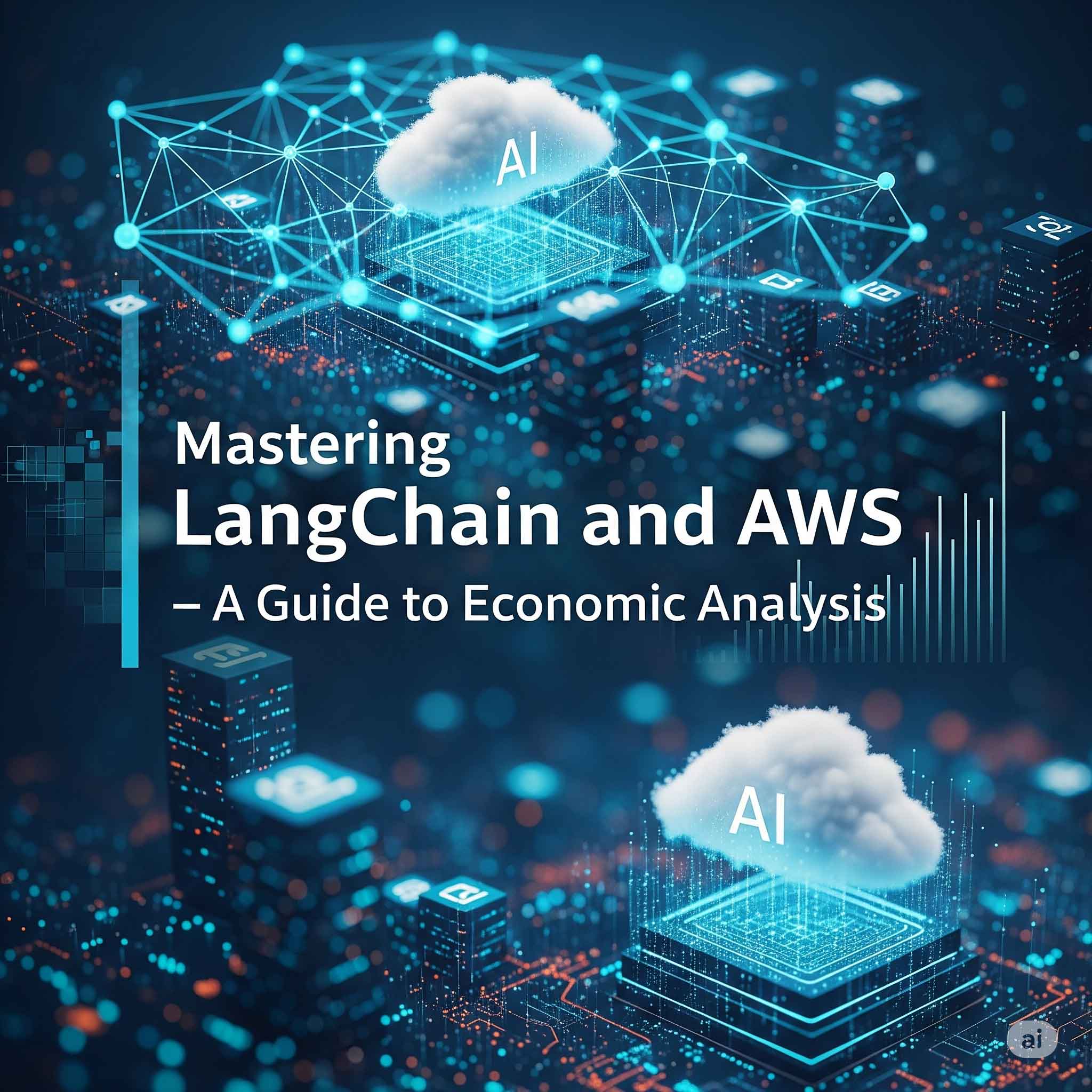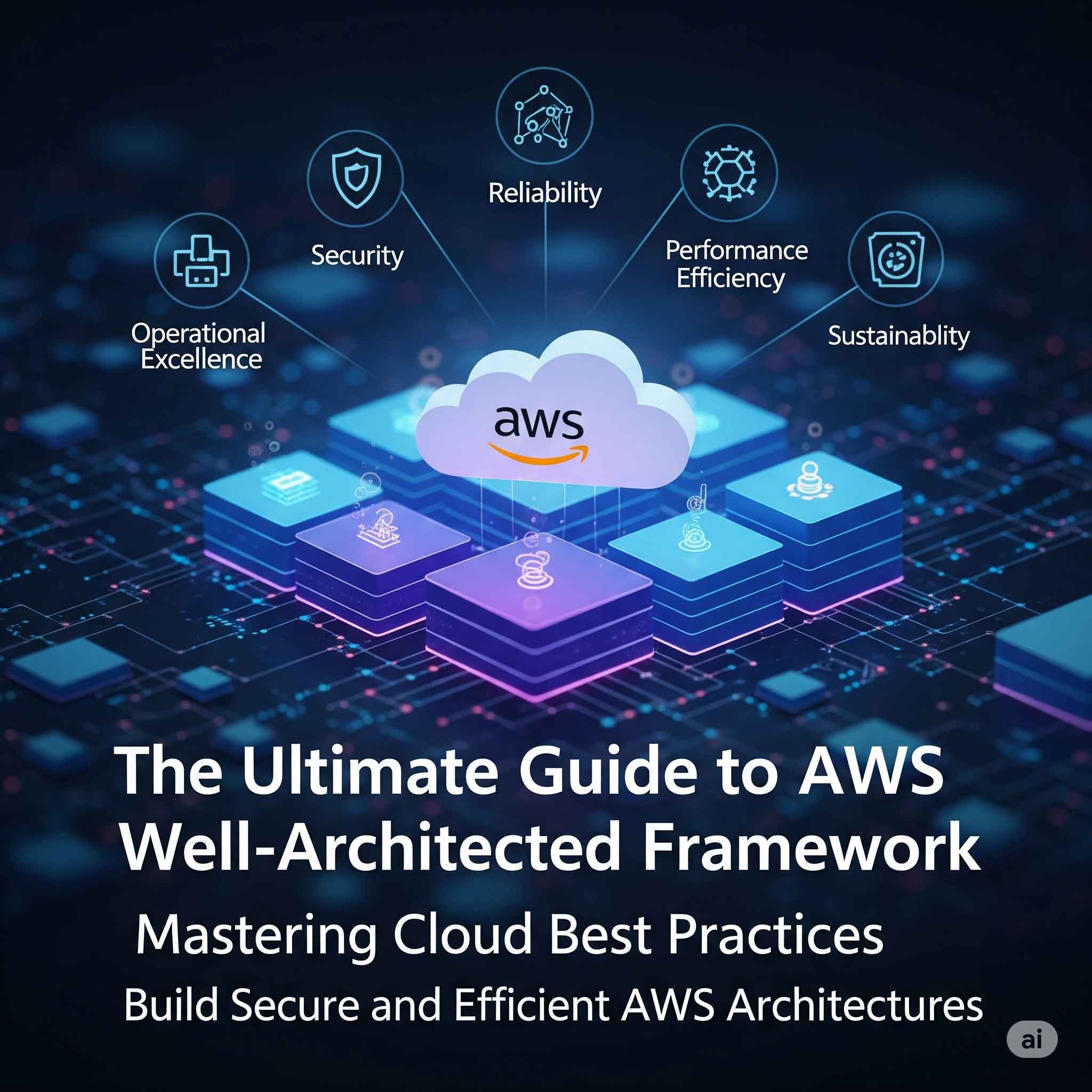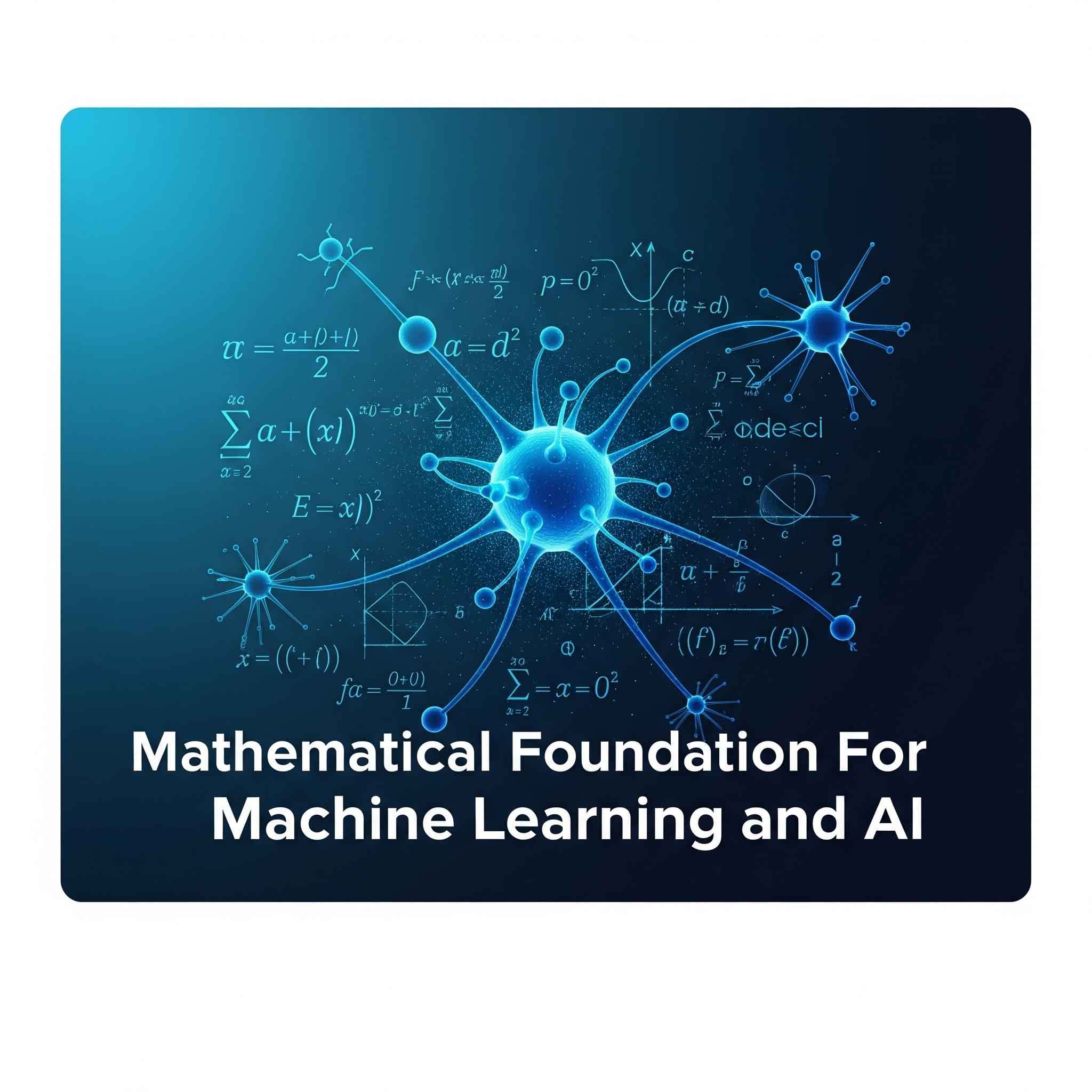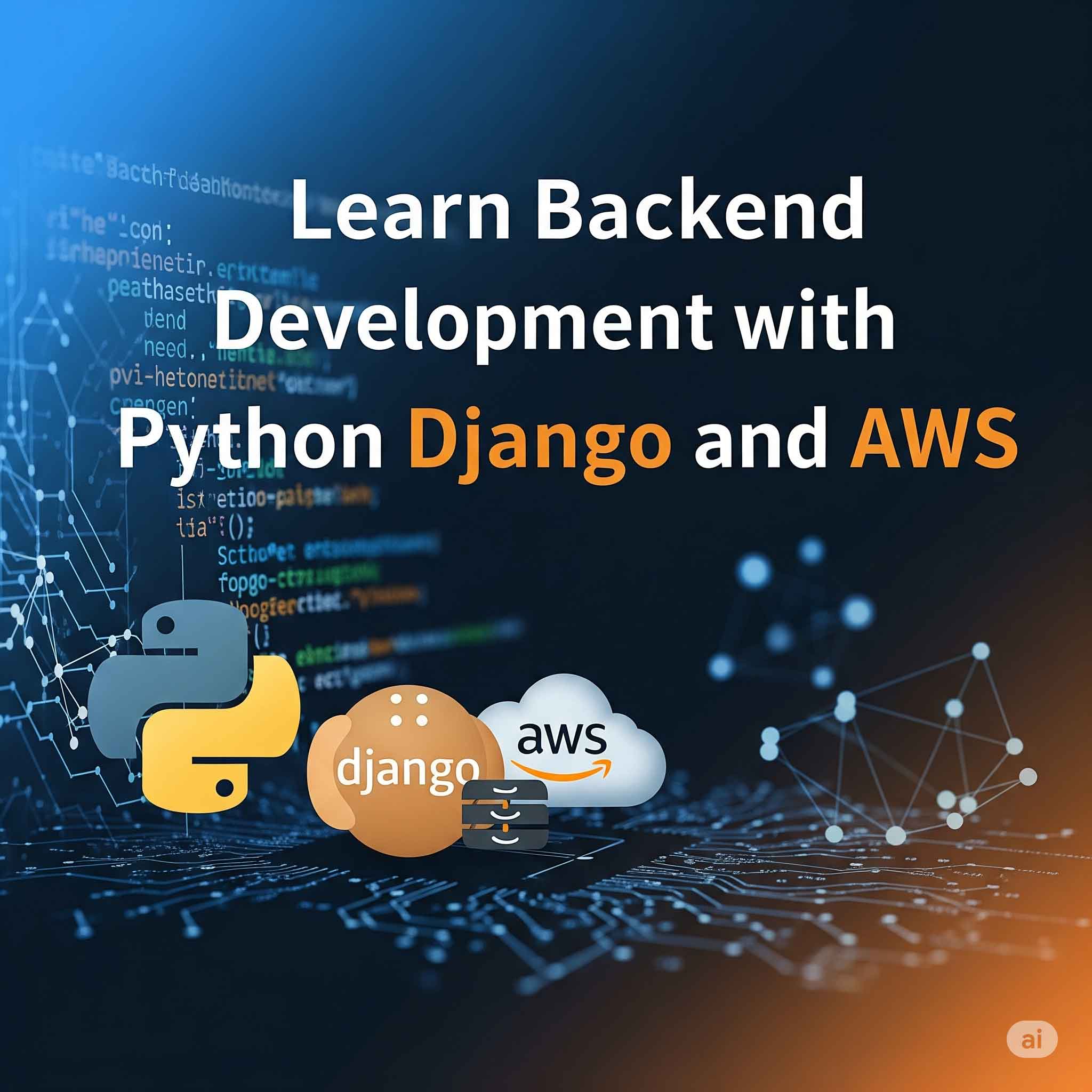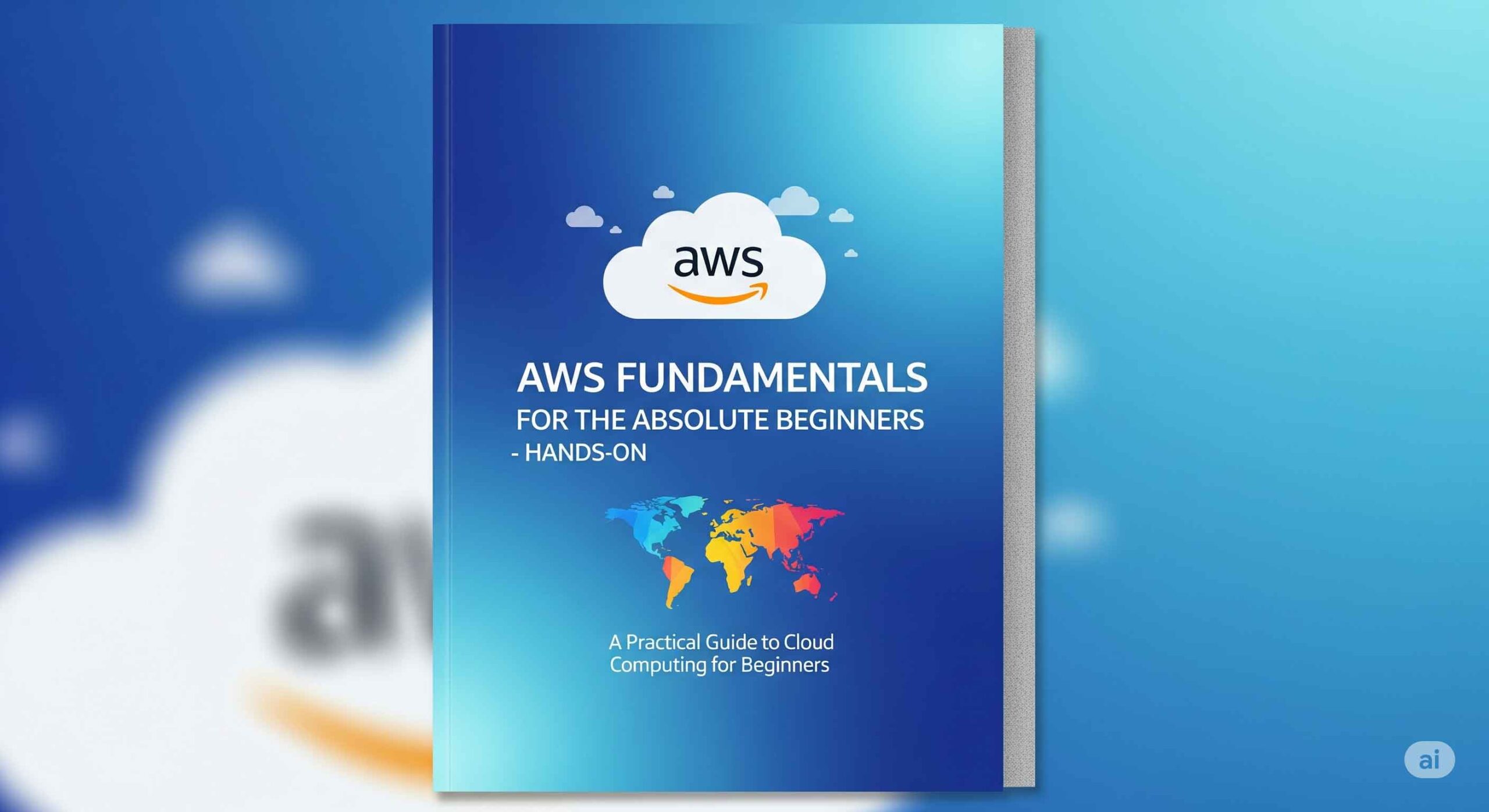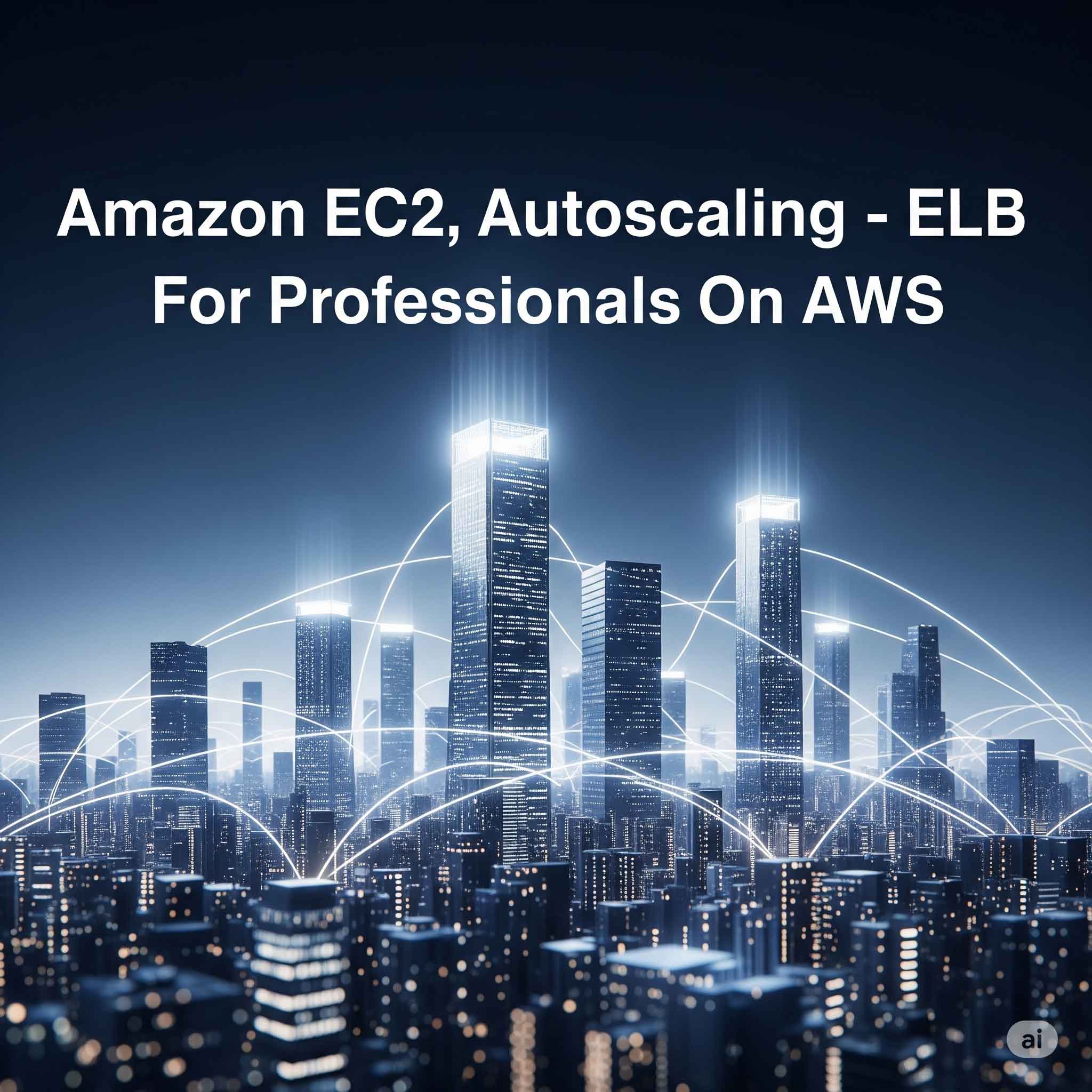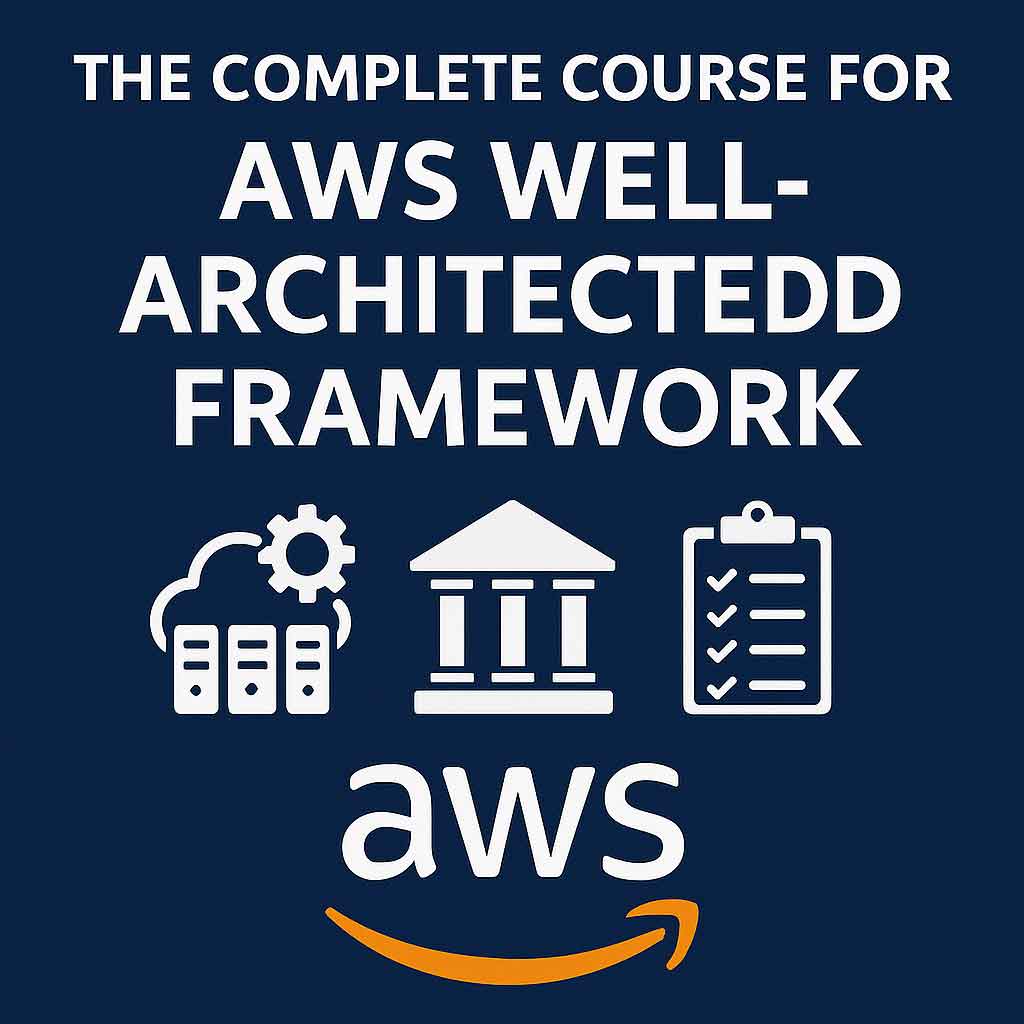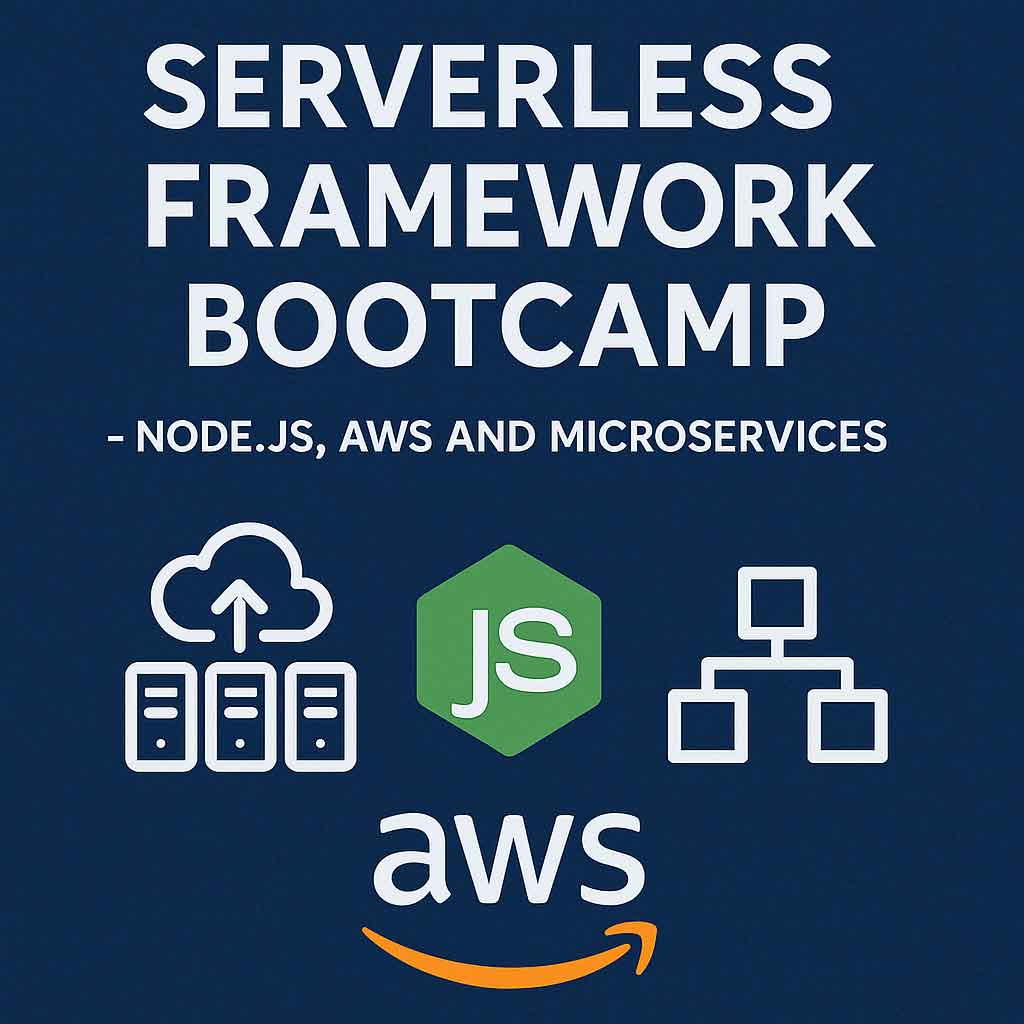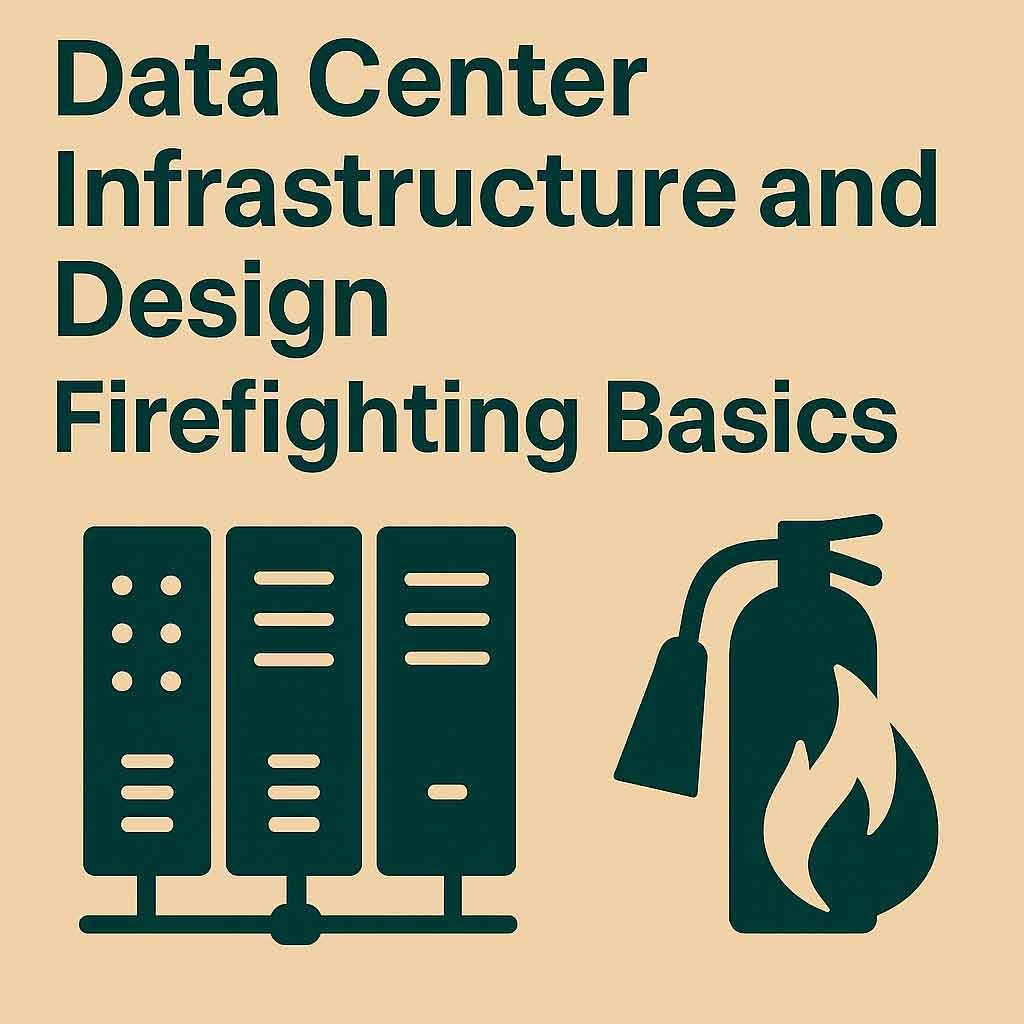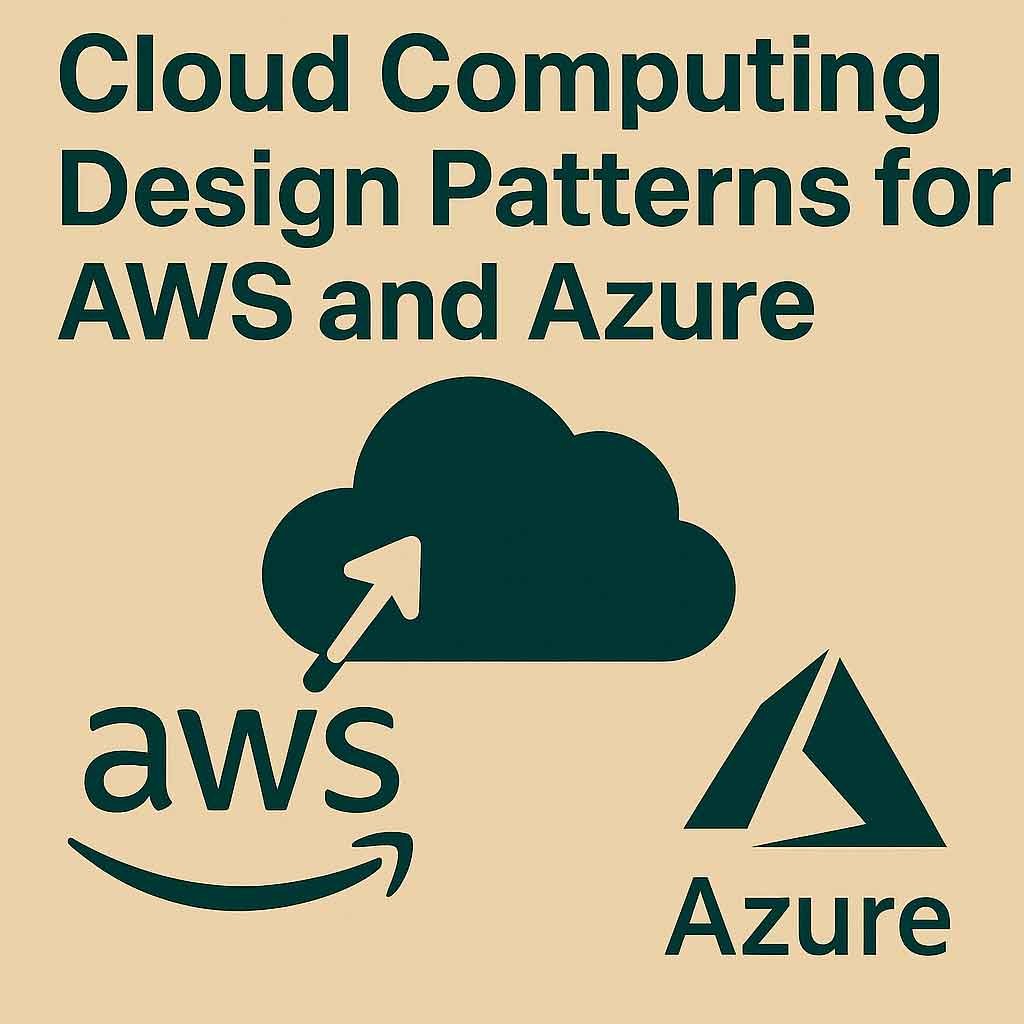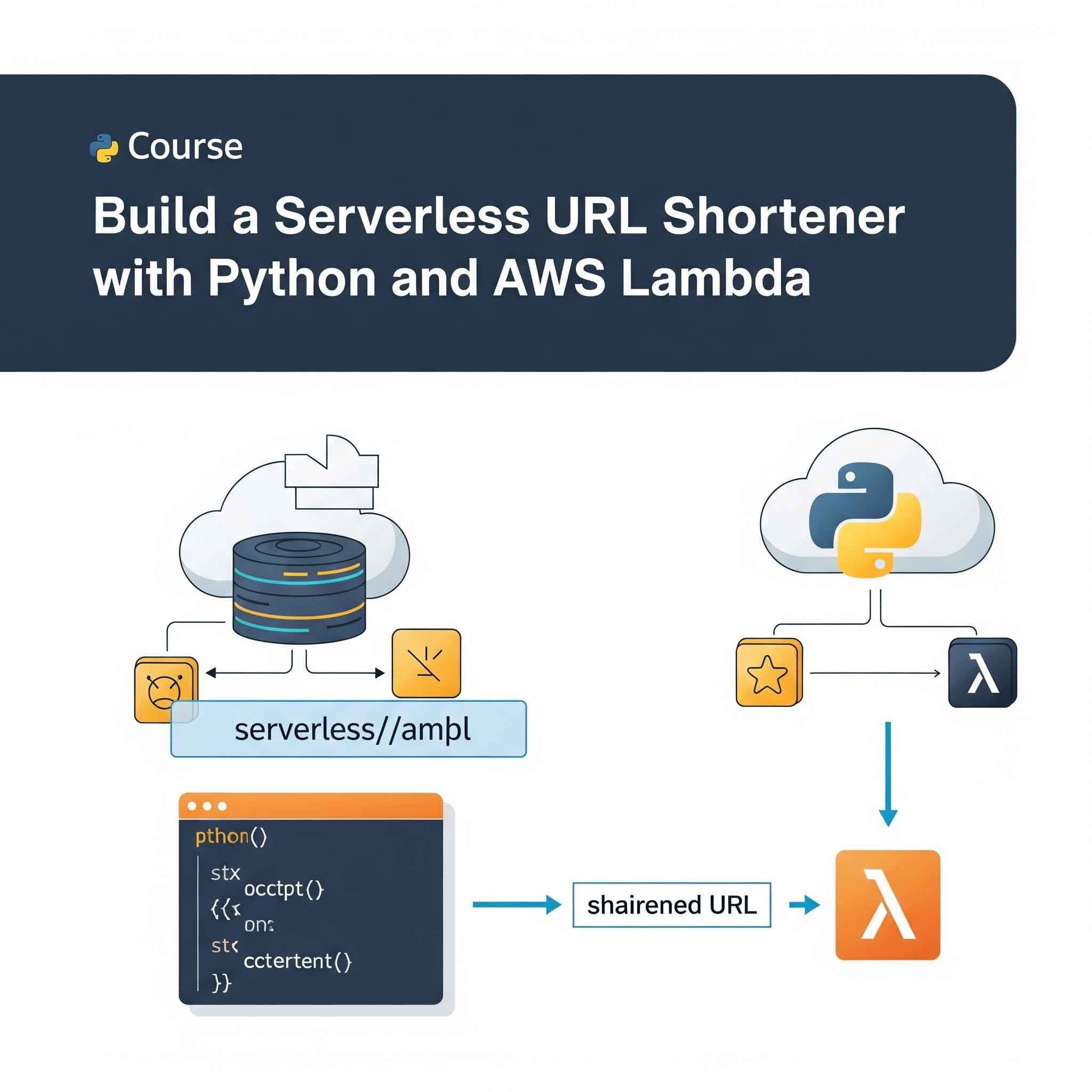
Want to build a real-world cloud project using modern, in-demand technologies like AWS Lambda, Python, and DynamoDB?
In this hands-on project-based course, you’ll learn how to develop and deploy a fully functional Serverless URL Shortener—just like Bitly or TinyURL—without managing any servers!
Using the power of Python, Amazon API Gateway, Lambda, and DynamoDB, you’ll go from a blank slate to a fully deployed serverless app in the cloud. You’ll gain job-ready skills by solving real-world problems and applying best practices in serverless architecture.
This is perfect for developers, cloud beginners, or students preparing for AWS certifications who want to learn by building.
✅ What You’ll Build:
-
A working URL shortener service like bit.ly
-
REST API with custom short URLs and redirection
-
DynamoDB backend to store and retrieve URLs
-
Python Lambda functions to process requests
-
API Gateway integration with Lambda
-
Logging with CloudWatch
-
Secure deployment with IAM best practices
🎓 What You’ll Learn:
-
Serverless development fundamentals
-
Writing and deploying AWS Lambda functions in Python
-
Building scalable REST APIs with API Gateway
-
Creating and querying DynamoDB tables
-
Managing permissions using IAM roles and policies
-
Testing your serverless app end-to-end
-
Deploying with the AWS console and CLI
-
Real-world debugging and optimization strategies
👨💻 Who This Course Is For:
-
Python developers wanting to build real-world cloud projects
-
Developers curious about AWS serverless architecture
-
Cloud beginners wanting hands-on AWS experience
-
Students preparing for AWS Developer or Solutions Architect exams
-
Freelancers or entrepreneurs looking to build lightweight, scalable apps
🧰 Tools & Technologies:
-
AWS Lambda
-
Amazon API Gateway
-
Amazon DynamoDB
-
Python 3.x & Boto3
-
AWS IAM & CloudWatch
-
AWS CLI & Console
-
Optional: Postman for API testing
📋 Requirements:
-
Basic knowledge of Python (functions, dictionaries, requests)
-
No prior AWS experience needed — step-by-step guidance included
-
An AWS Free Tier account (setup walkthrough provided)
-
A willingness to build and experiment!
1. Introduction
2. Python Project Setup with AWS Application Composer
-
41. Setup Python Lambda with Application Composer (AWS SAM)
-
52. Setup AWS API Gateway, Python Lambda, and DynamoDB with AWS SAM Template - 2
-
63. Python Lambda function to Create and store Short URLs in Dynamodo - Part1
-
74. Python Lambda function to Create and store Short URLs in Dynamodo - Part2
-
85. Python Lambda function to Get our created URLS from Dynamodb database - Part1
-
96. Python Lambda function to Get our created URLS from Dynamodb database - Part2
-
107. Python Lambda function to Delete specific URLS form our Database
3. Update API Gateway from REST To using HTTP API
4. Setup Redirect Python Lambda Function
5. Create Custom Domain with Route 53
6. Setup JWT Authentication for our HTTP API
-
211. JWT Auth Intro
-
222. Firebase setup - store Firebase secrets in AWS Secret Manager
-
233. Create Custom Lambda Execution Role with Permission for Secret, Dynamodb
-
244. Create Lambda Layer to manage AWS Secrets
-
255. Signup Lambda Function - Part 1
-
266. Signup Lambda Function - Part 2
-
277. Sign up Lambda function - Add user to DynamodDB
-
288. Send Email With AWS SES after Signup - Part 1
-
299. Send Email With AWS SES after Signup - Part 2
-
3010. Send Email Verification Links with Firebase auth
-
3111. Setup Lambda function for Login
-
3212. Complete Login Function