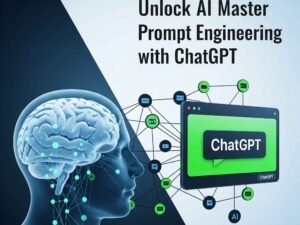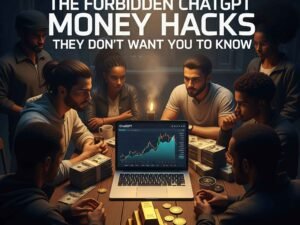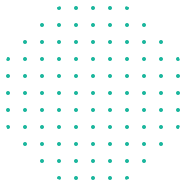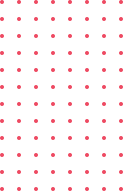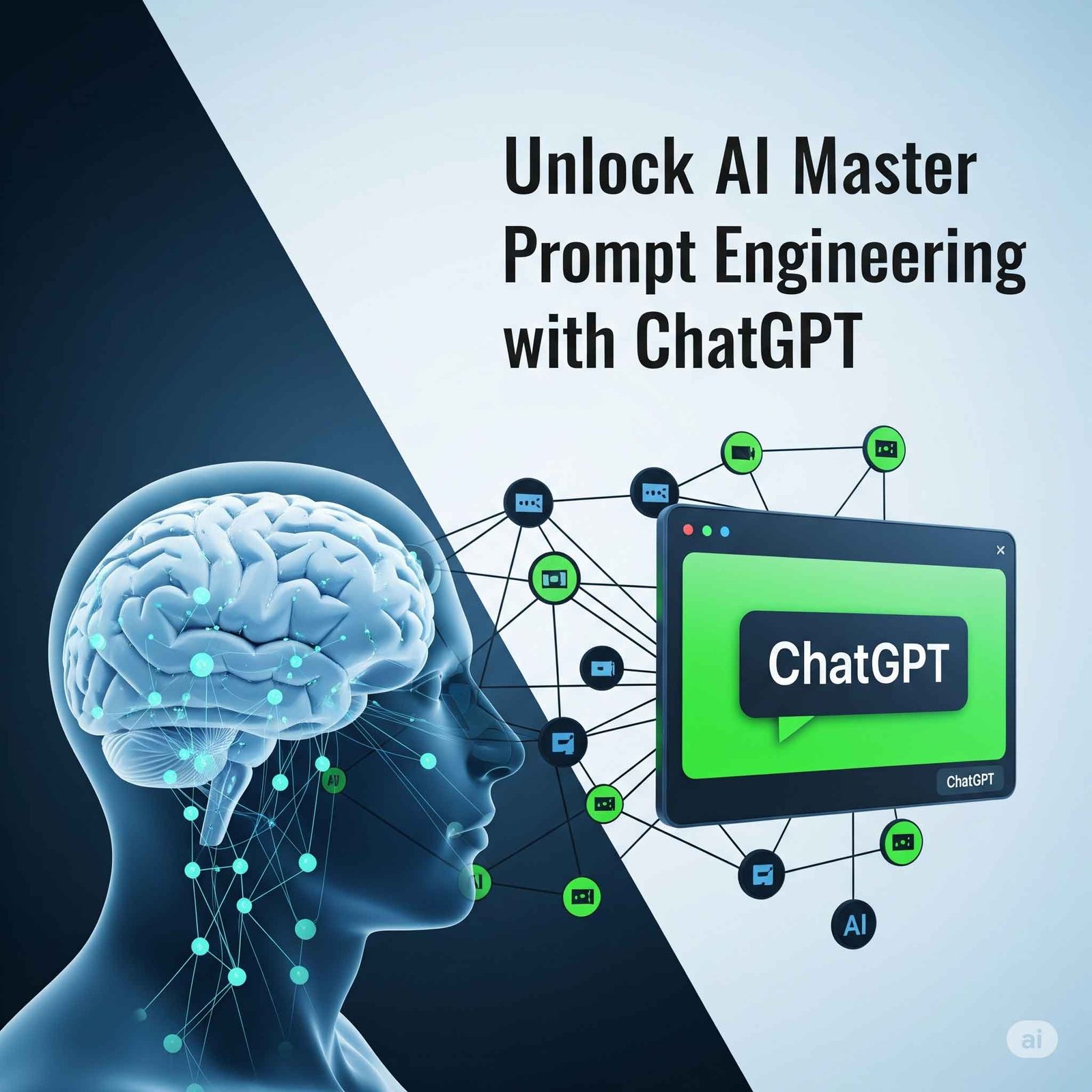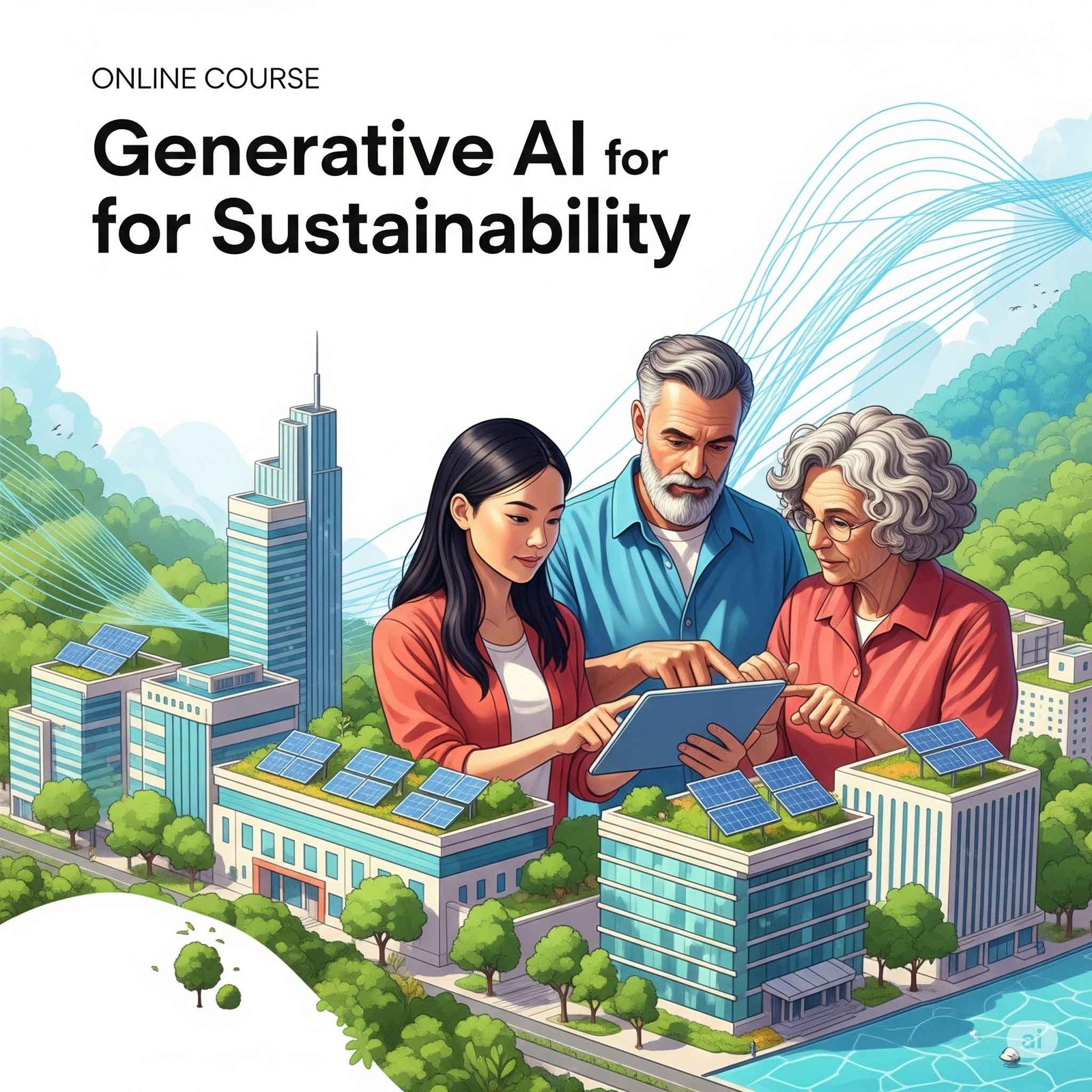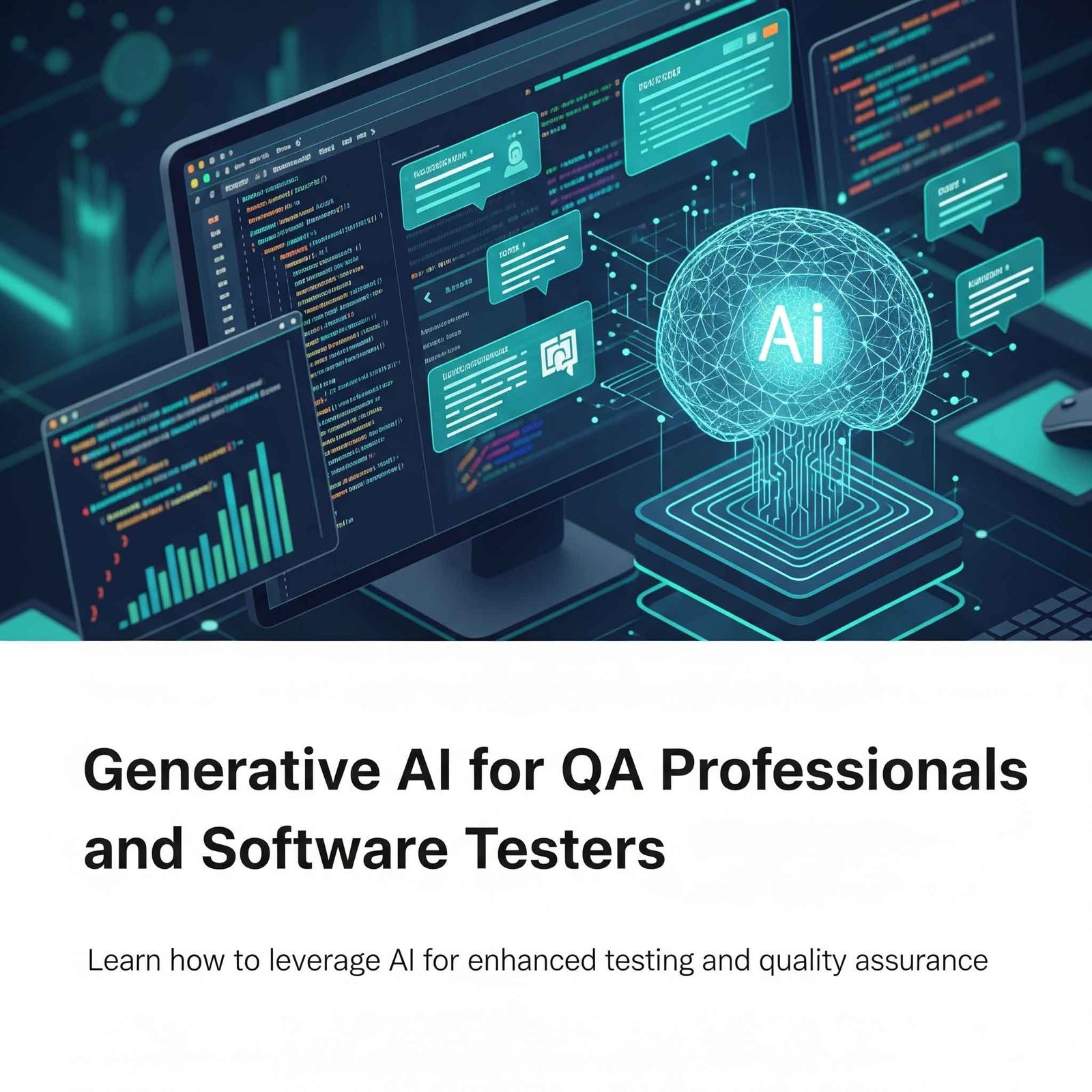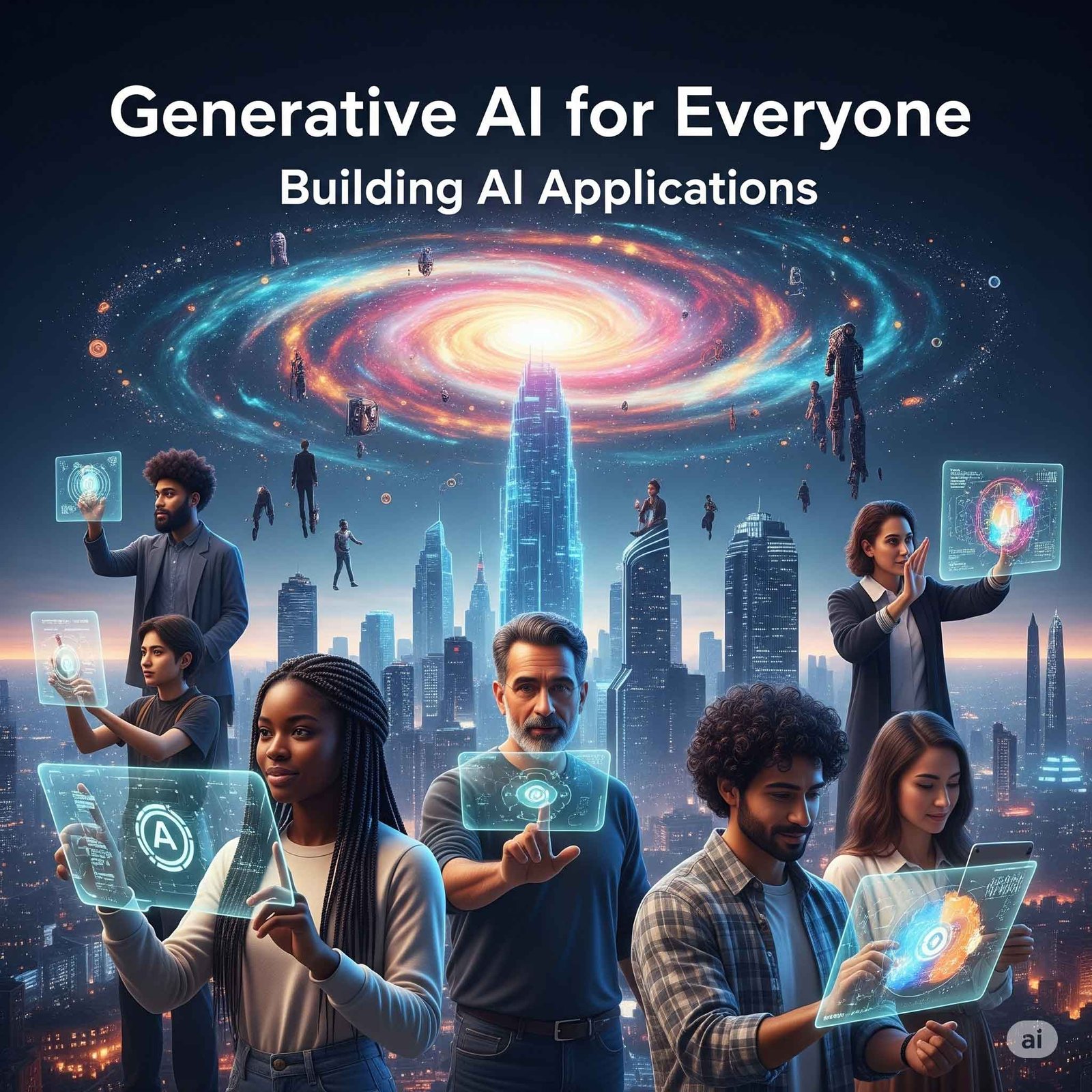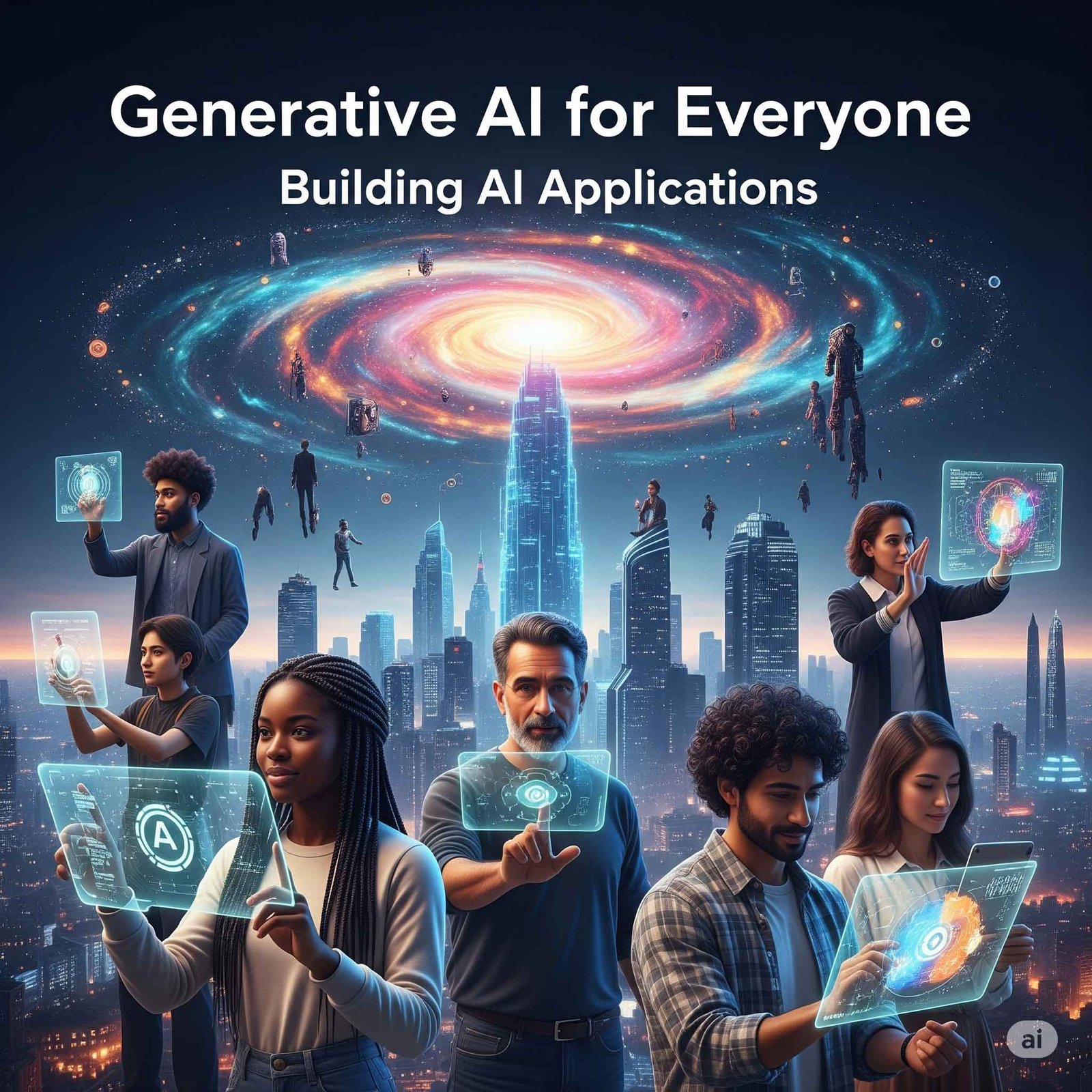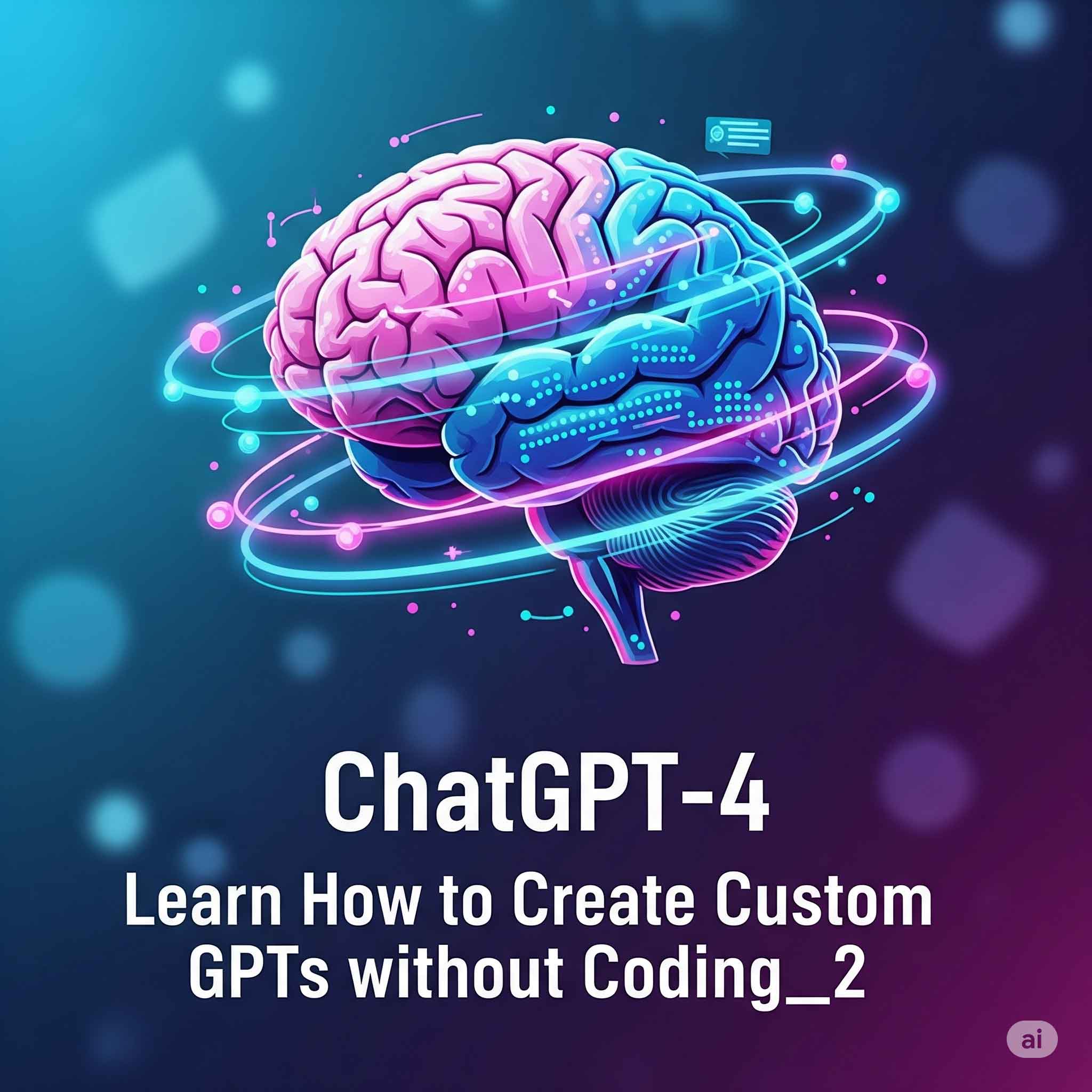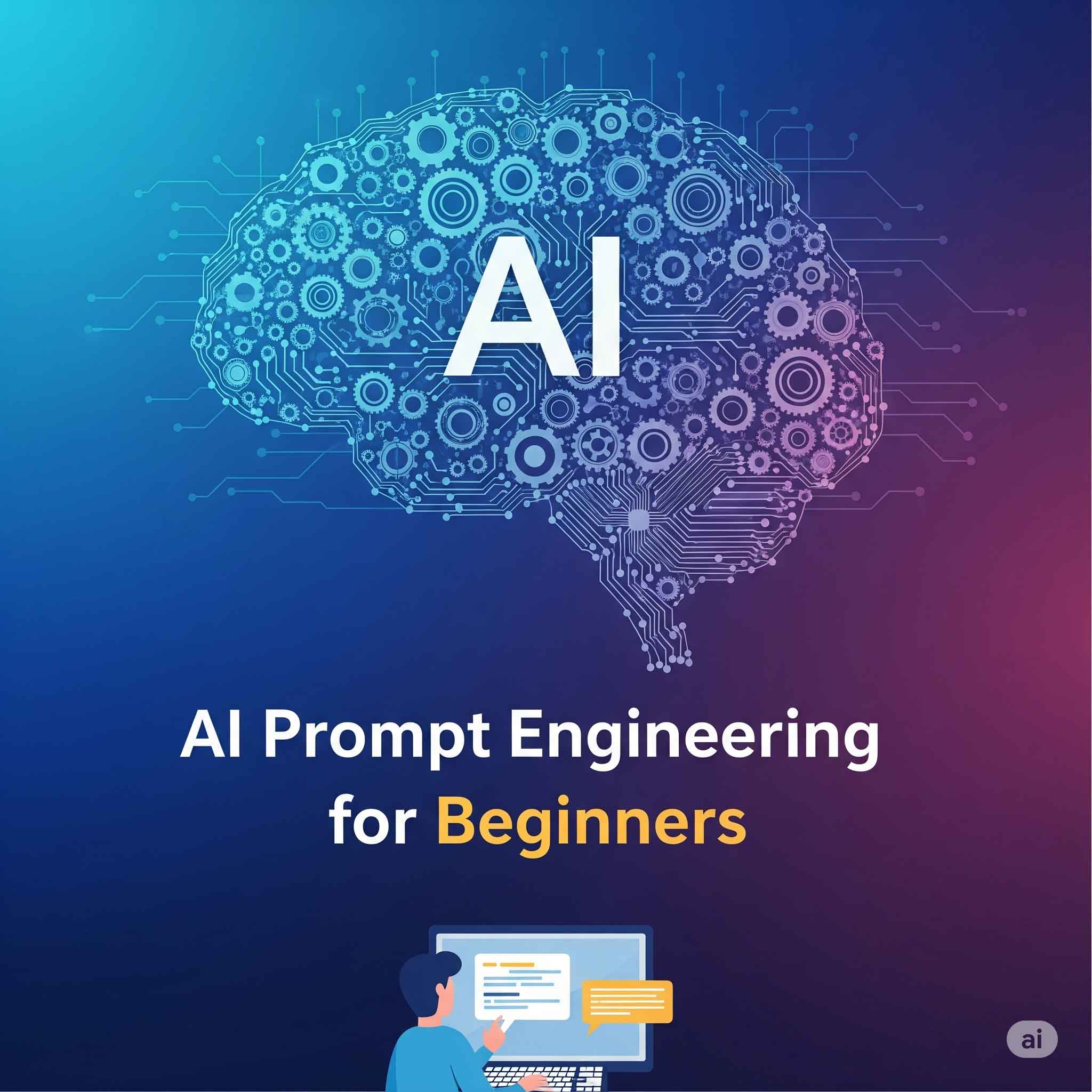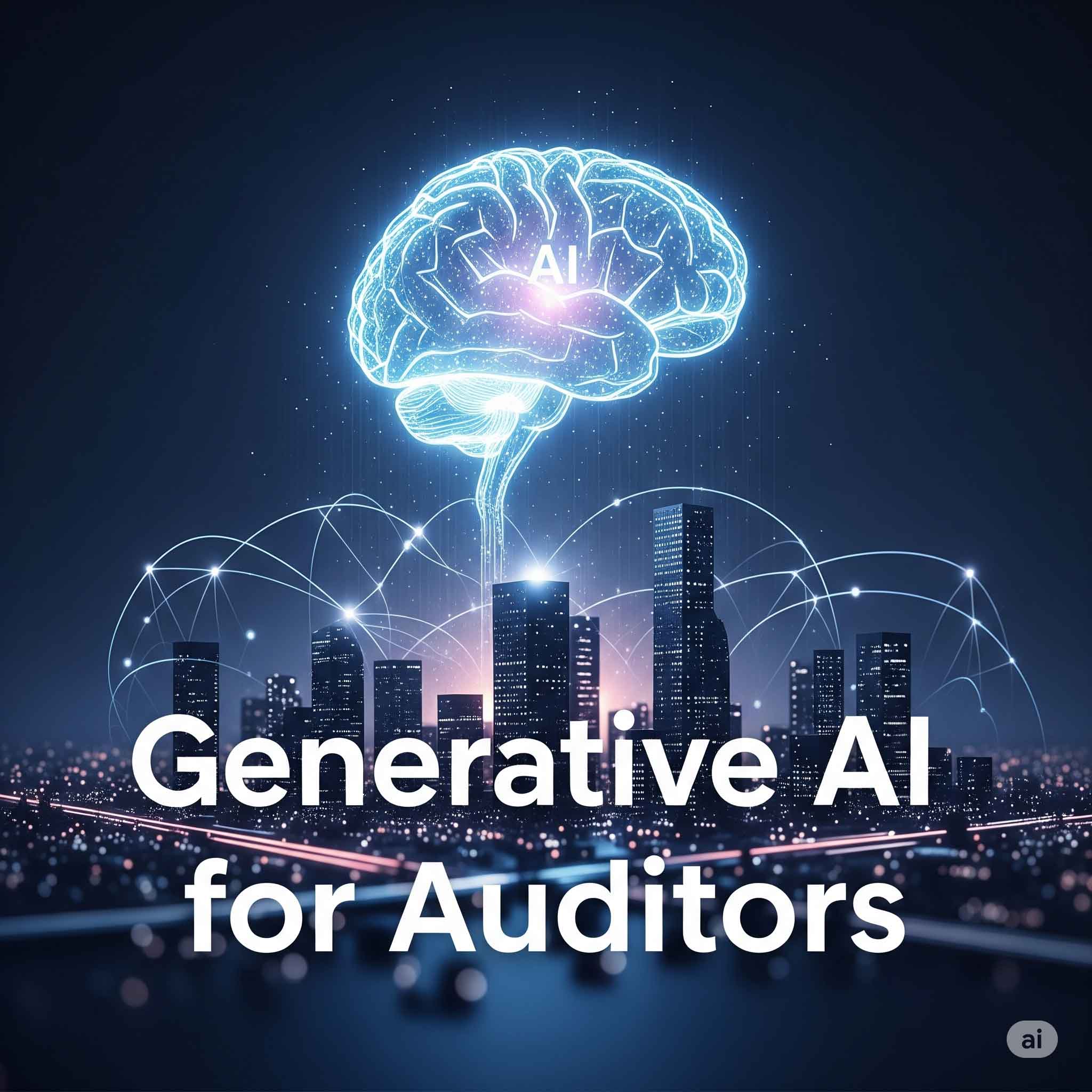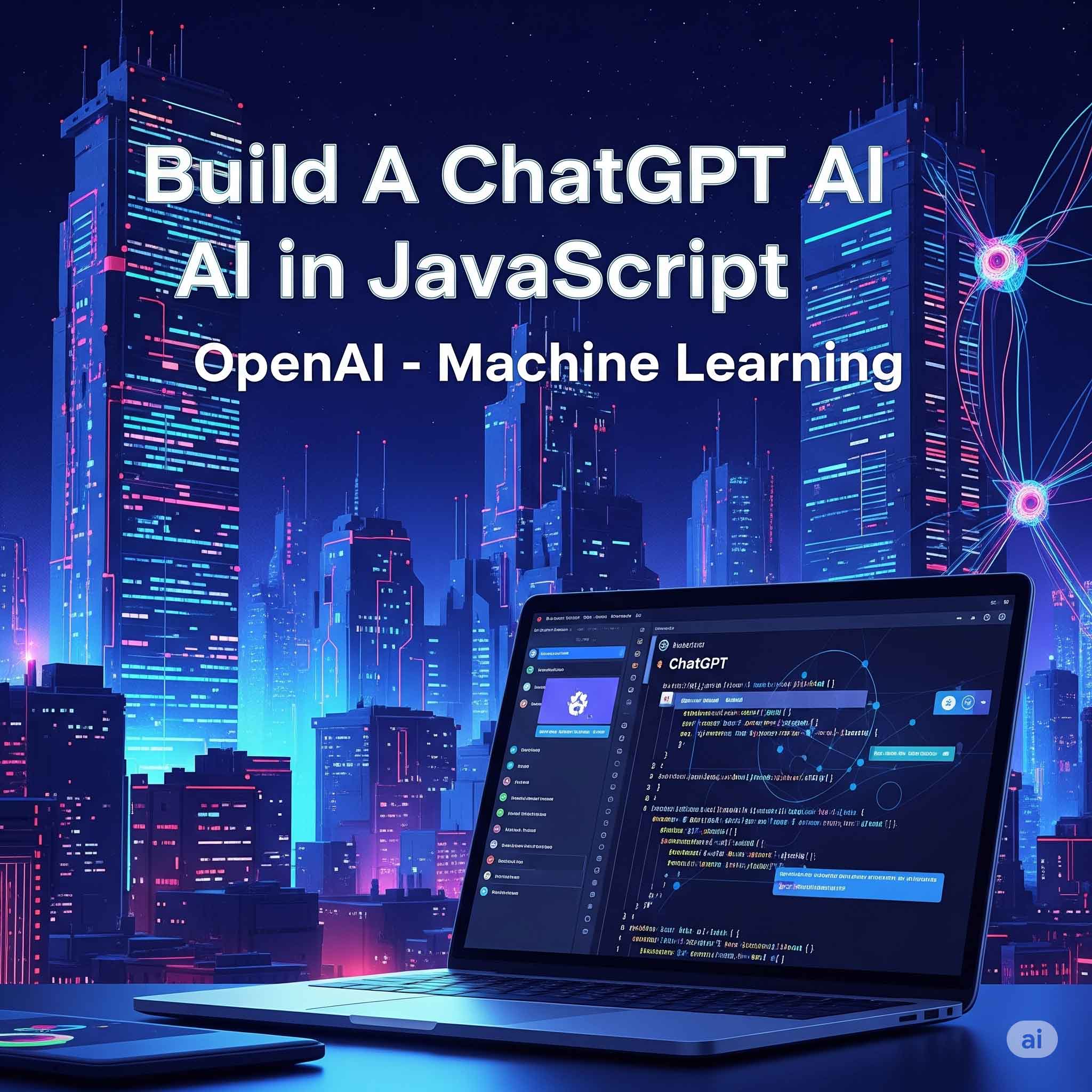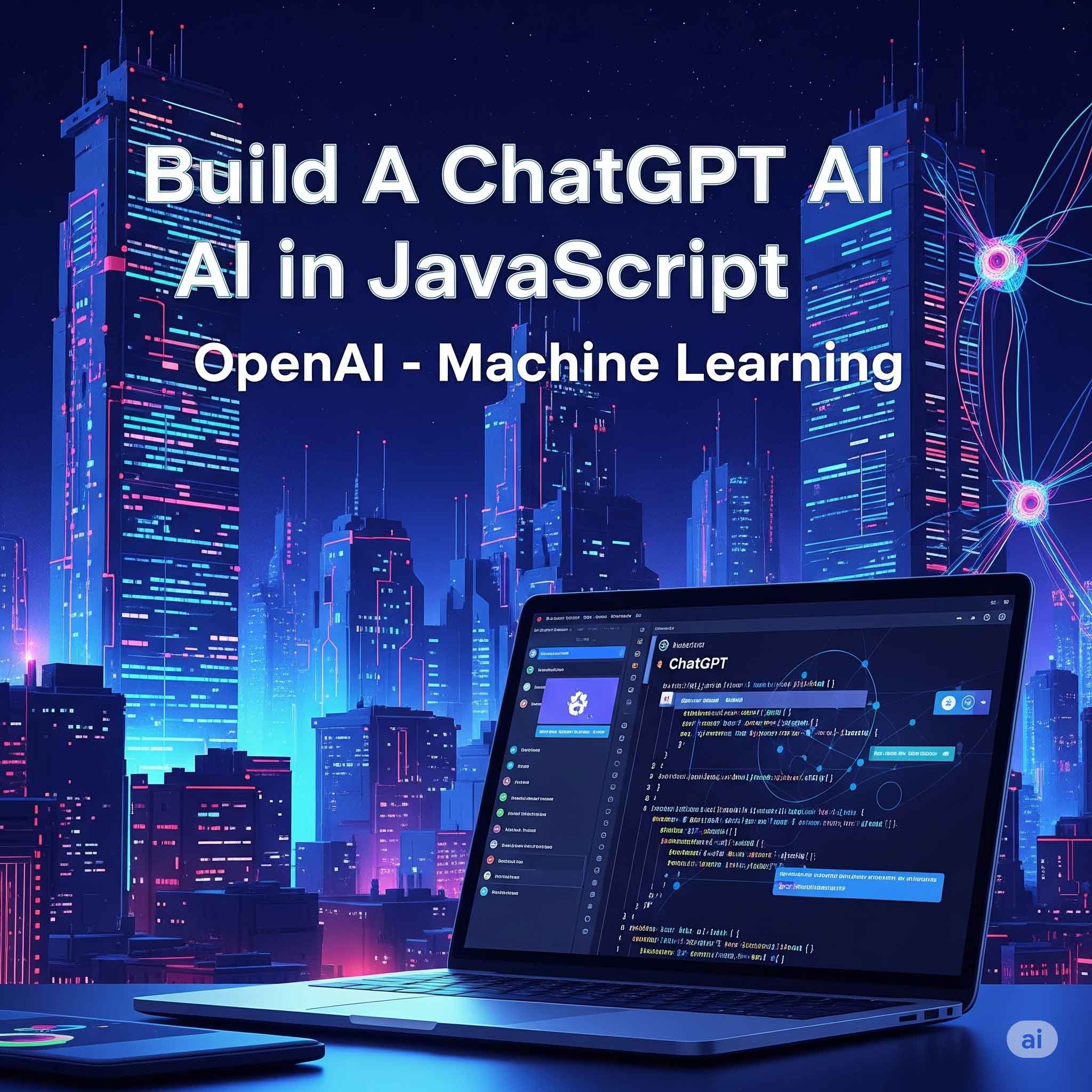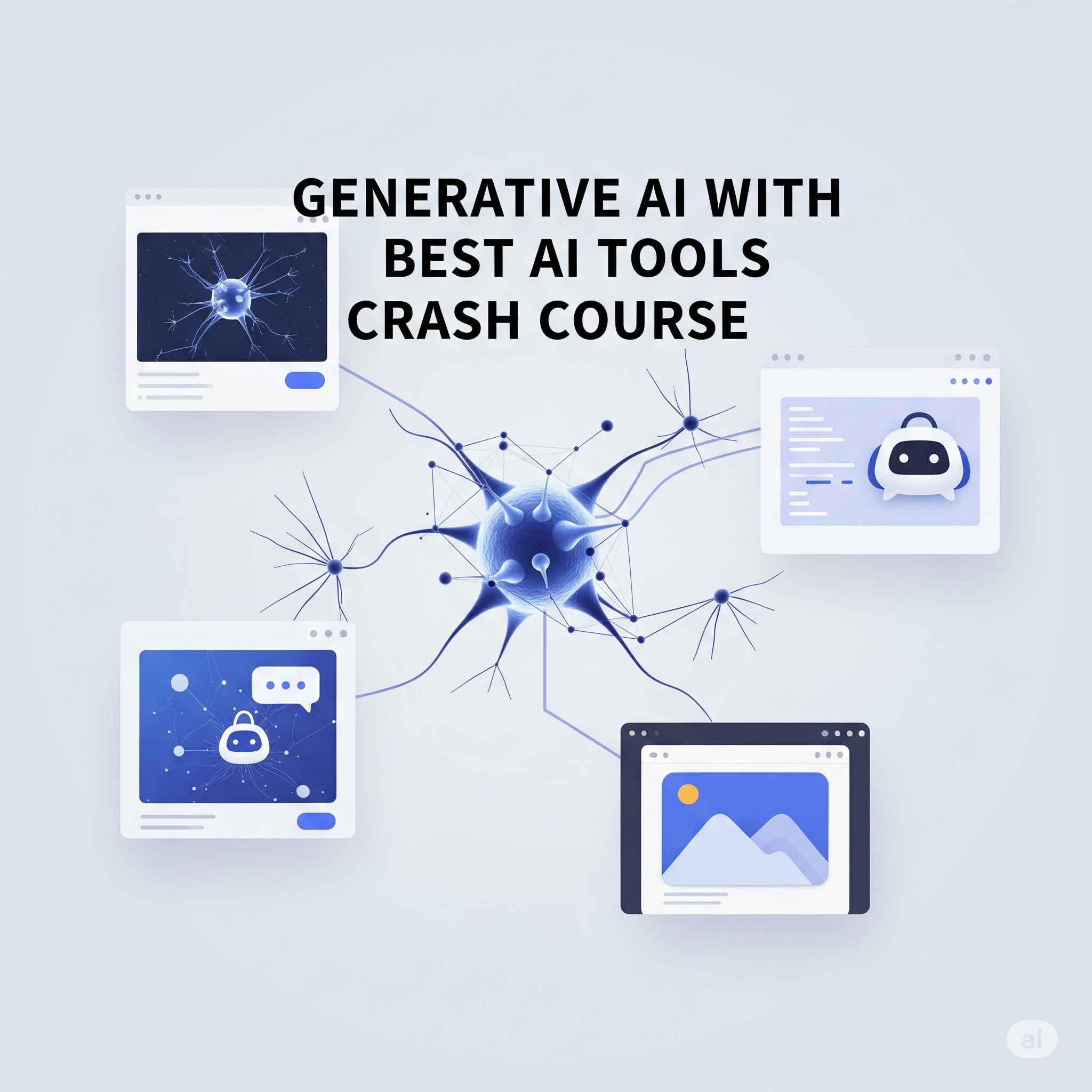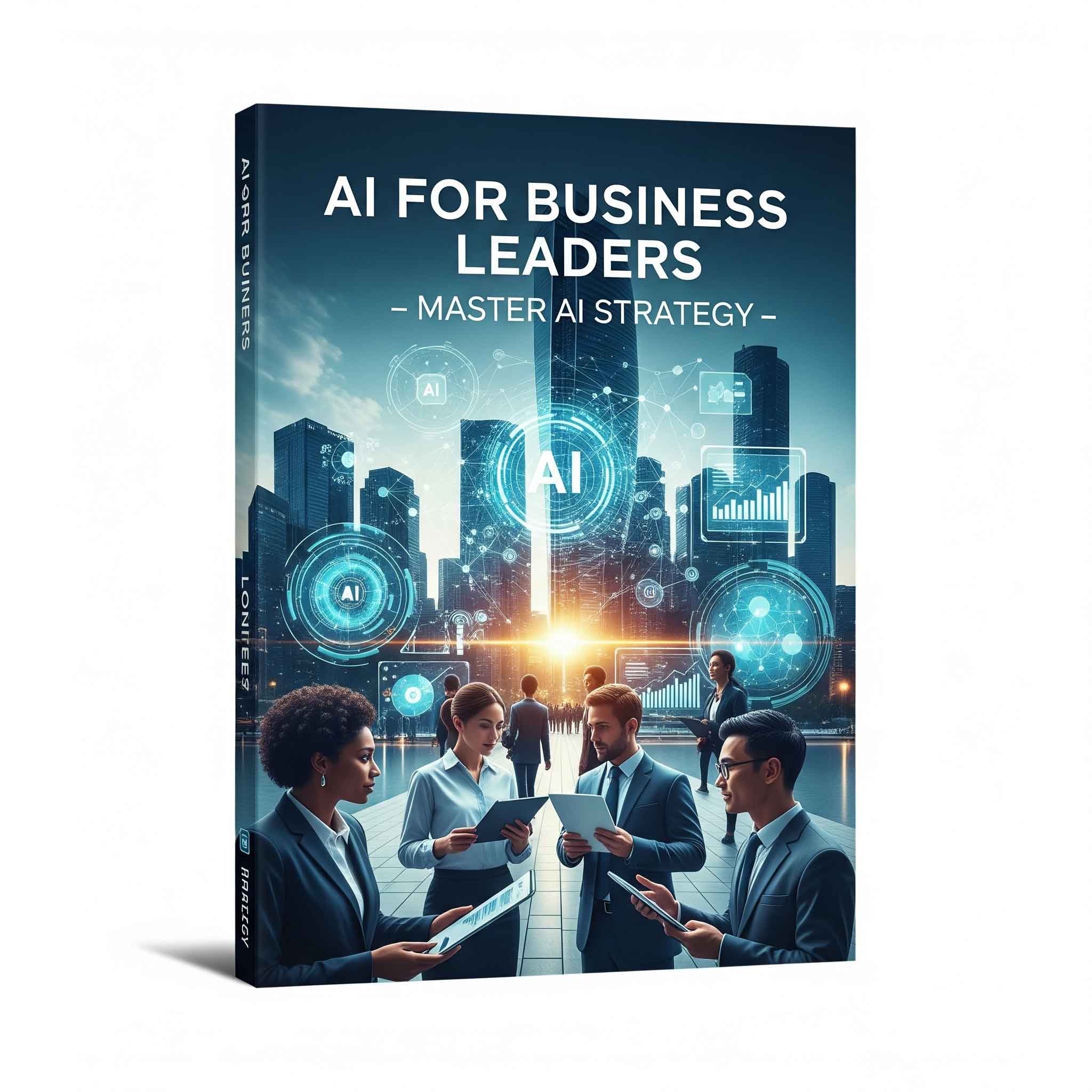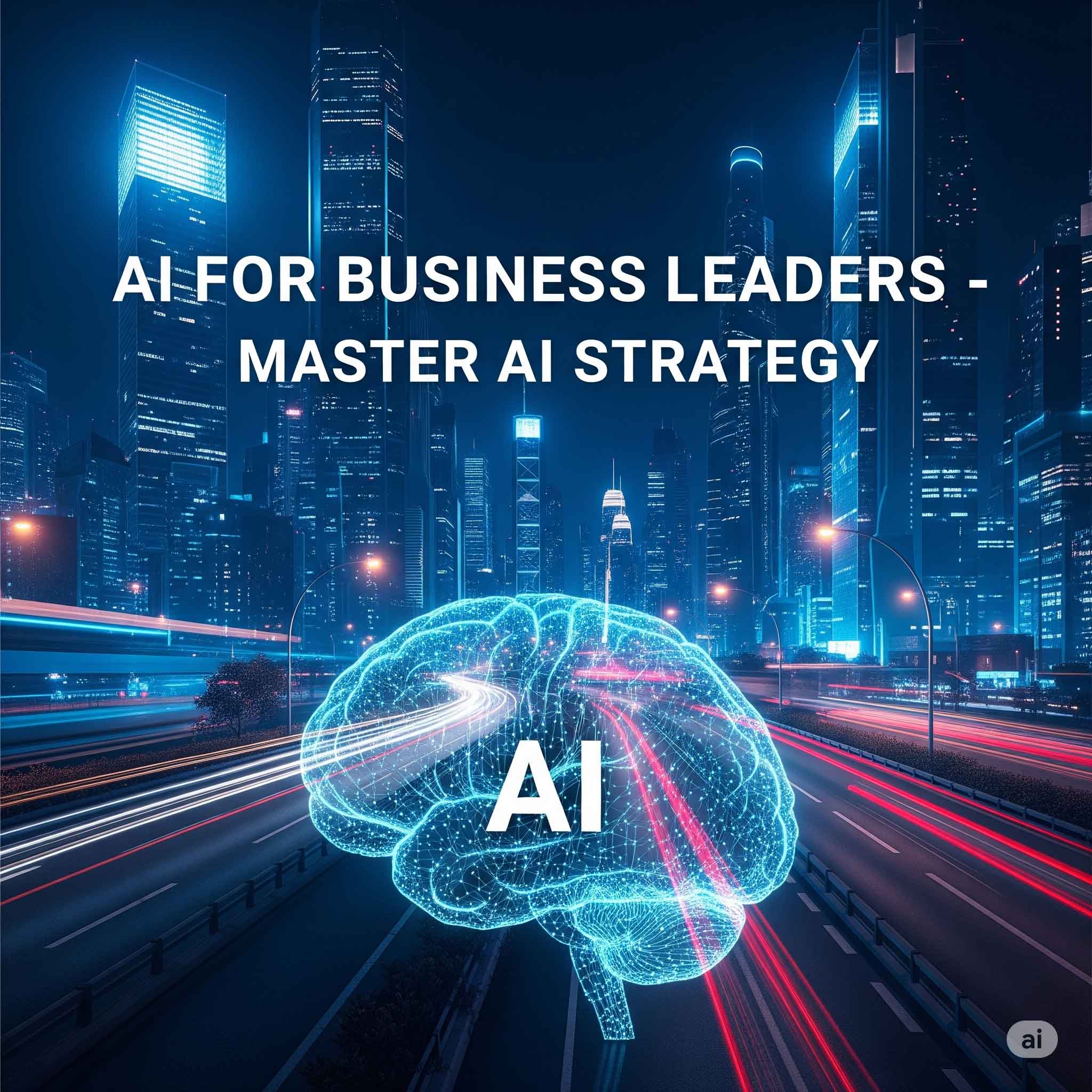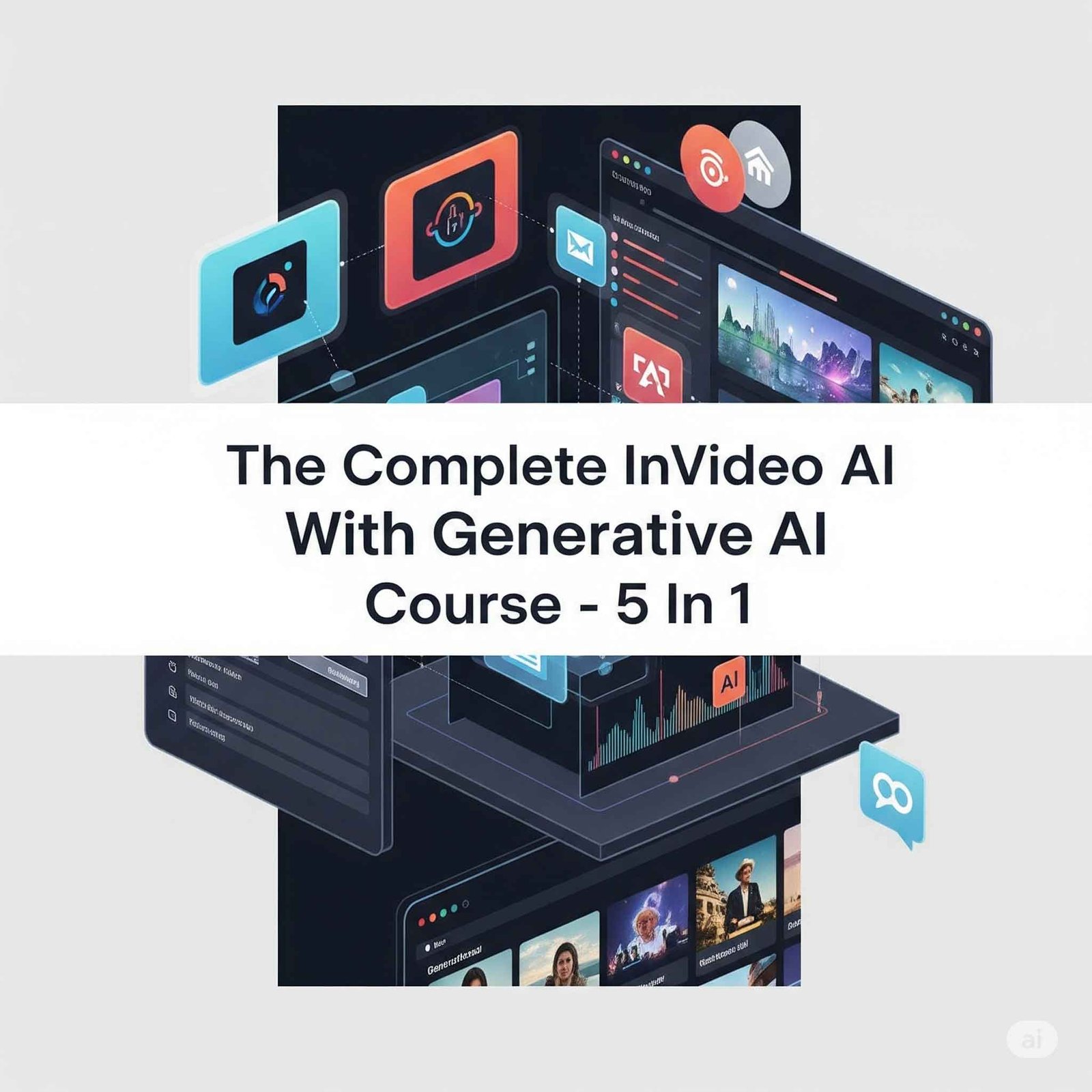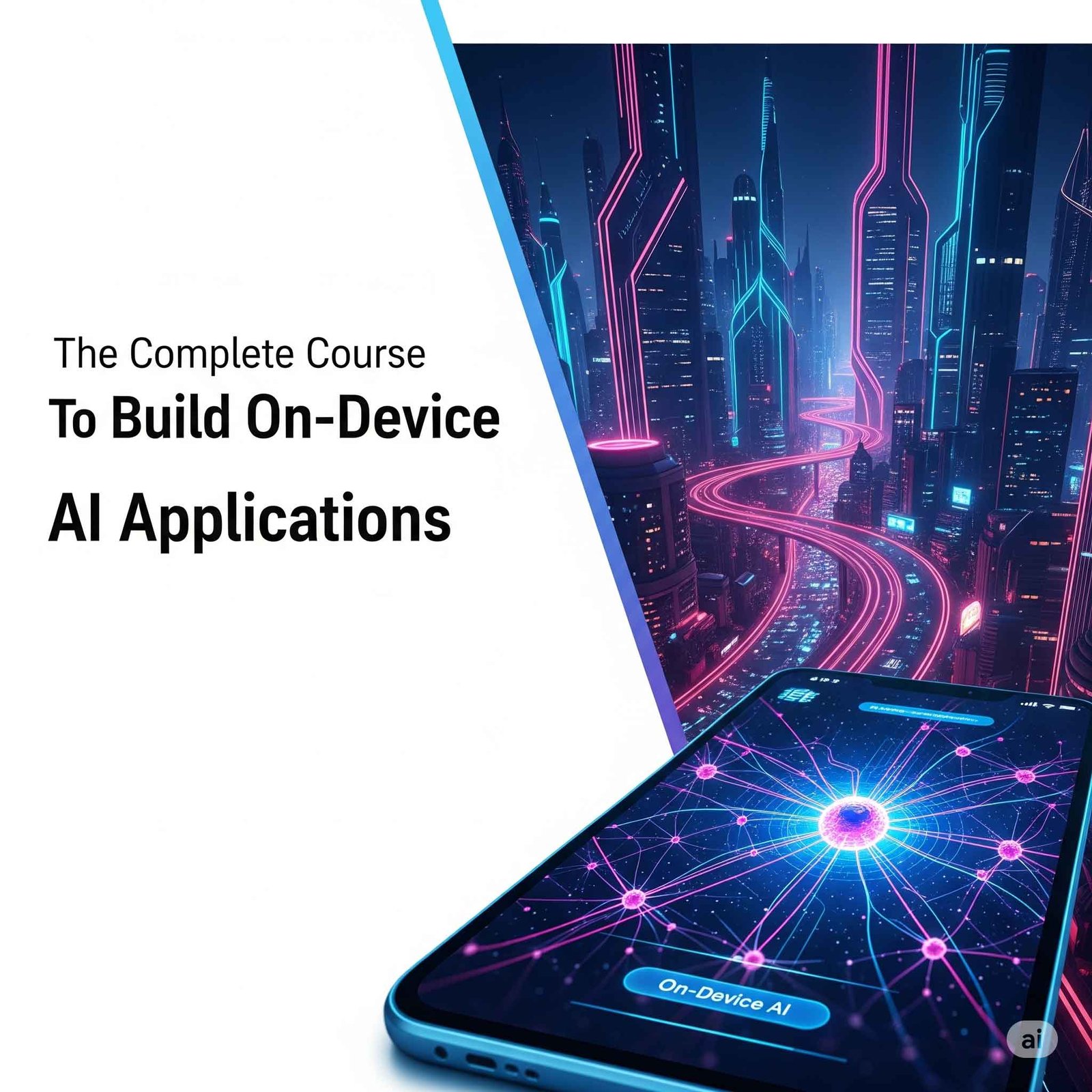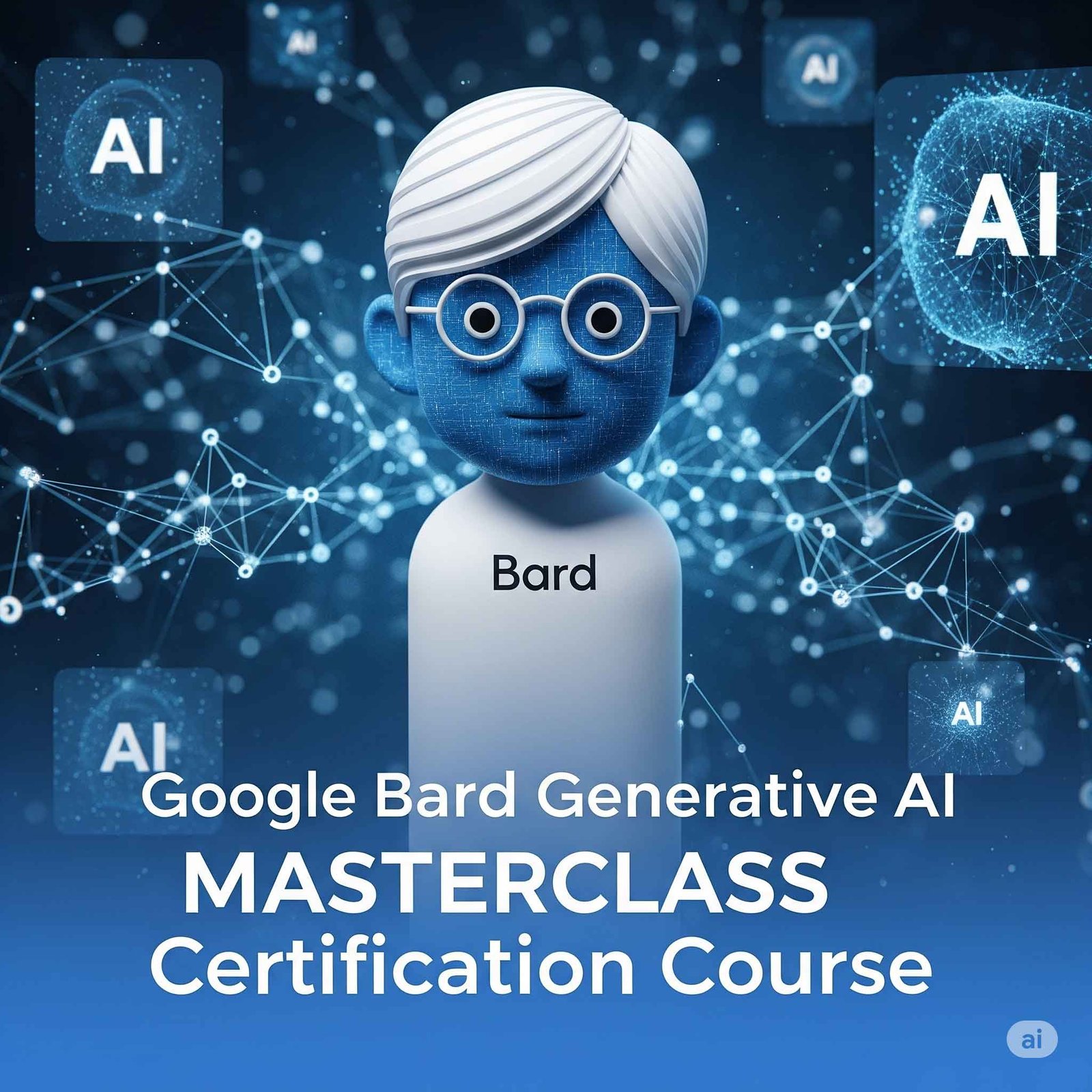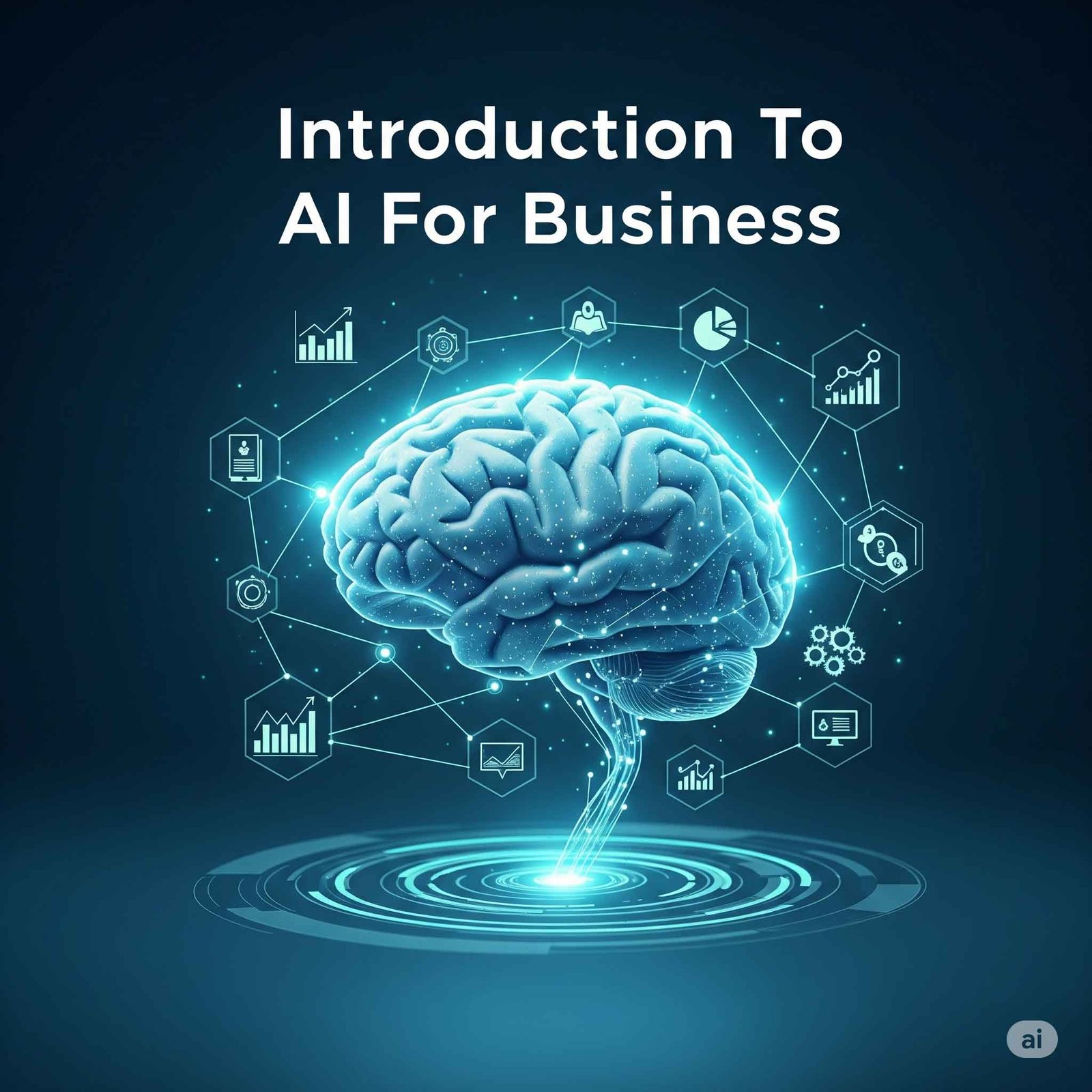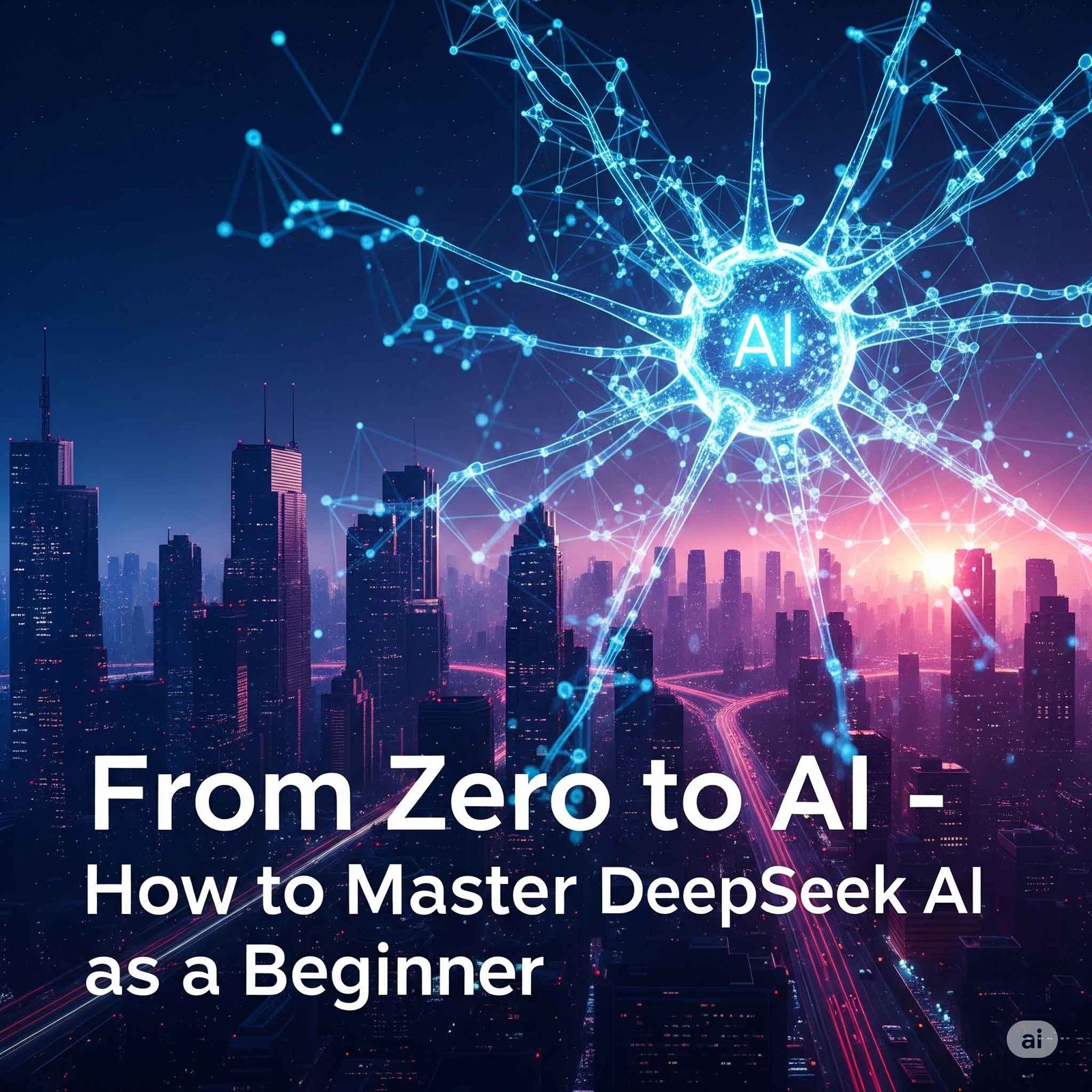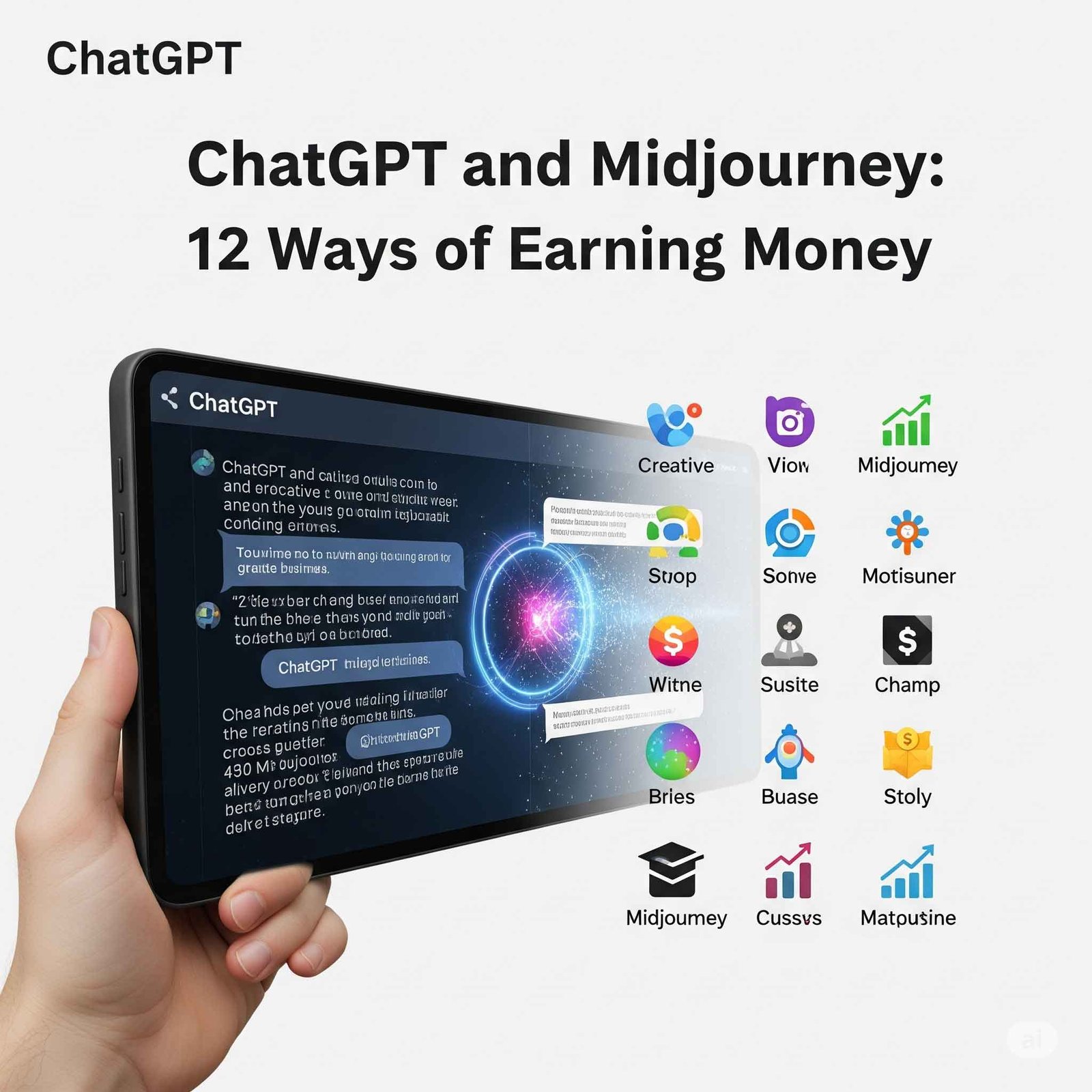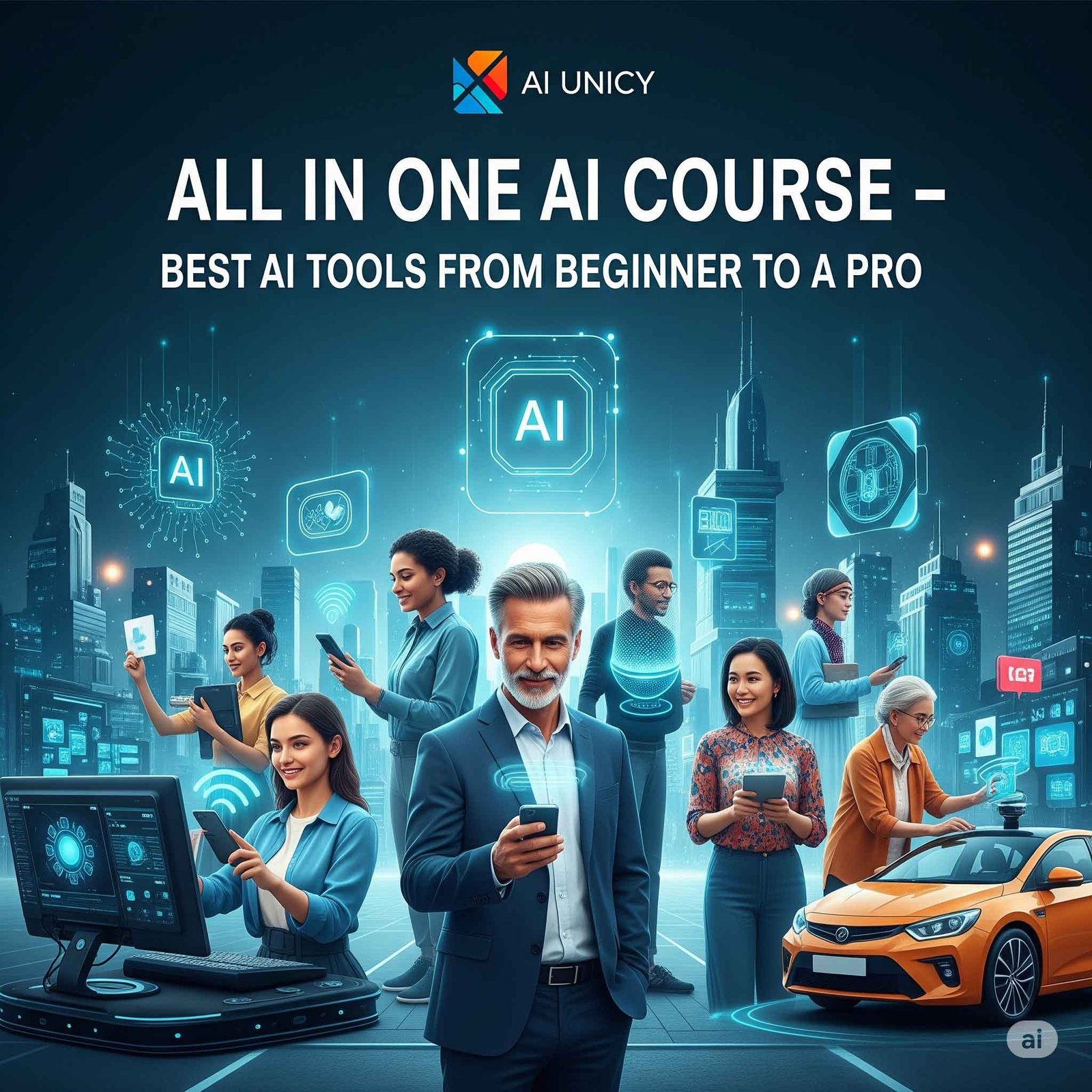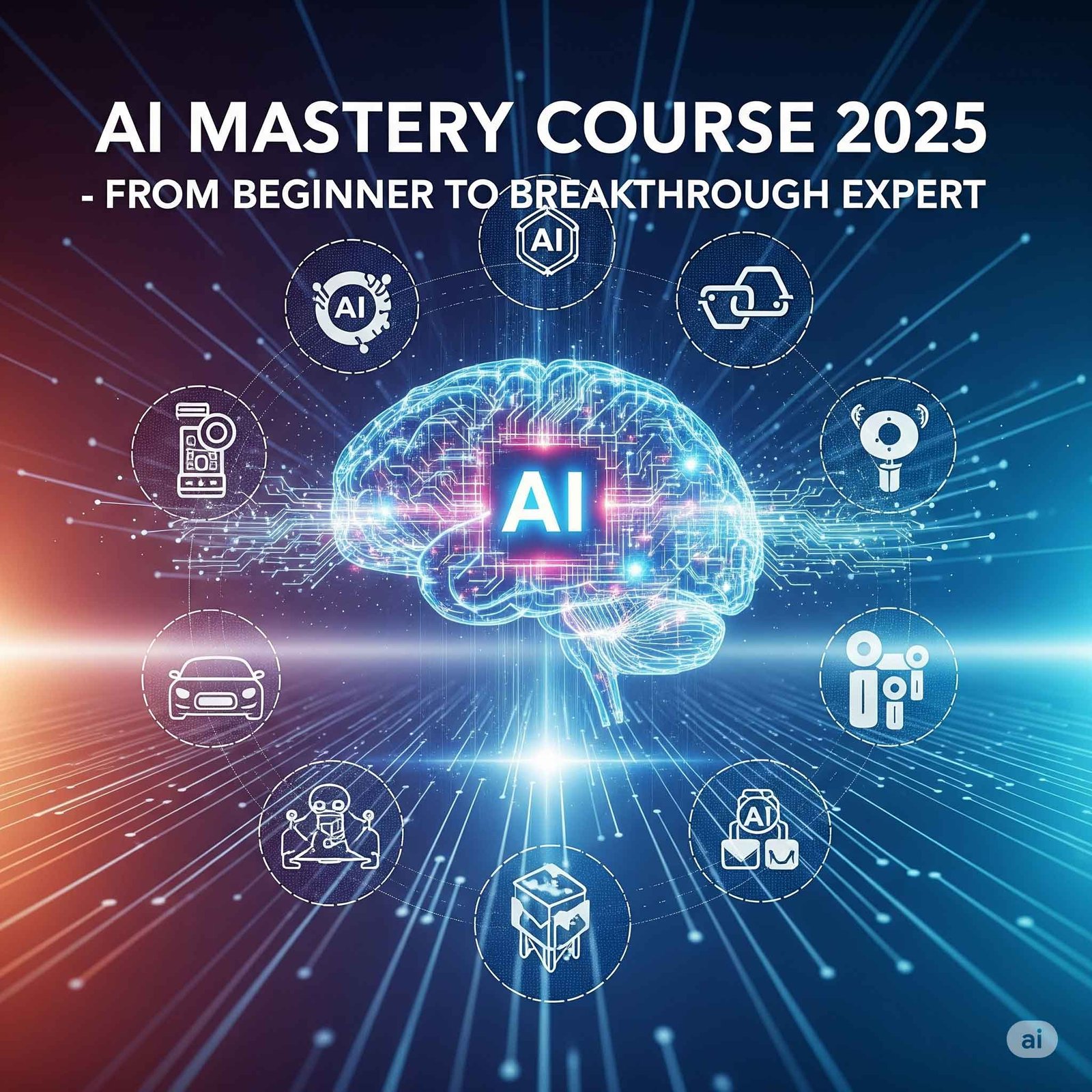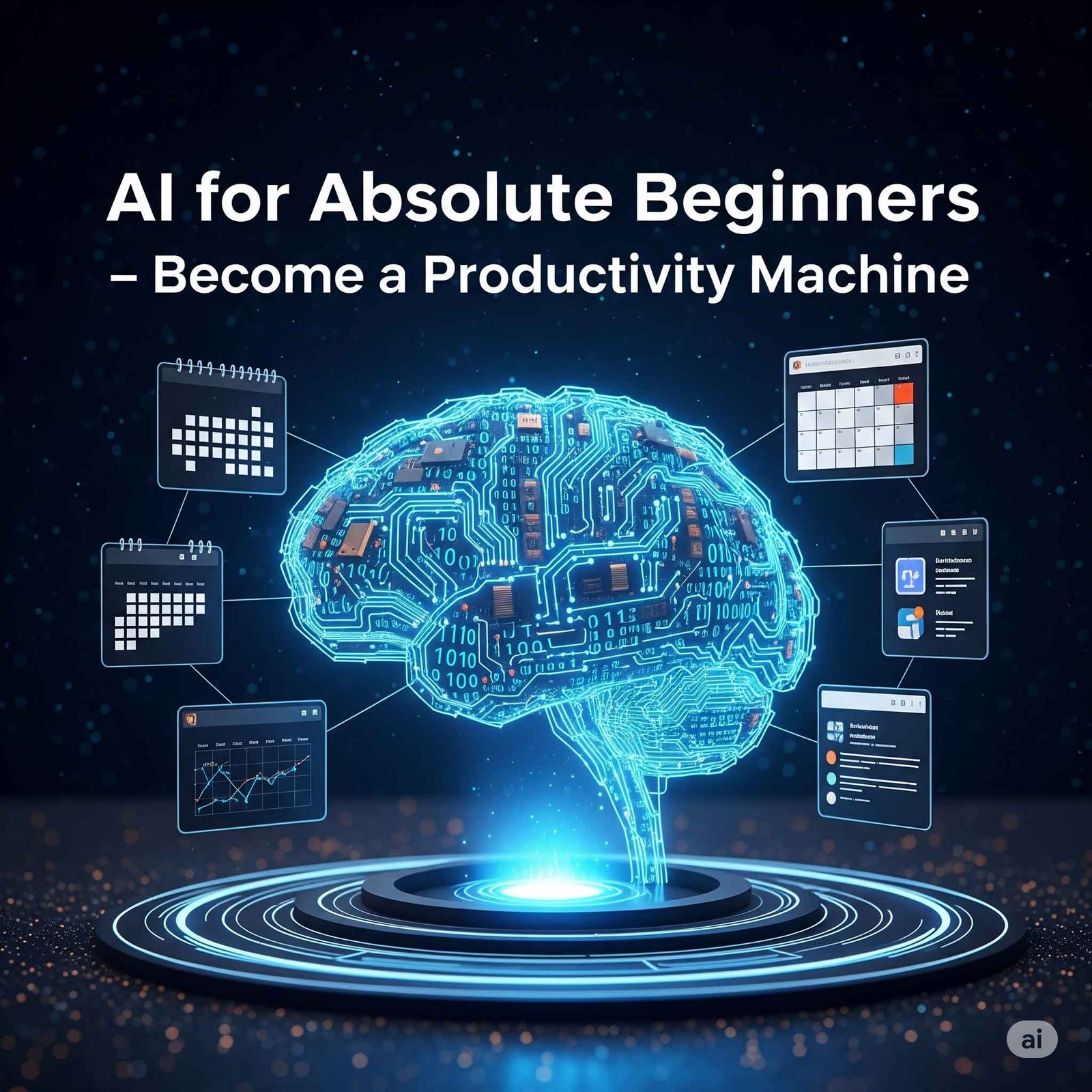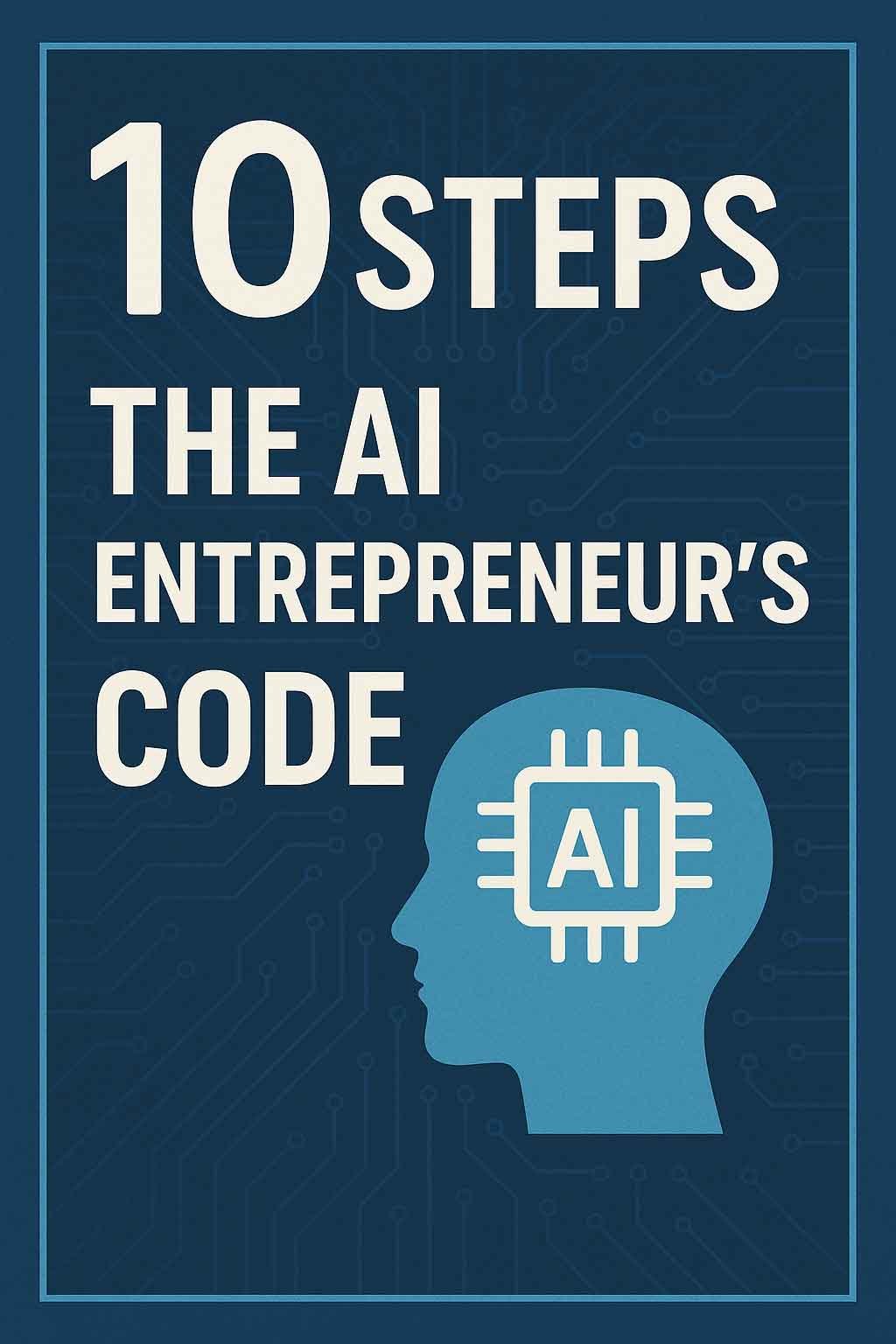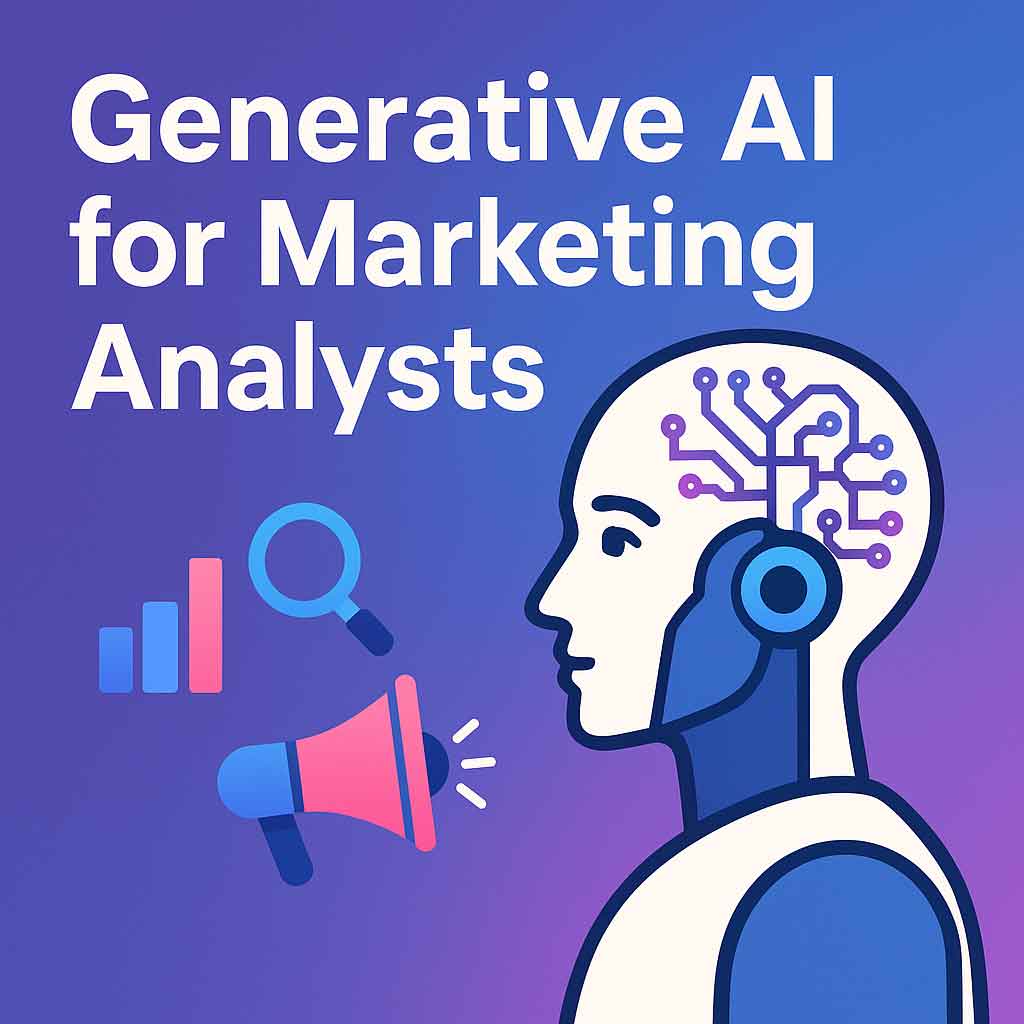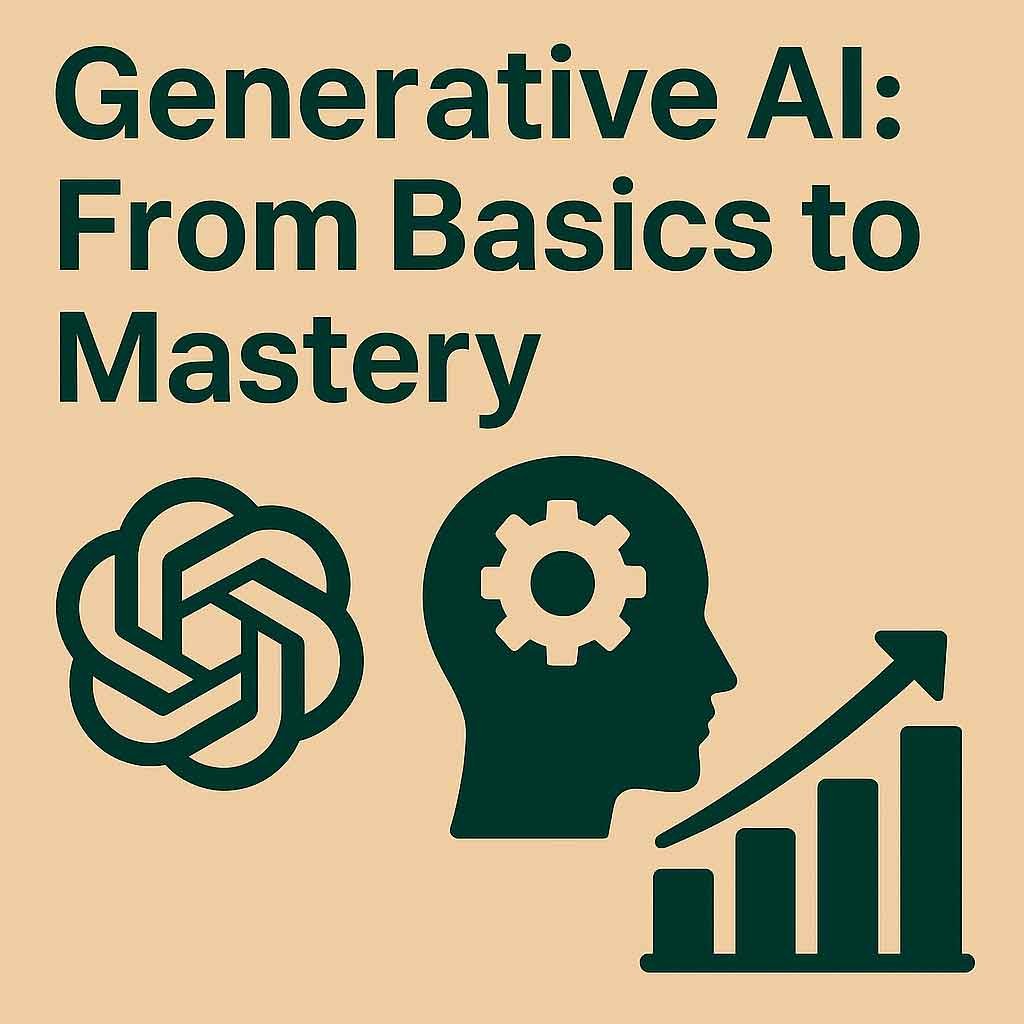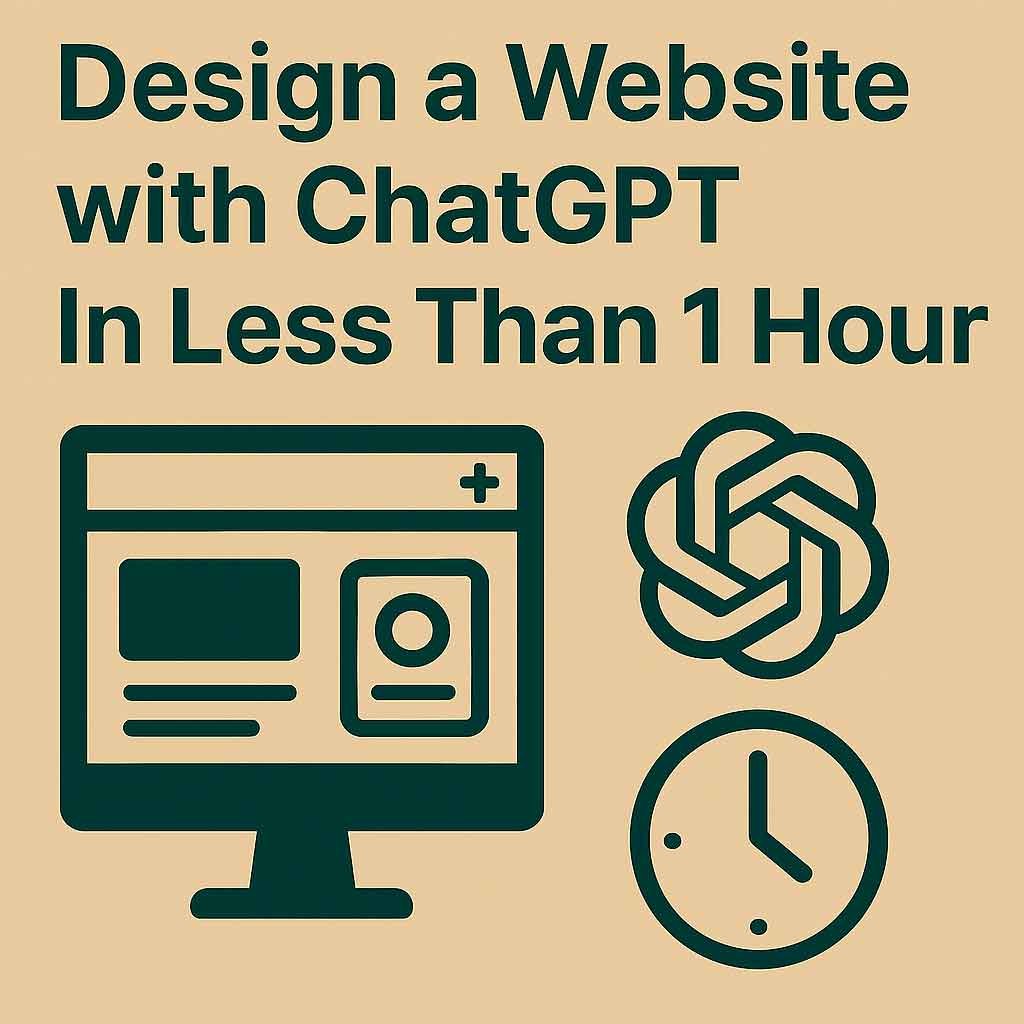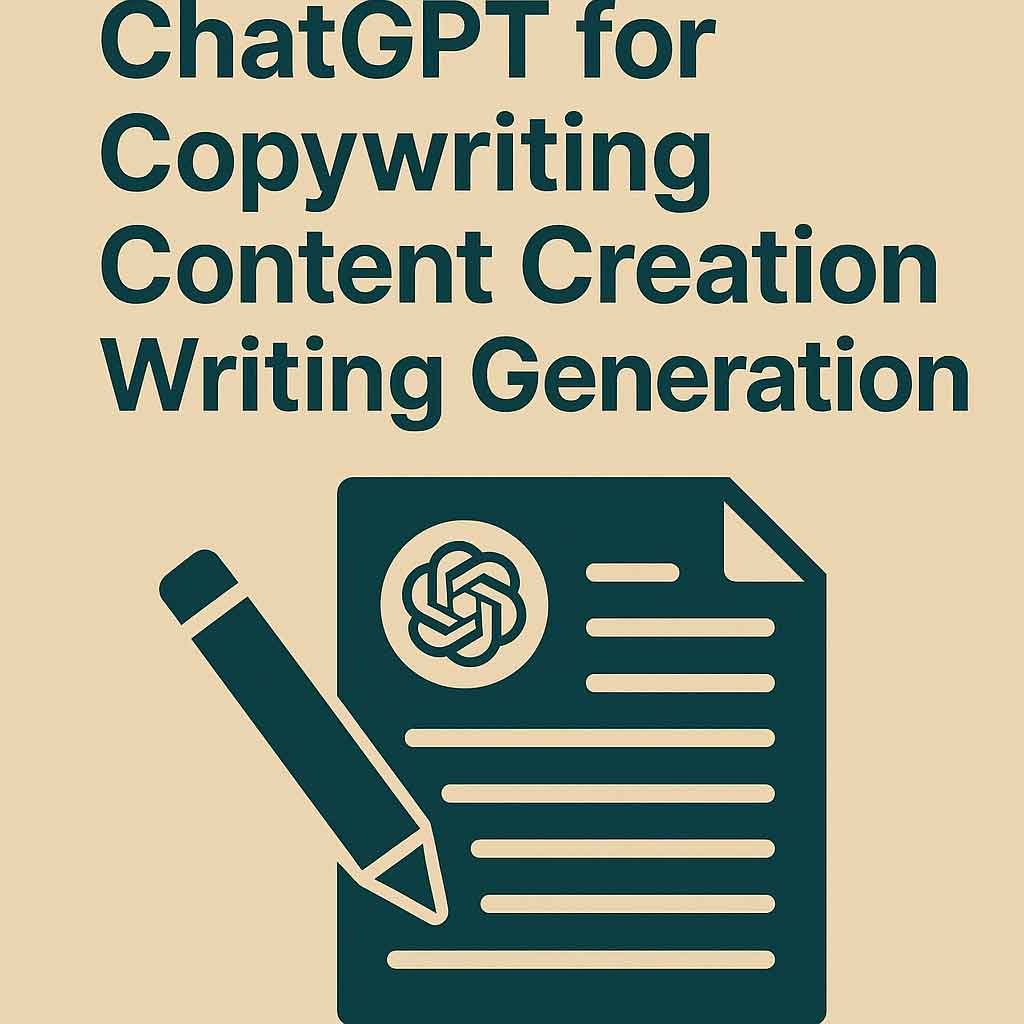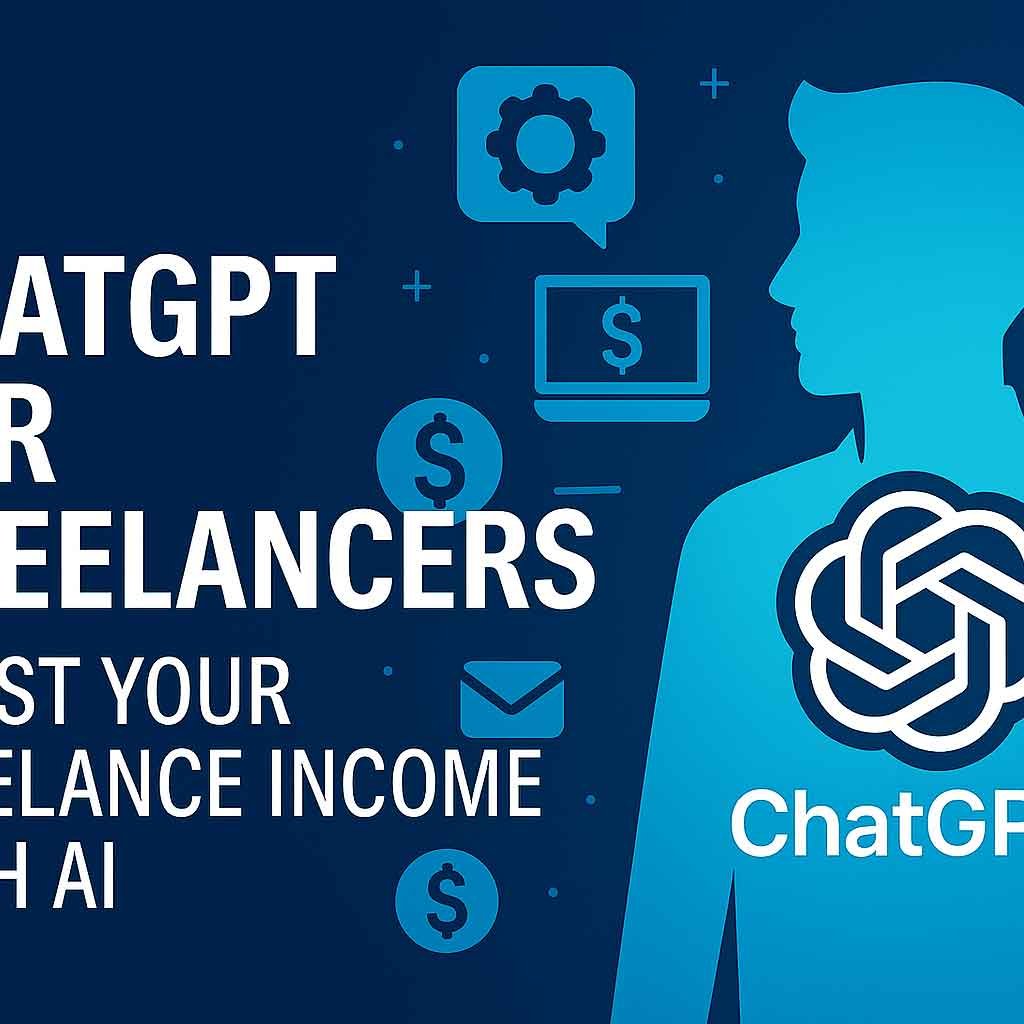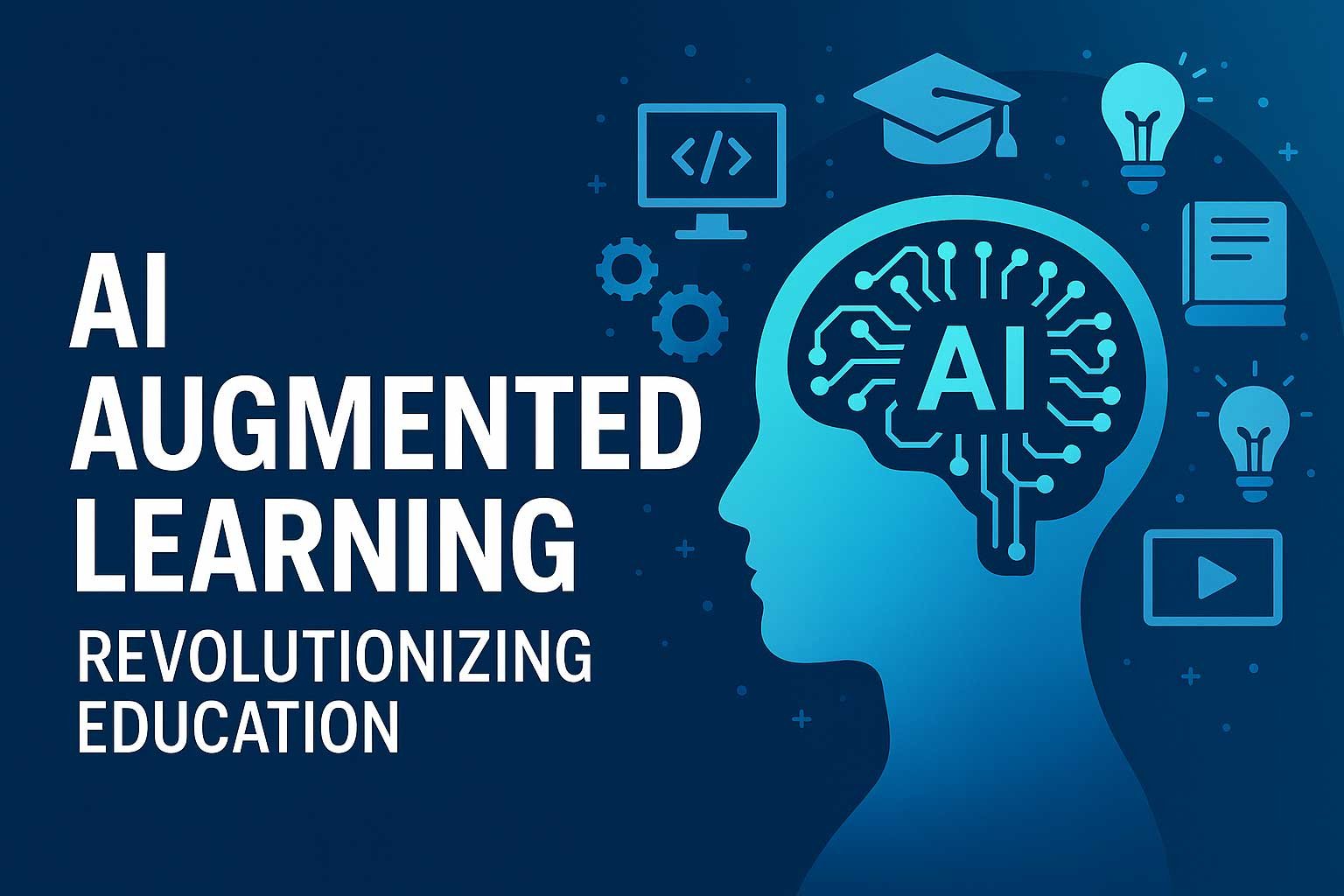Learn to Design Stunning, Professional Logos with Adobe Illustrator & AI Tools Like Adobe Firefly – No Experience Needed!
Course Description:
Are you ready to turn your creativity into a high-income skill?
Welcome to the “Logo Design Mastery Course in Adobe Illustrator with AI,” your ultimate step-by-step guide to mastering the art and business of logo design in the age of AI.
Whether you’re a beginner, design student, freelancer, or entrepreneur, this course will take you from basic concepts to pro-level logo creation using Adobe Illustrator—combined with modern AI tools like Adobe Firefly, Looka, Khroma, and more to enhance speed, creativity, and branding consistency.
You’ll learn to craft logos that are visually appealing, scalable, and brand-ready, while integrating AI to supercharge your process—not replace your creativity.
✅ What You’ll Learn:
🎨 Logo Design Fundamentals
-
Core principles of effective logo design
-
Understanding logo types: monogram, wordmark, symbol, combination, emblem
-
Branding basics: target audience, mood boards, brand values
✏️ Adobe Illustrator for Logo Design
-
Illustrator tools for logo creation: Pen Tool, Pathfinder, Typography tools
-
Grid systems, alignment, and symmetry techniques
-
Vector logo design from concept to final export
-
Creating logo variations for web, print, and social media
🤖 AI Tools in Logo Design Workflow
-
Generate concepts and inspirations using Adobe Firefly AI
-
Use Looka and Khroma for AI branding kits, color palettes, and mockups
-
Prompt engineering for text-to-image logo generation
-
Blend AI outputs with manual Illustrator refinement
🗂️ Final Output & Professional Delivery
-
Export logos in multiple formats (SVG, PNG, PDF, EPS)
-
Create client-ready brand presentation boards and mockups
-
Build a freelance-ready logo design portfolio
-
Basics of client onboarding, pricing, and project delivery
🎯 Who This Course Is For:
-
Beginners with no prior design experience
-
Graphic design students & creative freelancers
-
Content creators, solopreneurs & brand builders
-
Anyone who wants to master logo design using Illustrator & AI tools
💡 Why Take This Course?
-
Use the power of Adobe Illustrator + AI to create logos faster & smarter
-
Learn real-world logo workflows used by professionals
-
Create a portfolio of logos for clients, jobs, or freelance work
-
Get a Certificate of Completion to showcase your skills
🎓 Course Features:
-
HD video tutorials (step-by-step guidance)
-
Real-world logo projects & downloadable files
-
AI tool walkthroughs + creative templates
-
Assignments, quizzes & brand design exercises
-
Lifetime access + Completion Certificate
1. Introduction
2. Basics of Adobe Illustrator
3. Color Psychology in Logo Design
4. Designing a Logo in Adobe Illustrator
-
61. Practically Designing Our First Logo in Adobe Illustrator
-
72. Logo Design Presentation
-
83. Designing a Flat Minimalist Logo
-
94. Designing a Badge Logo
-
105. Designing a Logo with the help of AI (Chat GPT)
-
116. Designing a Signature Logo
-
127. Designing a Single Letter Logo
-
138. Designing a Monogram Logo